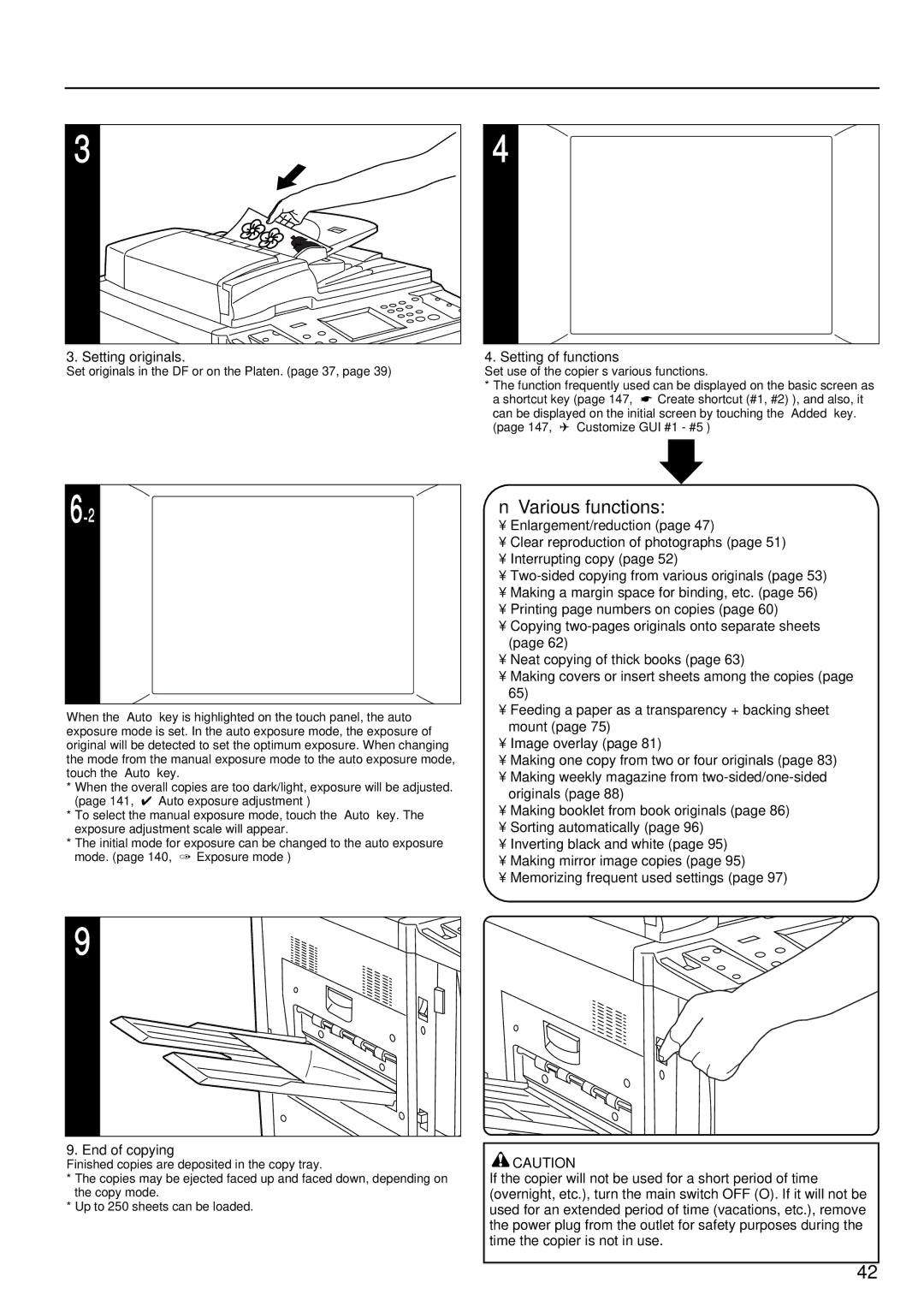3 | 4 |
3. Setting originals. | 4. Setting of functions |
Set originals in the DF or on the Platen. (page 37, page 39)
Set use of the copier’s various functions.
*The function frequently used can be displayed on the basic screen as a shortcut key (page 147, “* Create shortcut (#1, #2)”), and also, it can be displayed on the initial screen by touching the “Added” key. (page 147, “( Customize GUI #1 - #5”)
When the “Auto” key is highlighted on the touch panel, the auto exposure mode is set. In the auto exposure mode, the exposure of original will be detected to set the optimum exposure. When changing the mode from the manual exposure mode to the auto exposure mode, touch the “Auto” key.
*When the overall copies are too dark/light, exposure will be adjusted. (page 141, “4 Auto exposure adjustment”)
*To select the manual exposure mode, touch the “Auto” key. The exposure adjustment scale will appear.
*The initial mode for exposure can be changed to the auto exposure mode. (page 140, “1 Exposure mode”)
■Various functions:
•Enlargement/reduction (page 47)
•Clear reproduction of photographs (page 51)
•Interrupting copy (page 52)
•
•Making a margin space for binding, etc. (page 56)
•Printing page numbers on copies (page 60)
•Copying
•Neat copying of thick books (page 63)
•Making covers or insert sheets among the copies (page 65)
•Feeding a paper as a transparency + backing sheet mount (page 75)
•Image overlay (page 81)
•Making one copy from two or four originals (page 83)
•Making weekly magazine from
•Making booklet from book originals (page 86)
•Sorting automatically (page 96)
•Inverting black and white (page 95)
•Making mirror image copies (page 95)
•Memorizing frequent used settings (page 97)
9 |
9. End of copying
Finished copies are deposited in the copy tray.
*The copies may be ejected faced up and faced down, depending on the copy mode.
*Up to 250 sheets can be loaded.
![]() CAUTION
CAUTION
If the copier will not be used for a short period of time (overnight, etc.), turn the main switch OFF (O). If it will not be used for an extended period of time (vacations, etc.), remove the power plug from the outlet for safety purposes during the time the copier is not in use.
42