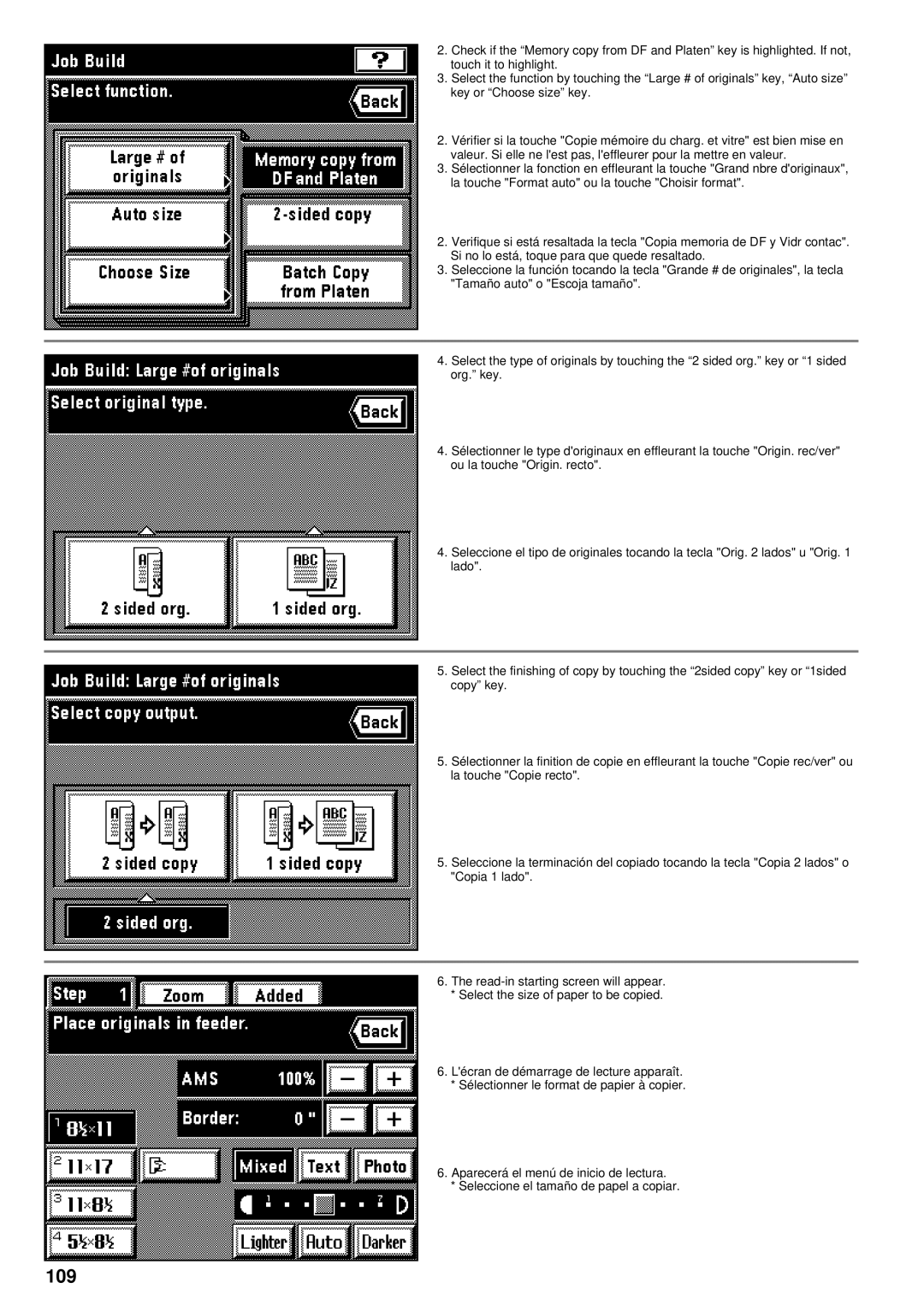2.Check if the “Memory copy from DF and Platen” key is highlighted. If not, touch it to highlight.
3.Select the function by touching the “Large # of originals” key, “Auto size” key or “Choose size” key.
2.Vérifier si la touche "Copie mémoire du charg. et vitre" est bien mise en valeur. Si elle ne l'est pas, l'effleurer pour la mettre en valeur.
3.Sélectionner la fonction en effleurant la touche "Grand nbre d'originaux", la touche "Format auto" ou la touche "Choisir format".
2.Verifique si está resaltada la tecla "Copia memoria de DF y Vidr contac". Si no lo está, toque para que quede resaltado.
3.Seleccione la función tocando la tecla "Grande # de originales", la tecla "Tamaño auto" o "Escoja tamaño".
4.Select the type of originals by touching the “2 sided org.” key or “1 sided org.” key.
4.Sélectionner le type d'originaux en effleurant la touche "Origin. rec/ver" ou la touche "Origin. recto".
4.Seleccione el tipo de originales tocando la tecla "Orig. 2 lados" u "Orig. 1 lado".
5.Select the finishing of copy by touching the “2sided copy” key or “1sided copy” key.
5.Sélectionner la finition de copie en effleurant la touche "Copie rec/ver" ou la touche "Copie recto".
5.Seleccione la terminación del copiado tocando la tecla "Copia 2 lados" o "Copia 1 lado".
6.The
*Select the size of paper to be copied.
6.L'écran de démarrage de lecture apparaît.
*Sélectionner le format de papier à copier.
6.Aparecerá el menú de inicio de lectura.
*Seleccione el tamaño de papel a copiar.