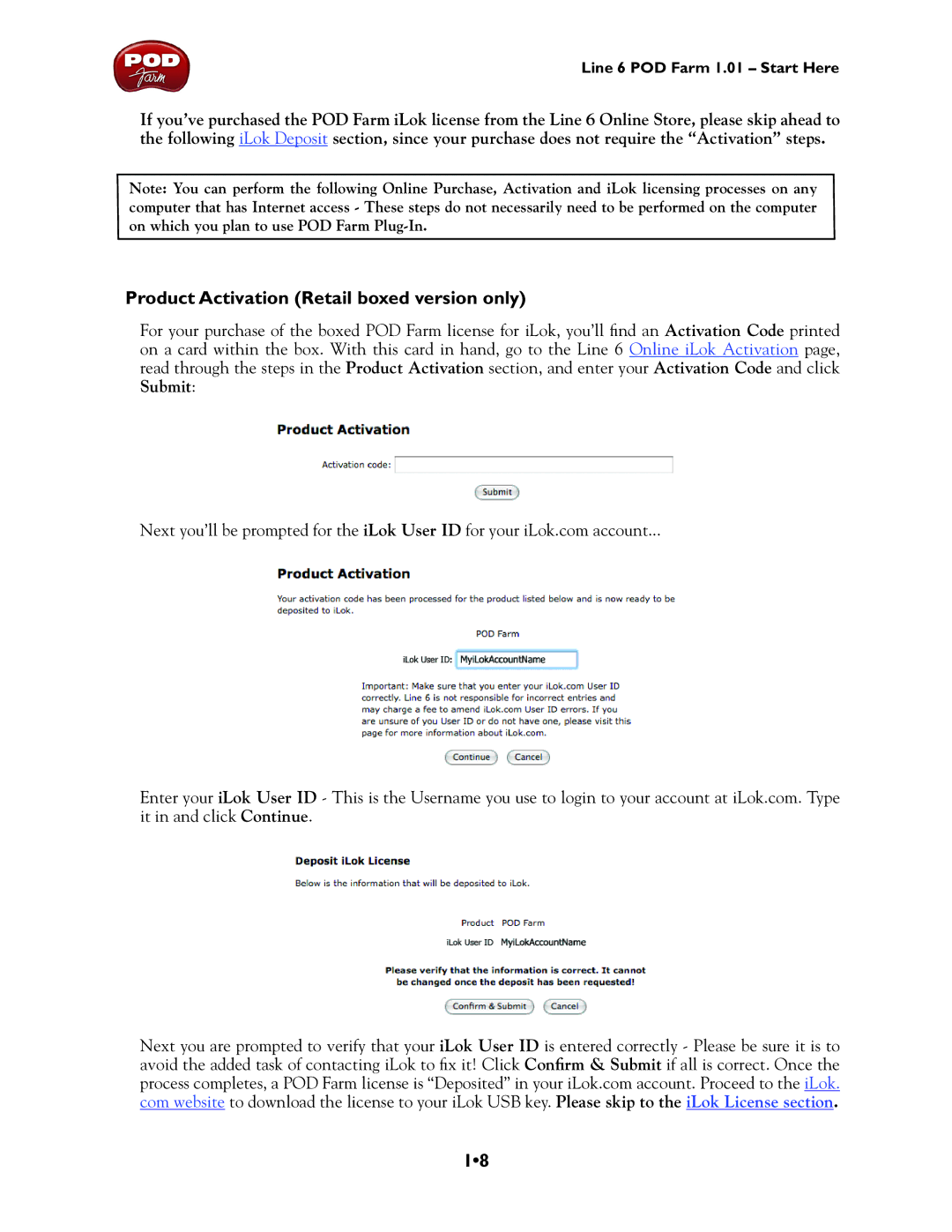Line 6 POD Farm 1.01 – Start Here
If you’ve purchased the POD Farm iLok license from the Line 6 Online Store, please skip ahead to the following iLok Deposit section, since your purchase does not require the “Activation” steps.
Note: You can perform the following Online Purchase, Activation and iLok licensing processes on any computer that has Internet access - These steps do not necessarily need to be performed on the computer on which you plan to use POD Farm
Product Activation (Retail boxed version only)
For your purchase of the boxed POD Farm license for iLok, you’ll find an Activation Code printed on a card within the box. With this card in hand, go to the Line 6 Online iLok Activation page, read through the steps in the Product Activation section, and enter your Activation Code and click Submit:
Next you’ll be prompted for the iLok User ID for your iLok.com account...
Enter your iLok User ID - This is the Username you use to login to your account at iLok.com. Type it in and click Continue.
Next you are prompted to verify that your iLok User ID is entered correctly - Please be sure it is to avoid the added task of contacting iLok to fix it! Click Confirm & Submit if all is correct. Once the process completes, a POD Farm license is “Deposited” in your iLok.com account. Proceed to the iLok. com website to download the license to your iLok USB key. Please skip to the iLok License section.
1•8