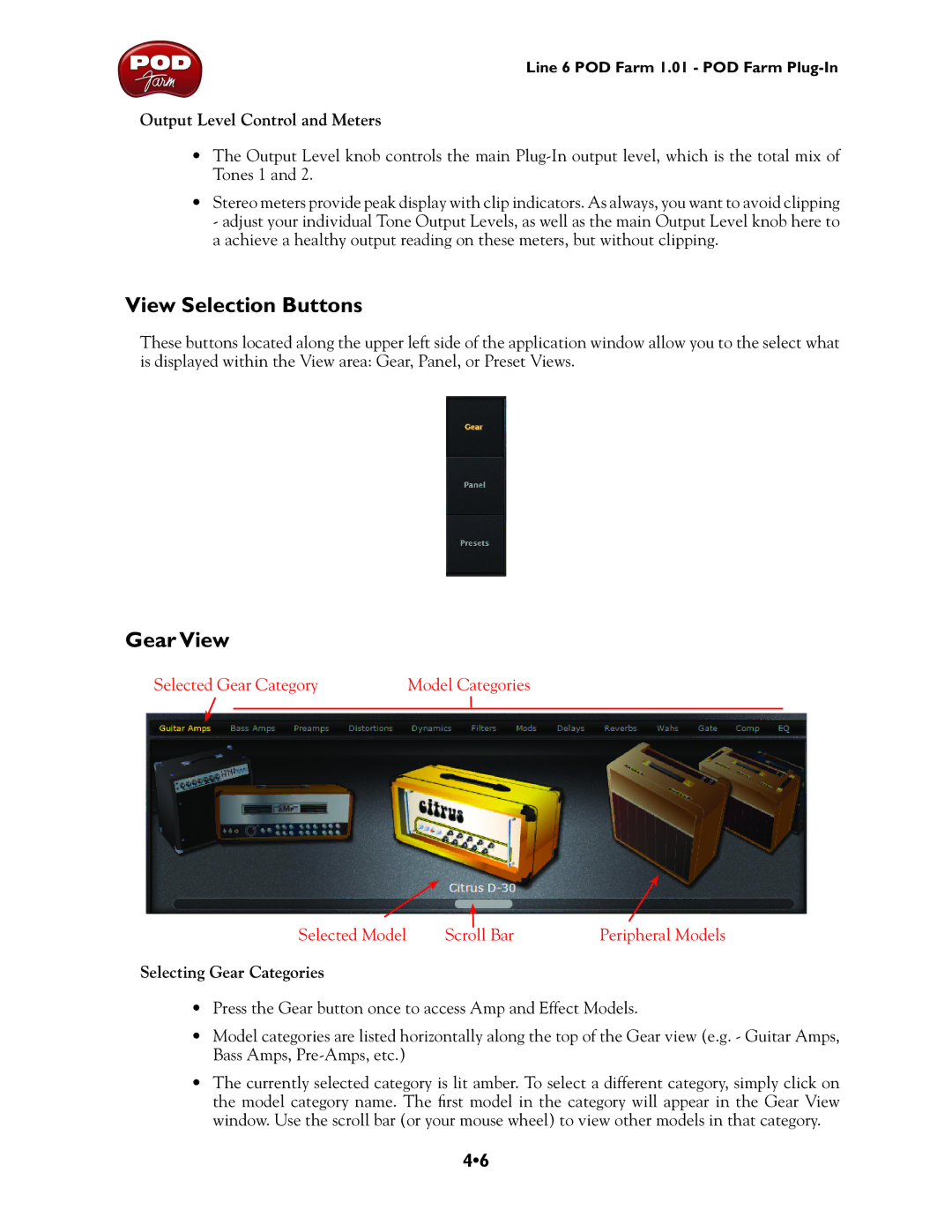Line 6 POD Farm 1.01 - POD Farm
Output Level Control and Meters
•The Output Level knob controls the main
•Stereo meters provide peak display with clip indicators. As always, you want to avoid clipping - adjust your individual Tone Output Levels, as well as the main Output Level knob here to a achieve a healthy output reading on these meters, but without clipping.
View Selection Buttons
These buttons located along the upper left side of the application window allow you to the select what is displayed within the View area: Gear, Panel, or Preset Views.
Gear View
Selected Gear Category | Model Categories | |
|
|
|
Selected Model | Scroll Bar | Peripheral Models |
Selecting Gear Categories
•Press the Gear button once to access Amp and Effect Models.
•Model categories are listed horizontally along the top of the Gear view (e.g. - Guitar Amps, Bass Amps,
•The currently selected category is lit amber. To select a different category, simply click on the model category name. The first model in the category will appear in the Gear View window. Use the scroll bar (or your mouse wheel) to view other models in that category.
4•6