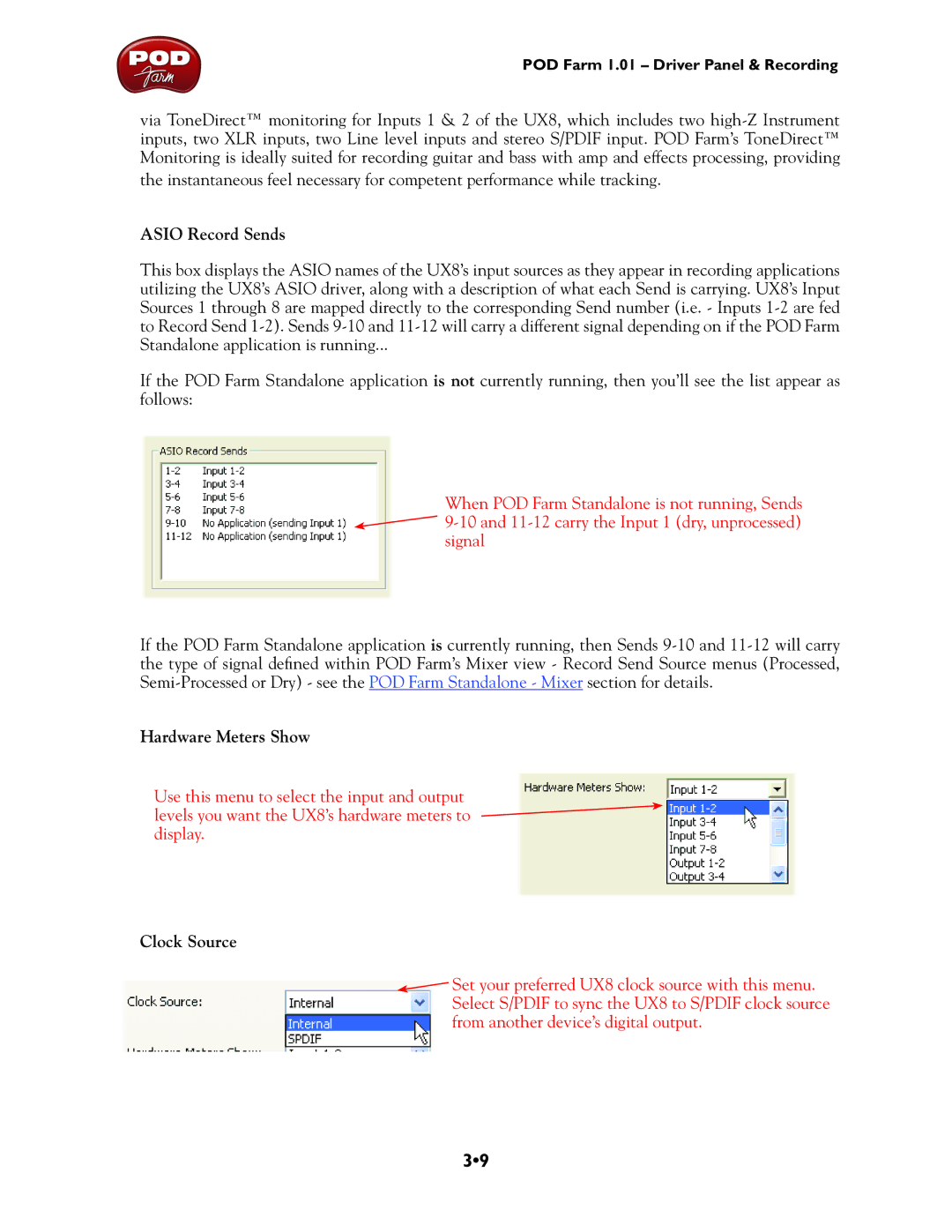POD Farm 1.01 – Driver Panel & Recording
via ToneDirect™ monitoring for Inputs 1 & 2 of the UX8, which includes two
the instantaneous feel necessary for competent performance while tracking.
ASIO Record Sends
This box displays the ASIO names of the UX8’s input sources as they appear in recording applications utilizing the UX8’s ASIO driver, along with a description of what each Send is carrying. UX8’s Input Sources 1 through 8 are mapped directly to the corresponding Send number (i.e. - Inputs
If the POD Farm Standalone application is not currently running, then you’ll see the list appear as follows:
When POD Farm Standalone is not running, Sends ![]()
signal
If the POD Farm Standalone application is currently running, then Sends
Hardware Meters Show
Use this menu to select the input and output levels you want the UX8’s hardware meters to display.
Clock Source
![]() Set your preferred UX8 clock source with this menu. Select S/PDIF to sync the UX8 to S/PDIF clock source from another device’s digital output.
Set your preferred UX8 clock source with this menu. Select S/PDIF to sync the UX8 to S/PDIF clock source from another device’s digital output.
3•9