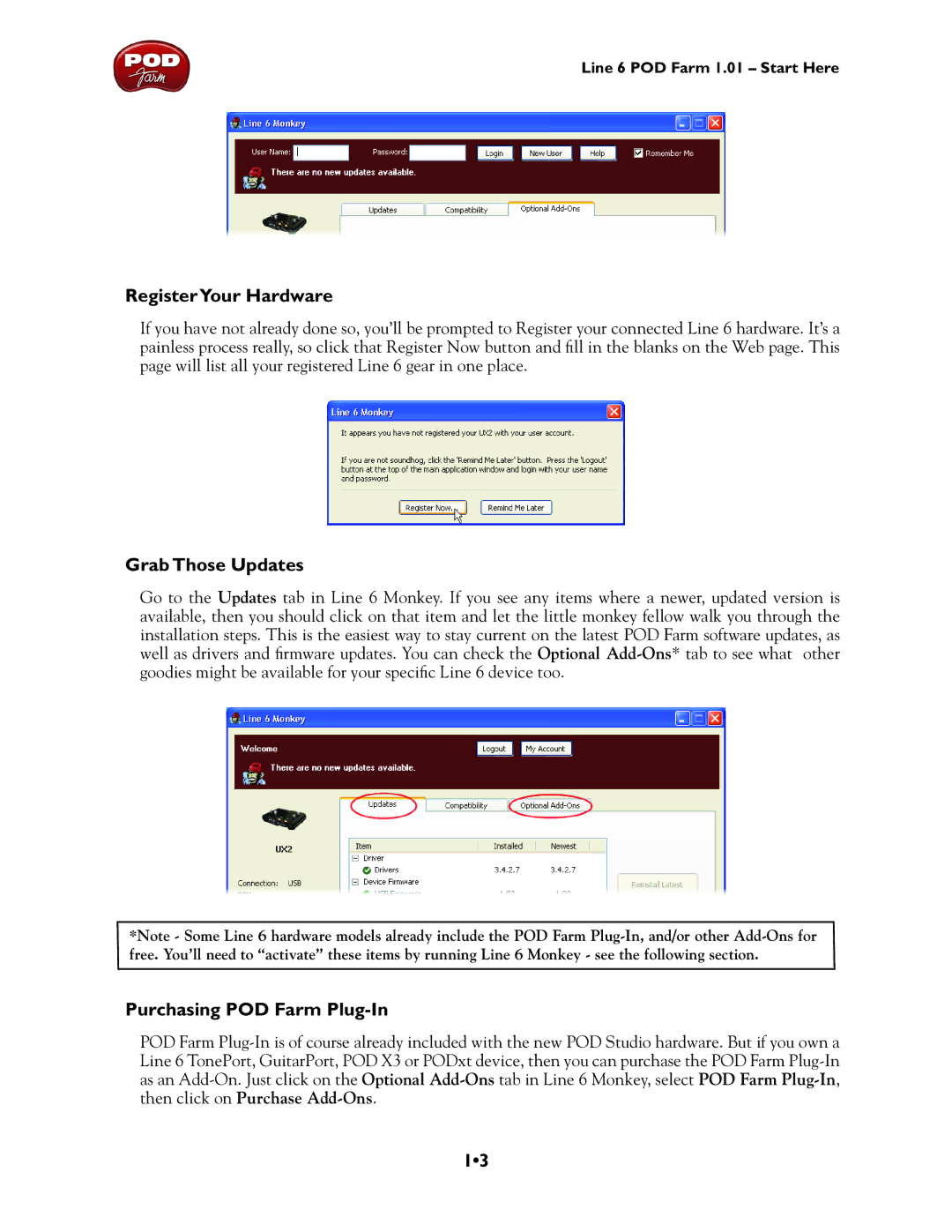Line 6 POD Farm 1.01 – Start Here
RegisterYour Hardware
If you have not already done so, you’ll be prompted to Register your connected Line 6 hardware. It’s a painless process really, so click that Register Now button and fill in the blanks on the Web page. This page will list all your registered Line 6 gear in one place.
Grab Those Updates
Go to the Updates tab in Line 6 Monkey. If you see any items where a newer, updated version is available, then you should click on that item and let the little monkey fellow walk you through the installation steps. This is the easiest way to stay current on the latest POD Farm software updates, as well as drivers and firmware updates. You can check the Optional
*Note - Some Line 6 hardware models already include the POD Farm
Purchasing POD Farm Plug-In
POD Farm
1•3