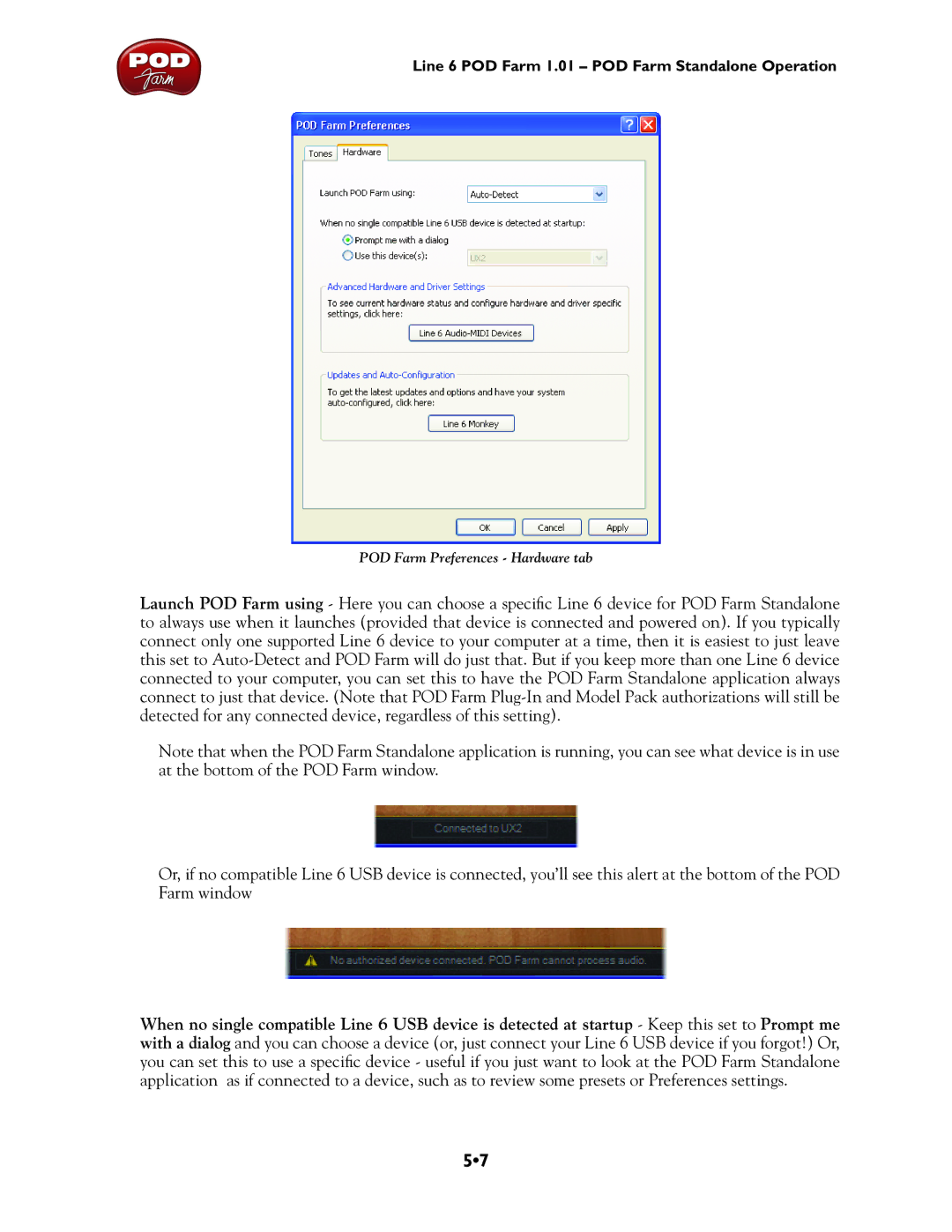Line 6 POD Farm 1.01 – POD Farm Standalone Operation
POD Farm Preferences - Hardware tab
Launch POD Farm using - Here you can choose a specific Line 6 device for POD Farm Standalone to always use when it launches (provided that device is connected and powered on). If you typically connect only one supported Line 6 device to your computer at a time, then it is easiest to just leave this set to
Note that when the POD Farm Standalone application is running, you can see what device is in use at the bottom of the POD Farm window.
Or, if no compatible Line 6 USB device is connected, you’ll see this alert at the bottom of the POD Farm window
When no single compatible Line 6 USB device is detected at startup - Keep this set to Prompt me with a dialog and you can choose a device (or, just connect your Line 6 USB device if you forgot!) Or, you can set this to use a specific device - useful if you just want to look at the POD Farm Standalone application as if connected to a device, such as to review some presets or Preferences settings.
5•7