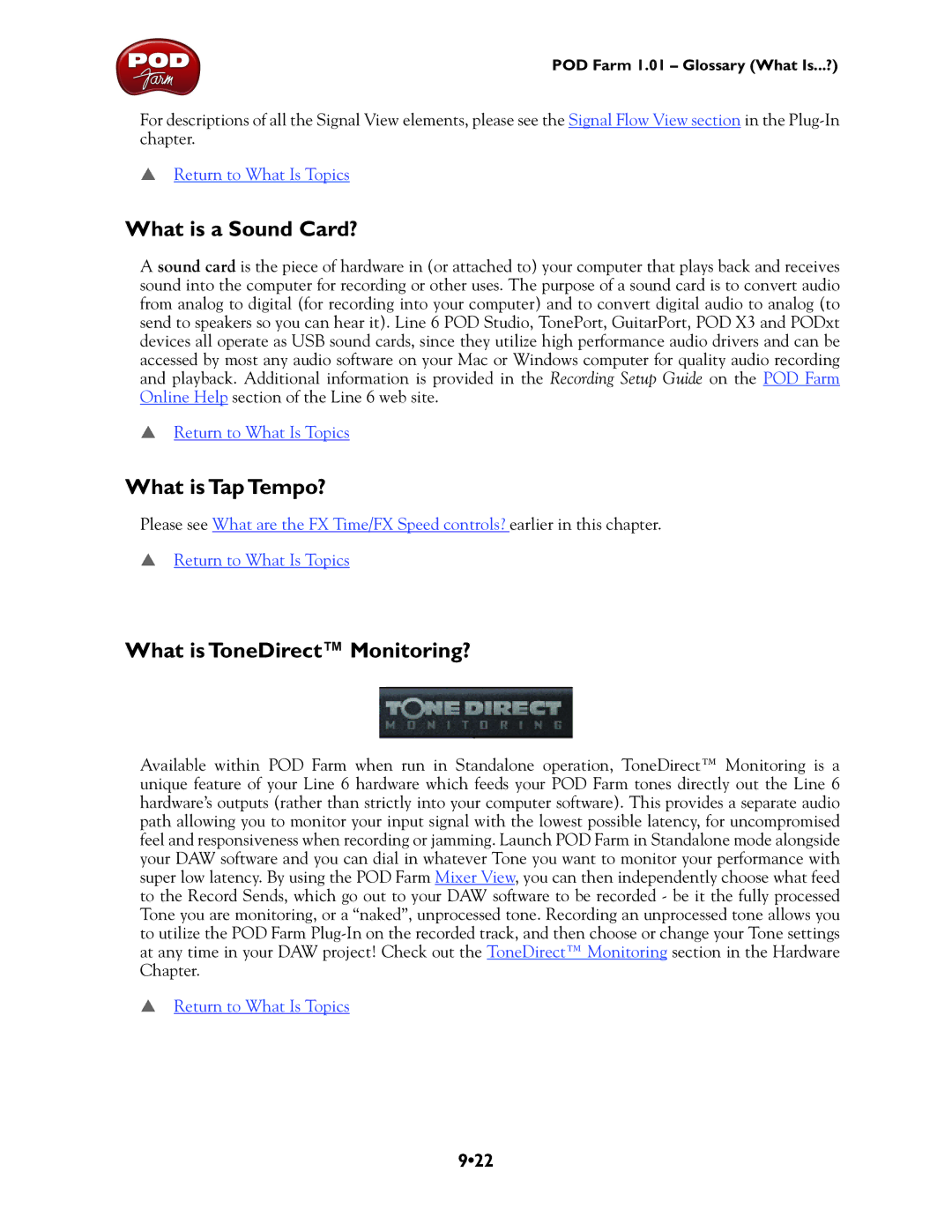POD Farm 1.01 – Glossary (What Is...?)
For descriptions of all the Signal View elements, please see the Signal Flow View section in the
pReturn to What Is Topics
What is a Sound Card?
A sound card is the piece of hardware in (or attached to) your computer that plays back and receives sound into the computer for recording or other uses. The purpose of a sound card is to convert audio from analog to digital (for recording into your computer) and to convert digital audio to analog (to send to speakers so you can hear it). Line 6 POD Studio, TonePort, GuitarPort, POD X3 and PODxt devices all operate as USB sound cards, since they utilize high performance audio drivers and can be accessed by most any audio software on your Mac or Windows computer for quality audio recording and playback. Additional information is provided in the Recording Setup Guide on the POD Farm Online Help section of the Line 6 web site.
pReturn to What Is Topics
What is Tap Tempo?
Please see What are the FX Time/FX Speed controls? earlier in this chapter.
pReturn to What Is Topics
What is ToneDirect™ Monitoring?
Available within POD Farm when run in Standalone operation, ToneDirect™ Monitoring is a unique feature of your Line 6 hardware which feeds your POD Farm tones directly out the Line 6 hardware’s outputs (rather than strictly into your computer software). This provides a separate audio path allowing you to monitor your input signal with the lowest possible latency, for uncompromised feel and responsiveness when recording or jamming. Launch POD Farm in Standalone mode alongside your DAW software and you can dial in whatever Tone you want to monitor your performance with super low latency. By using the POD Farm Mixer View, you can then independently choose what feed to the Record Sends, which go out to your DAW software to be recorded - be it the fully processed Tone you are monitoring, or a “naked”, unprocessed tone. Recording an unprocessed tone allows you to utilize the POD Farm
pReturn to What Is Topics