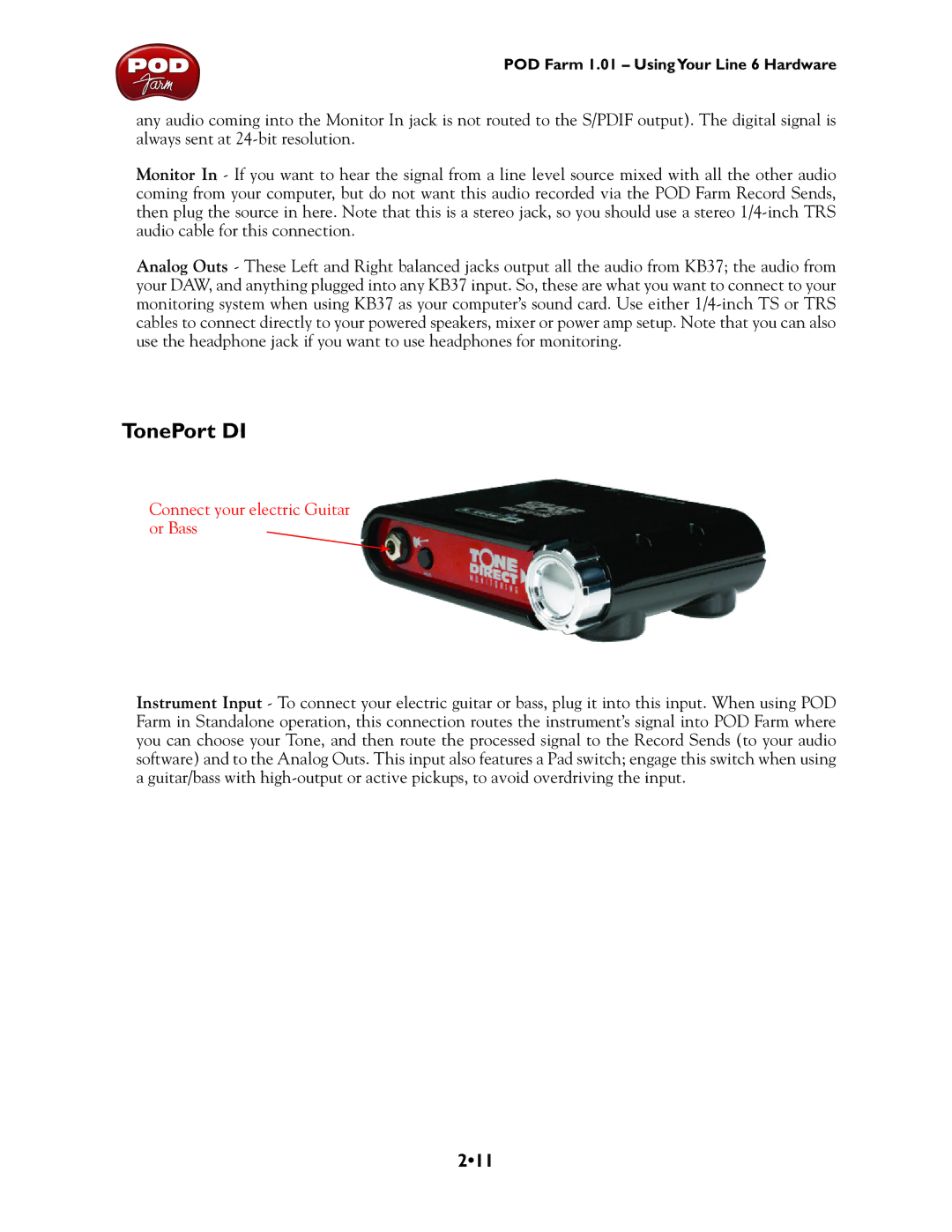POD Farm 1.01 – UsingYour Line 6 Hardware
any audio coming into the Monitor In jack is not routed to the S/PDIF output). The digital signal is always sent at
Monitor In - If you want to hear the signal from a line level source mixed with all the other audio coming from your computer, but do not want this audio recorded via the POD Farm Record Sends, then plug the source in here. Note that this is a stereo jack, so you should use a stereo
Analog Outs - These Left and Right balanced jacks output all the audio from KB37; the audio from your DAW, and anything plugged into any KB37 input. So, these are what you want to connect to your monitoring system when using KB37 as your computer’s sound card. Use either
TonePort DI
Connect your electric Guitar or Bass
Instrument Input - To connect your electric guitar or bass, plug it into this input. When using POD Farm in Standalone operation, this connection routes the instrument’s signal into POD Farm where you can choose your Tone, and then route the processed signal to the Record Sends (to your audio software) and to the Analog Outs. This input also features a Pad switch; engage this switch when using a guitar/bass with