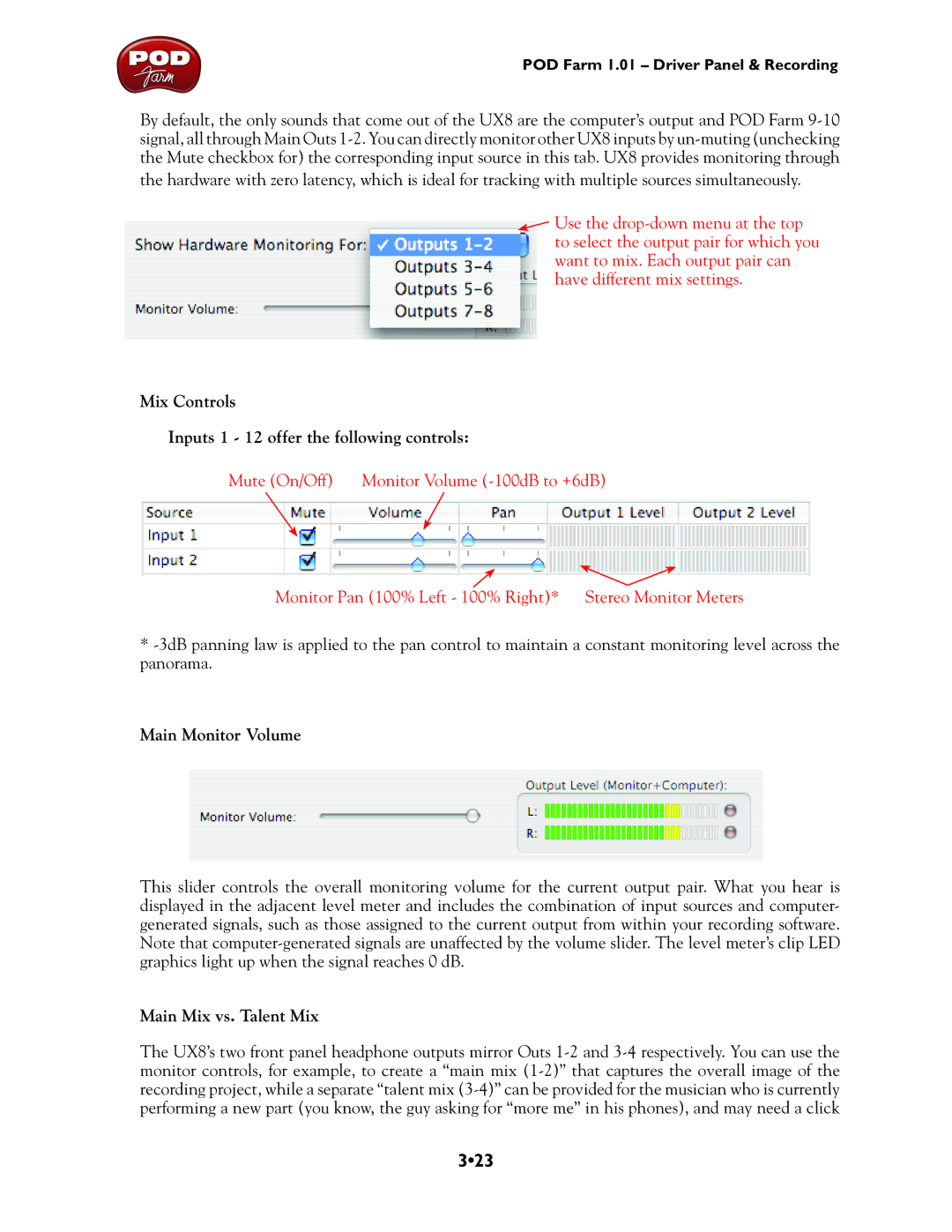POD Farm 1.01 – Driver Panel & Recording
By default, the only sounds that come out of the UX8 are the computer’s output and POD Farm
the hardware with zero latency, which is ideal for tracking with multiple sources simultaneously.
![]() Use the
Use the
Mix Controls
Inputs 1 - 12 offer the following controls:
Mute (On/Off) | Monitor Volume |
Monitor Pan (100% Left - 100% Right)* Stereo Monitor Meters
*
Main Monitor Volume
This slider controls the overall monitoring volume for the current output pair. What you hear is displayed in the adjacent level meter and includes the combination of input sources and computer- generated signals, such as those assigned to the current output from within your recording software. Note that
Main Mix vs. Talent Mix
The UX8’s two front panel headphone outputs mirror Outs