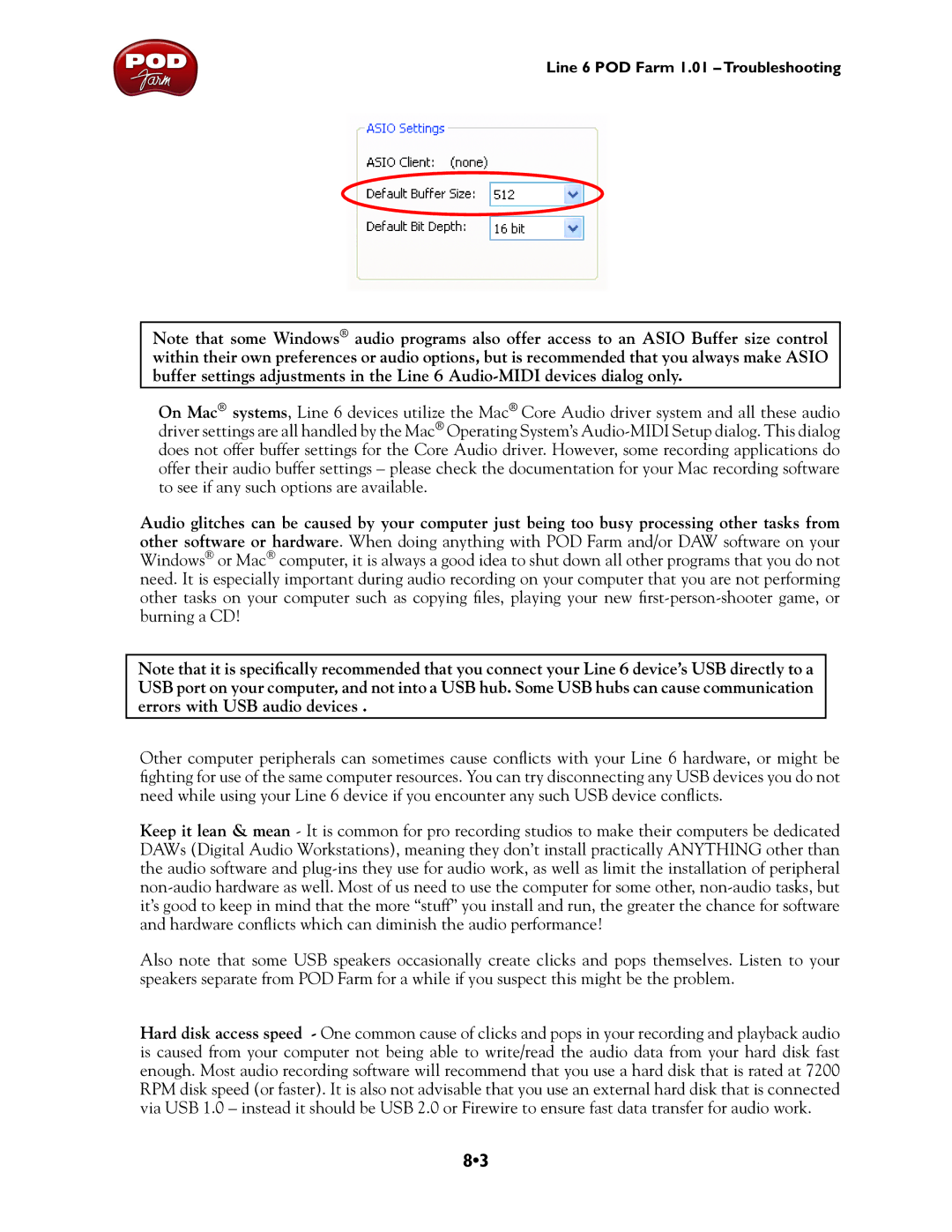Line 6 POD Farm 1.01 – Troubleshooting
Note that some Windows® audio programs also offer access to an ASIO Buffer size control within their own preferences or audio options, but is recommended that you always make ASIO buffer settings adjustments in the Line 6
On Mac® systems, Line 6 devices utilize the Mac® Core Audio driver system and all these audio driver settings are all handled by the Mac® Operating System’s
Audio glitches can be caused by your computer just being too busy processing other tasks from other software or hardware. When doing anything with POD Farm and/or DAW software on your Windows® or Mac® computer, it is always a good idea to shut down all other programs that you do not need. It is especially important during audio recording on your computer that you are not performing other tasks on your computer such as copying files, playing your new
Note that it is specifically recommended that you connect your Line 6 device’s USB directly to a USB port on your computer, and not into a USB hub. Some USB hubs can cause communication errors with USB audio devices .
Other computer peripherals can sometimes cause conflicts with your Line 6 hardware, or might be fighting for use of the same computer resources. You can try disconnecting any USB devices you do not need while using your Line 6 device if you encounter any such USB device conflicts.
Keep it lean & mean - It is common for pro recording studios to make their computers be dedicated DAWs (Digital Audio Workstations), meaning they don’t install practically ANYTHING other than the audio software and
Also note that some USB speakers occasionally create clicks and pops themselves. Listen to your speakers separate from POD Farm for a while if you suspect this might be the problem.
Hard disk access speed - One common cause of clicks and pops in your recording and playback audio is caused from your computer not being able to write/read the audio data from your hard disk fast enough. Most audio recording software will recommend that you use a hard disk that is rated at 7200 RPM disk speed (or faster). It is also not advisable that you use an external hard disk that is connected via USB 1.0 – instead it should be USB 2.0 or Firewire to ensure fast data transfer for audio work.
8•3