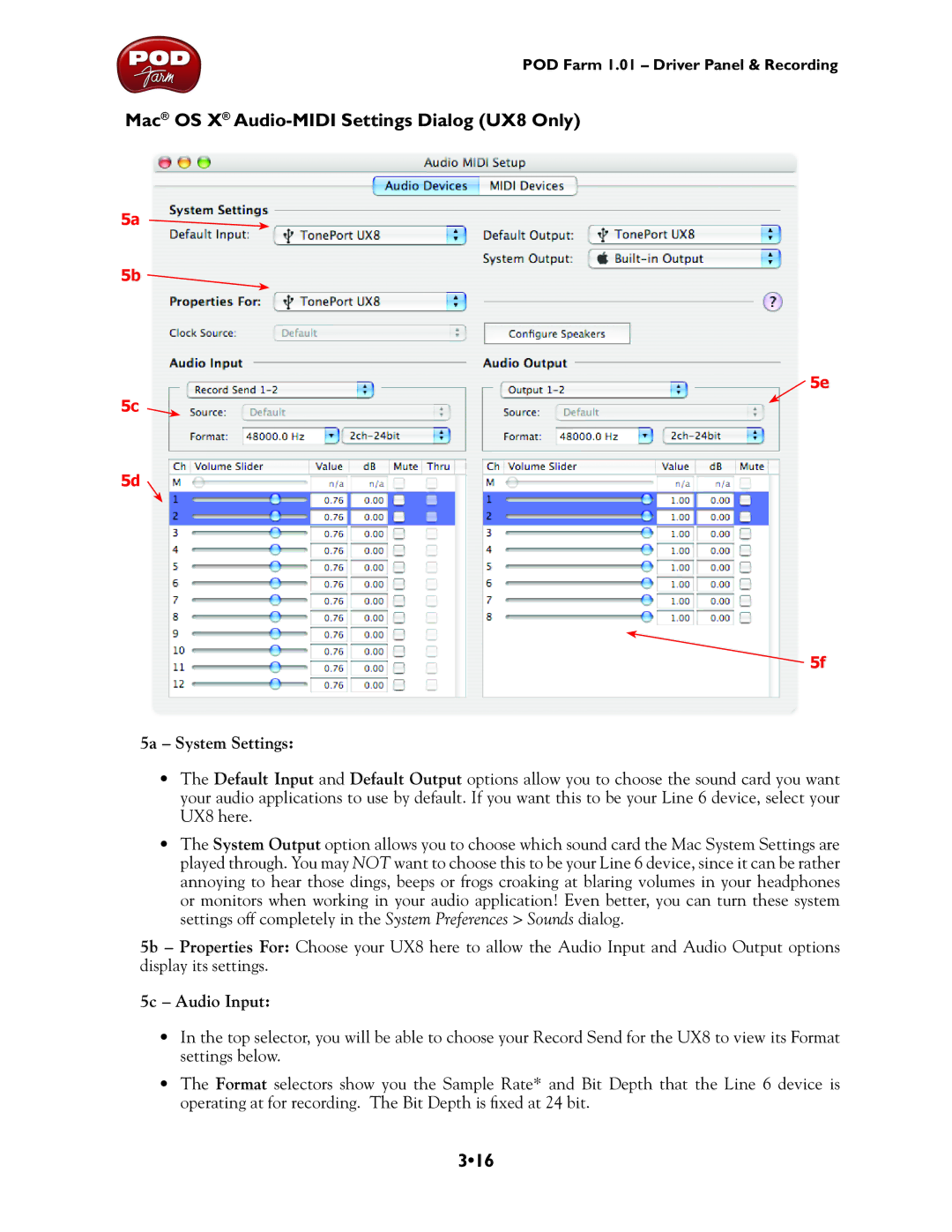POD Farm 1.01 – Driver Panel & Recording
Mac® OS X® Audio-MIDI Settings Dialog (UX8 Only)
5a ![]()
5b
5c ![]()
5d
![]() 5e
5e
![]() 5f
5f
5a – System Settings:
•The Default Input and Default Output options allow you to choose the sound card you want your audio applications to use by default. If you want this to be your Line 6 device, select your UX8 here.
•The System Output option allows you to choose which sound card the Mac System Settings are played through. You may NOT want to choose this to be your Line 6 device, since it can be rather annoying to hear those dings, beeps or frogs croaking at blaring volumes in your headphones or monitors when working in your audio application! Even better, you can turn these system settings off completely in the System Preferences > Sounds dialog.
5b – Properties For: Choose your UX8 here to allow the Audio Input and Audio Output options display its settings.
5c – Audio Input:
•In the top selector, you will be able to choose your Record Send for the UX8 to view its Format settings below.
•The Format selectors show you the Sample Rate* and Bit Depth that the Line 6 device is operating at for recording. The Bit Depth is fixed at 24 bit.