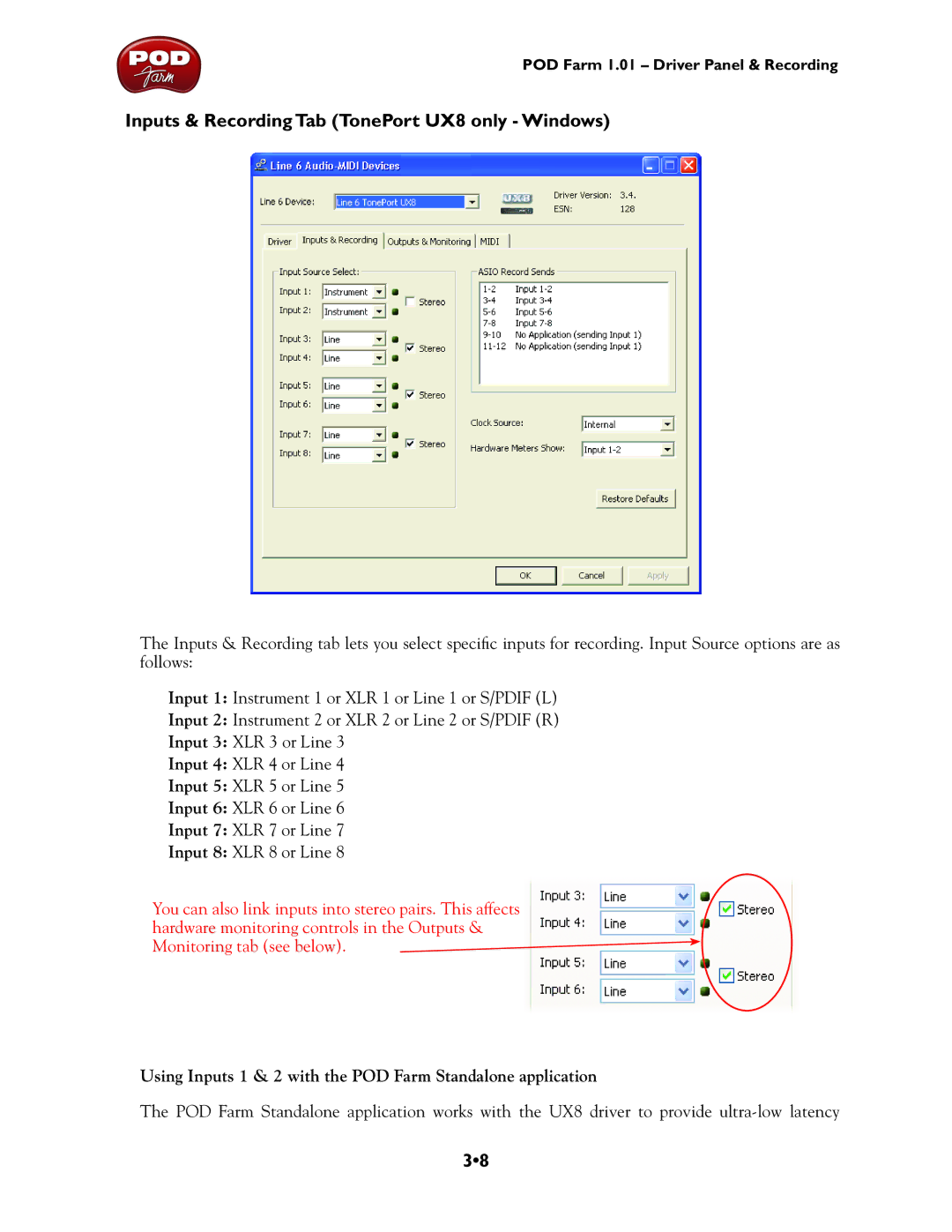POD Farm 1.01 – Driver Panel & Recording
Inputs & Recording Tab (TonePort UX8 only - Windows)
The Inputs & Recording tab lets you select specific inputs for recording. Input Source options are as follows:
Input 1: Instrument 1 or XLR 1 or Line 1 or S/PDIF (L)
Input 2: Instrument 2 or XLR 2 or Line 2 or S/PDIF (R)
Input 3: XLR 3 or Line 3
Input 4: XLR 4 or Line 4
Input 5: XLR 5 or Line 5
Input 6: XLR 6 or Line 6
Input 7: XLR 7 or Line 7
Input 8: XLR 8 or Line 8
You can also link inputs into stereo pairs. This affects hardware monitoring controls in the Outputs & Monitoring tab (see below).
Using Inputs 1 & 2 with the POD Farm Standalone application
The POD Farm Standalone application works with the UX8 driver to provide
3•8