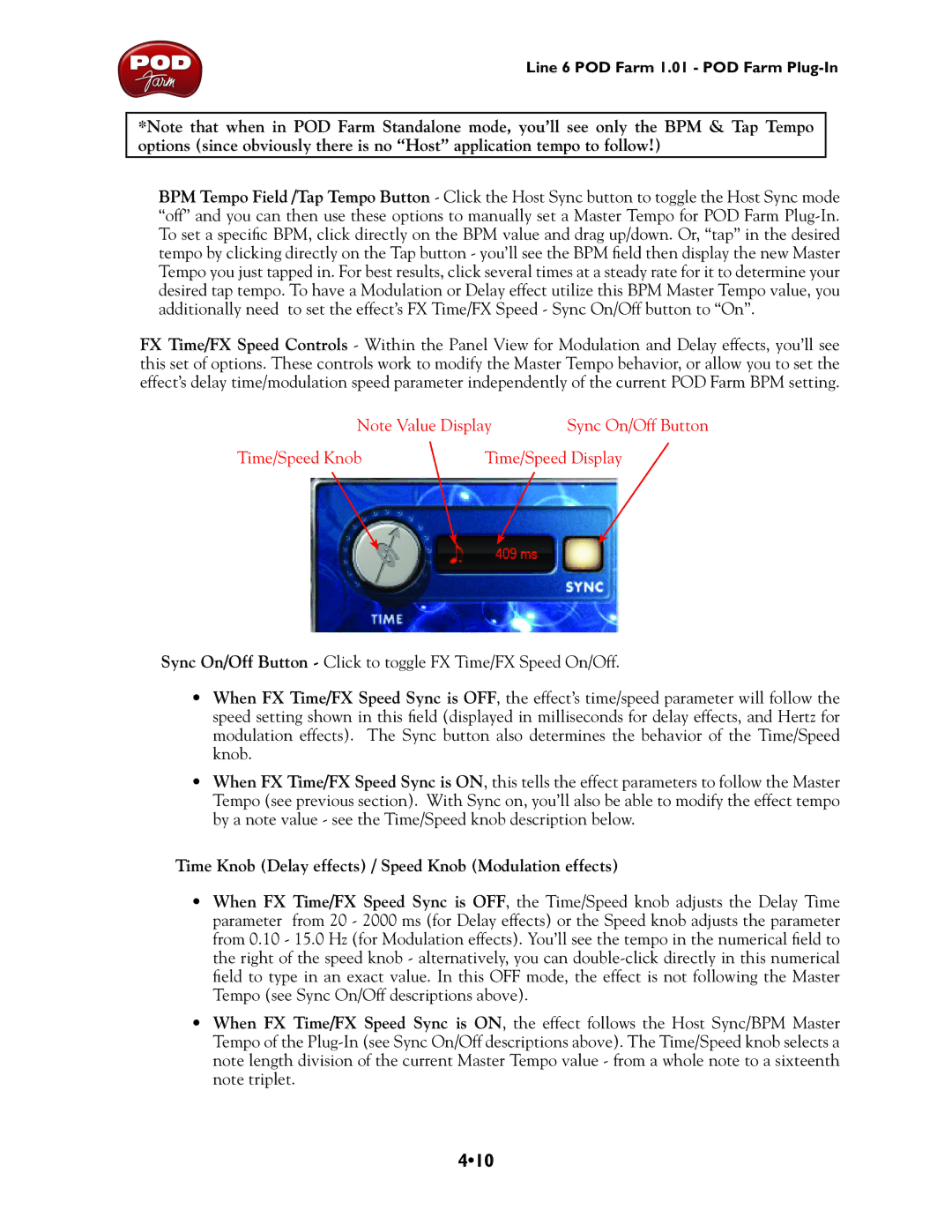Line 6 POD Farm 1.01 - POD Farm
*Note that when in POD Farm Standalone mode, you’ll see only the BPM & Tap Tempo options (since obviously there is no “Host” application tempo to follow!)
BPM Tempo Field /Tap Tempo Button - Click the Host Sync button to toggle the Host Sync mode “off” and you can then use these options to manually set a Master Tempo for POD Farm
FX Time/FX Speed Controls - Within the Panel View for Modulation and Delay effects, you’ll see this set of options. These controls work to modify the Master Tempo behavior, or allow you to set the effect’s delay time/modulation speed parameter independently of the current POD Farm BPM setting.
Note Value Display | Sync On/Off Button | |
Time/Speed Knob | Time/Speed Display | |
Sync On/Off Button - Click to toggle FX Time/FX Speed On/Off.
•When FX Time/FX Speed Sync is OFF, the effect’s time/speed parameter will follow the speed setting shown in this field (displayed in milliseconds for delay effects, and Hertz for modulation effects). The Sync button also determines the behavior of the Time/Speed knob.
•When FX Time/FX Speed Sync is ON, this tells the effect parameters to follow the Master Tempo (see previous section). With Sync on, you’ll also be able to modify the effect tempo by a note value - see the Time/Speed knob description below.
Time Knob (Delay effects) / Speed Knob (Modulation effects)
•When FX Time/FX Speed Sync is OFF, the Time/Speed knob adjusts the Delay Time parameter from 20 - 2000 ms (for Delay effects) or the Speed knob adjusts the parameter from 0.10 - 15.0 Hz (for Modulation effects). You’ll see the tempo in the numerical field to the right of the speed knob - alternatively, you can
•When FX Time/FX Speed Sync is ON, the effect follows the Host Sync/BPM Master Tempo of the