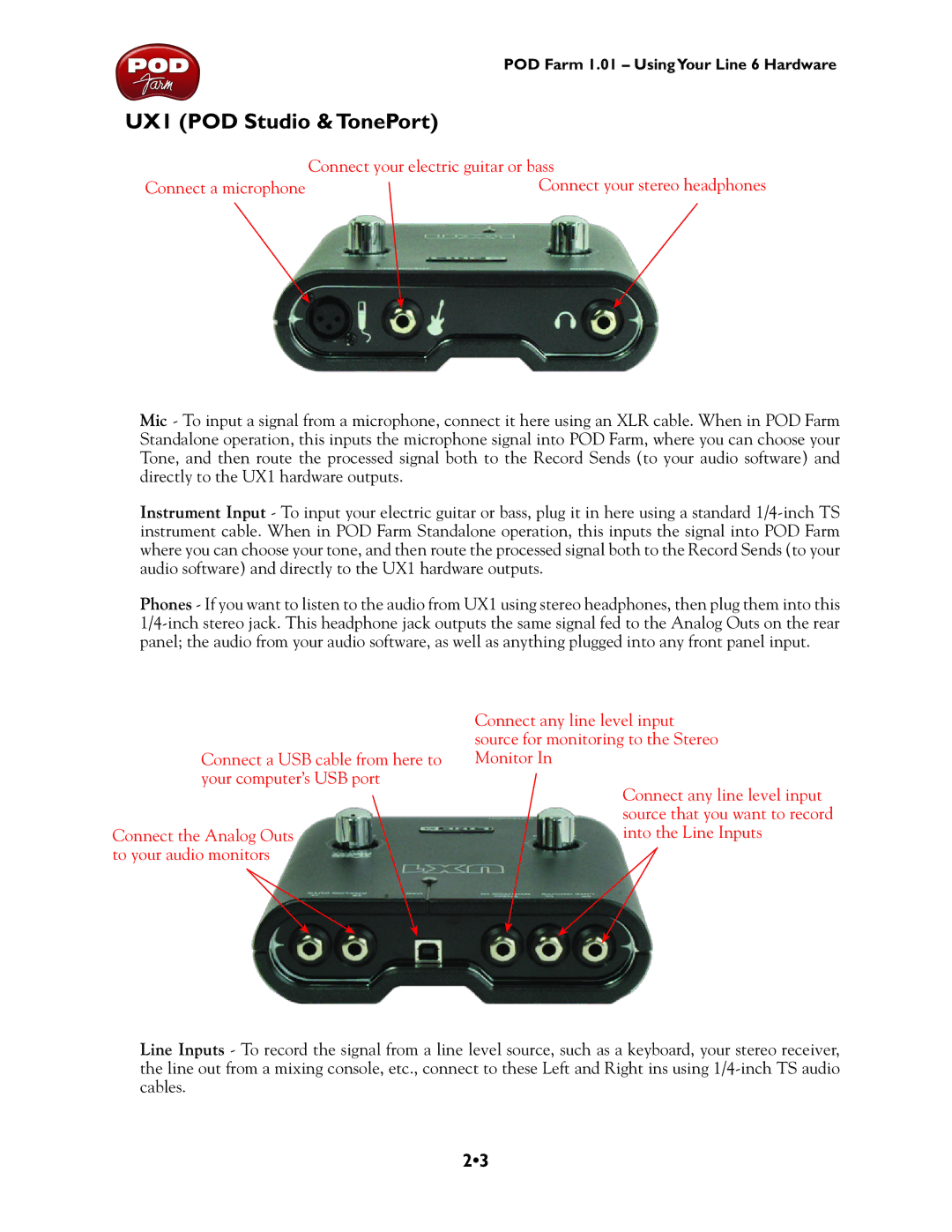| POD Farm 1.01 – UsingYour Line 6 Hardware |
UX1 (POD Studio & TonePort) | |
| Connect your electric guitar or bass |
Connect a microphone | Connect your stereo headphones |
Mic - To input a signal from a microphone, connect it here using an XLR cable. When in POD Farm Standalone operation, this inputs the microphone signal into POD Farm, where you can choose your Tone, and then route the processed signal both to the Record Sends (to your audio software) and directly to the UX1 hardware outputs.
Instrument Input - To input your electric guitar or bass, plug it in here using a standard
Phones - If you want to listen to the audio from UX1 using stereo headphones, then plug them into this
Connect a USB cable from here to your computer’s USB port
Connect the Analog Outs to your audio monitors
Connect any line level input source for monitoring to the Stereo Monitor In
Connect any line level input source that you want to record into the Line Inputs
Line Inputs - To record the signal from a line level source, such as a keyboard, your stereo receiver, the line out from a mixing console, etc., connect to these Left and Right ins using
2•3