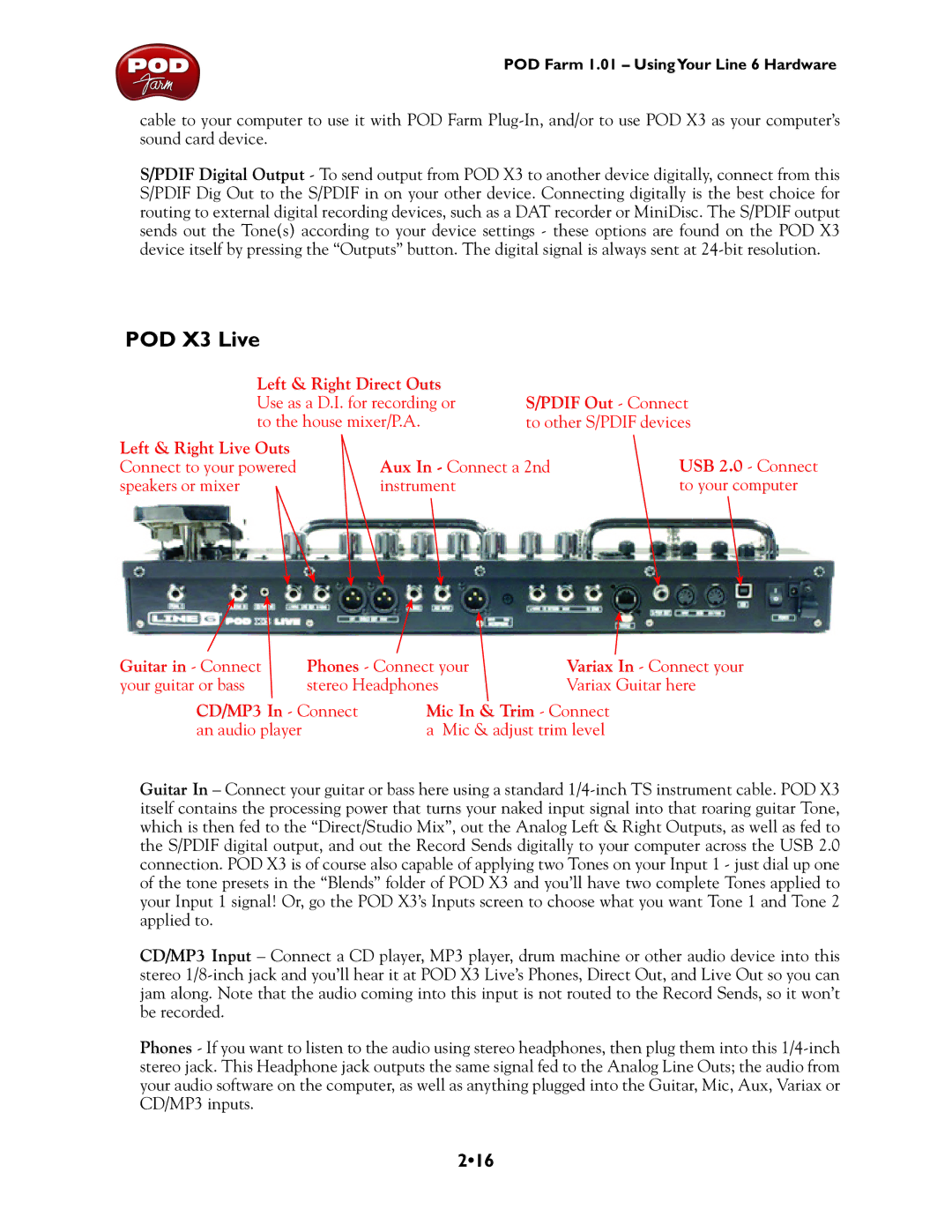POD Farm 1.01 – UsingYour Line 6 Hardware
cable to your computer to use it with POD Farm
S/PDIF Digital Output - To send output from POD X3 to another device digitally, connect from this S/PDIF Dig Out to the S/PDIF in on your other device. Connecting digitally is the best choice for routing to external digital recording devices, such as a DAT recorder or MiniDisc. The S/PDIF output sends out the Tone(s) according to your device settings - these options are found on the POD X3 device itself by pressing the “Outputs” button. The digital signal is always sent at
POD X3 Live
Left & Right Direct Outs |
|
| |
Use as a D.I. for recording or | S/PDIF Out - Connect | ||
to the house mixer/P.A. | to other S/PDIF devices | ||
Left & Right Live Outs |
|
| USB 2.0 - Connect |
Connect to your powered | Aux In - Connect a 2nd | ||
speakers or mixer | instrument |
| to your computer |
Guitar in - Connect | Phones - Connect your | Variax In - Connect your | |
your guitar or bass | stereo Headphones | Variax Guitar here | |
CD/MP3 In - Connect | Mic In & Trim - Connect | ||
an audio player |
| a Mic & adjust trim level | |
Guitar In – Connect your guitar or bass here using a standard
CD/MP3 Input – Connect a CD player, MP3 player, drum machine or other audio device into this stereo
Phones - If you want to listen to the audio using stereo headphones, then plug them into this