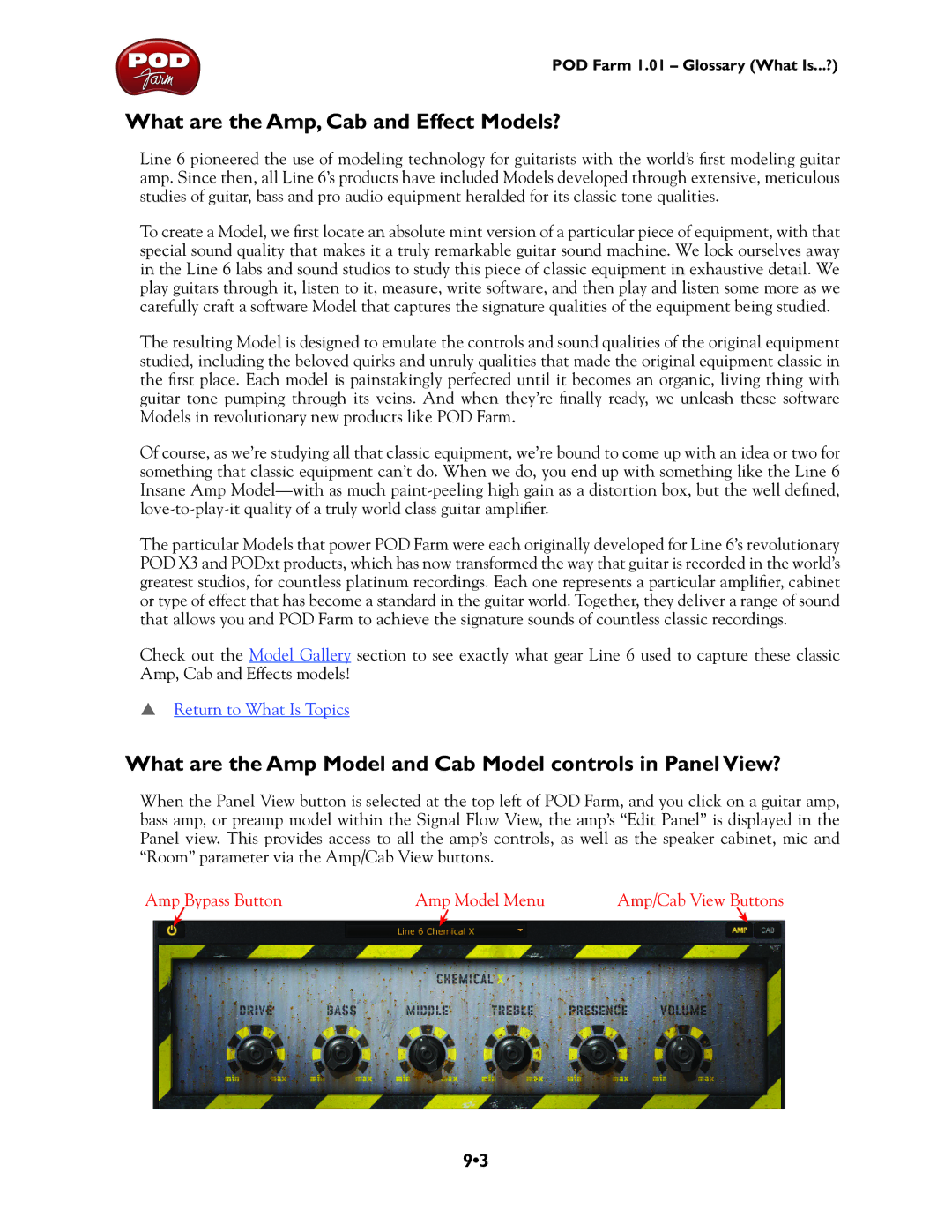POD Farm 1.01 – Glossary (What Is...?)
What are the Amp, Cab and Effect Models?
Line 6 pioneered the use of modeling technology for guitarists with the world’s first modeling guitar amp. Since then, all Line 6’s products have included Models developed through extensive, meticulous studies of guitar, bass and pro audio equipment heralded for its classic tone qualities.
To create a Model, we first locate an absolute mint version of a particular piece of equipment, with that special sound quality that makes it a truly remarkable guitar sound machine. We lock ourselves away in the Line 6 labs and sound studios to study this piece of classic equipment in exhaustive detail. We play guitars through it, listen to it, measure, write software, and then play and listen some more as we carefully craft a software Model that captures the signature qualities of the equipment being studied.
The resulting Model is designed to emulate the controls and sound qualities of the original equipment studied, including the beloved quirks and unruly qualities that made the original equipment classic in the first place. Each model is painstakingly perfected until it becomes an organic, living thing with guitar tone pumping through its veins. And when they’re finally ready, we unleash these software Models in revolutionary new products like POD Farm.
Of course, as we’re studying all that classic equipment, we’re bound to come up with an idea or two for something that classic equipment can’t do. When we do, you end up with something like the Line 6 Insane Amp
The particular Models that power POD Farm were each originally developed for Line 6’s revolutionary POD X3 and PODxt products, which has now transformed the way that guitar is recorded in the world’s greatest studios, for countless platinum recordings. Each one represents a particular amplifier, cabinet or type of effect that has become a standard in the guitar world. Together, they deliver a range of sound that allows you and POD Farm to achieve the signature sounds of countless classic recordings.
Check out the Model Gallery section to see exactly what gear Line 6 used to capture these classic Amp, Cab and Effects models!
pReturn to What Is Topics
What are the Amp Model and Cab Model controls in Panel View?
When the Panel View button is selected at the top left of POD Farm, and you click on a guitar amp, bass amp, or preamp model within the Signal Flow View, the amp’s “Edit Panel” is displayed in the Panel view. This provides access to all the amp’s controls, as well as the speaker cabinet, mic and “Room” parameter via the Amp/Cab View buttons.
Amp Bypass Button | Amp Model Menu | Amp/Cab View Buttons |
9•3