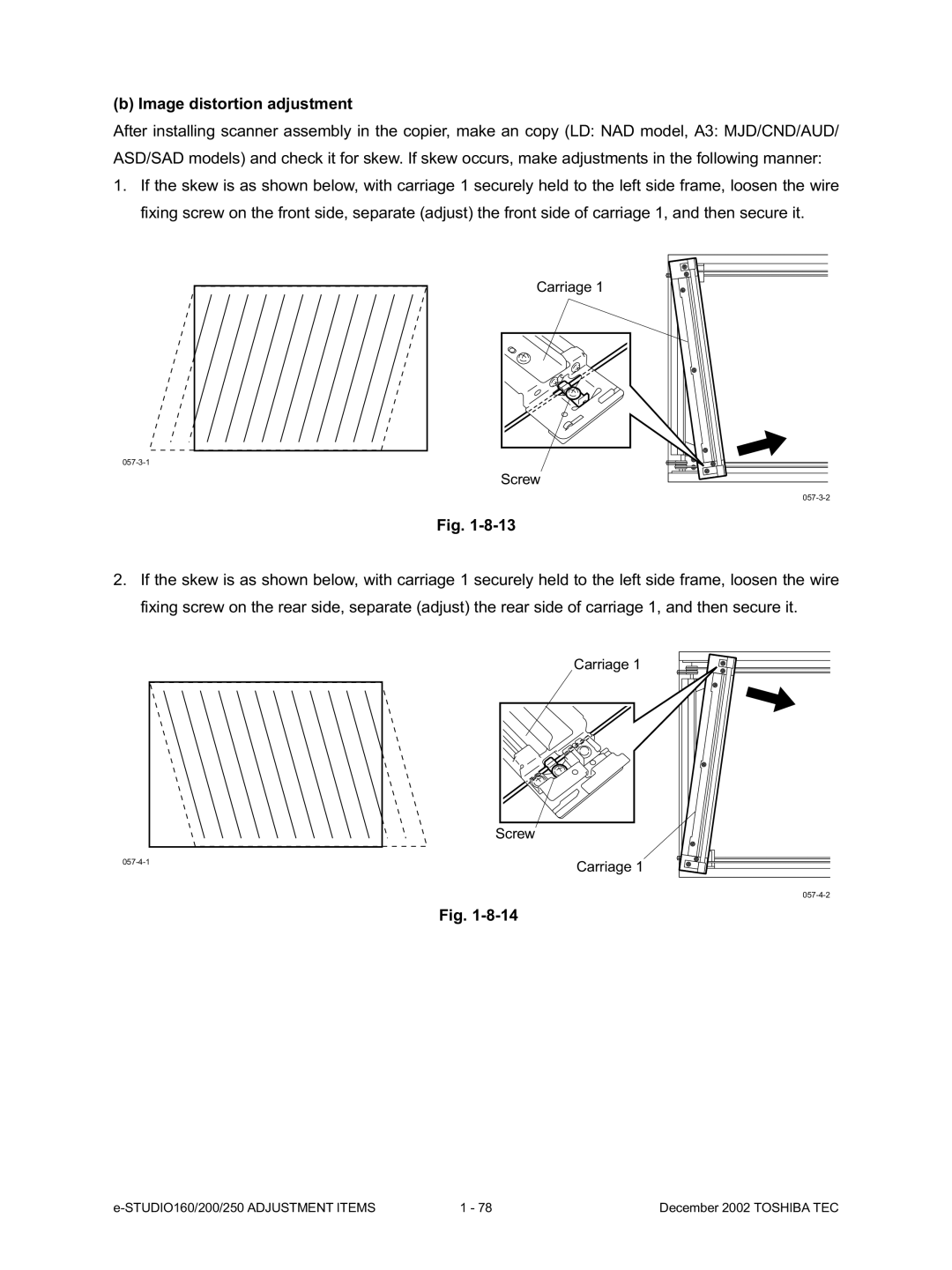(b) Image distortion adjustment
After installing scanner assembly in the copier, make an copy (LD: NAD model, A3: MJD/CND/AUD/ ASD/SAD models) and check it for skew. If skew occurs, make adjustments in the following manner:
1.If the skew is as shown below, with carriage 1 securely held to the left side frame, loosen the wire fixing screw on the front side, separate (adjust) the front side of carriage 1, and then secure it.
Carriage 1
057-3-1
Screw
Fig.
2.If the skew is as shown below, with carriage 1 securely held to the left side frame, loosen the wire fixing screw on the rear side, separate (adjust) the rear side of carriage 1, and then secure it.
Carriage 1
Screw
Carriage 1
Fig.
1 - 78 | December 2002 TOSHIBA TEC |