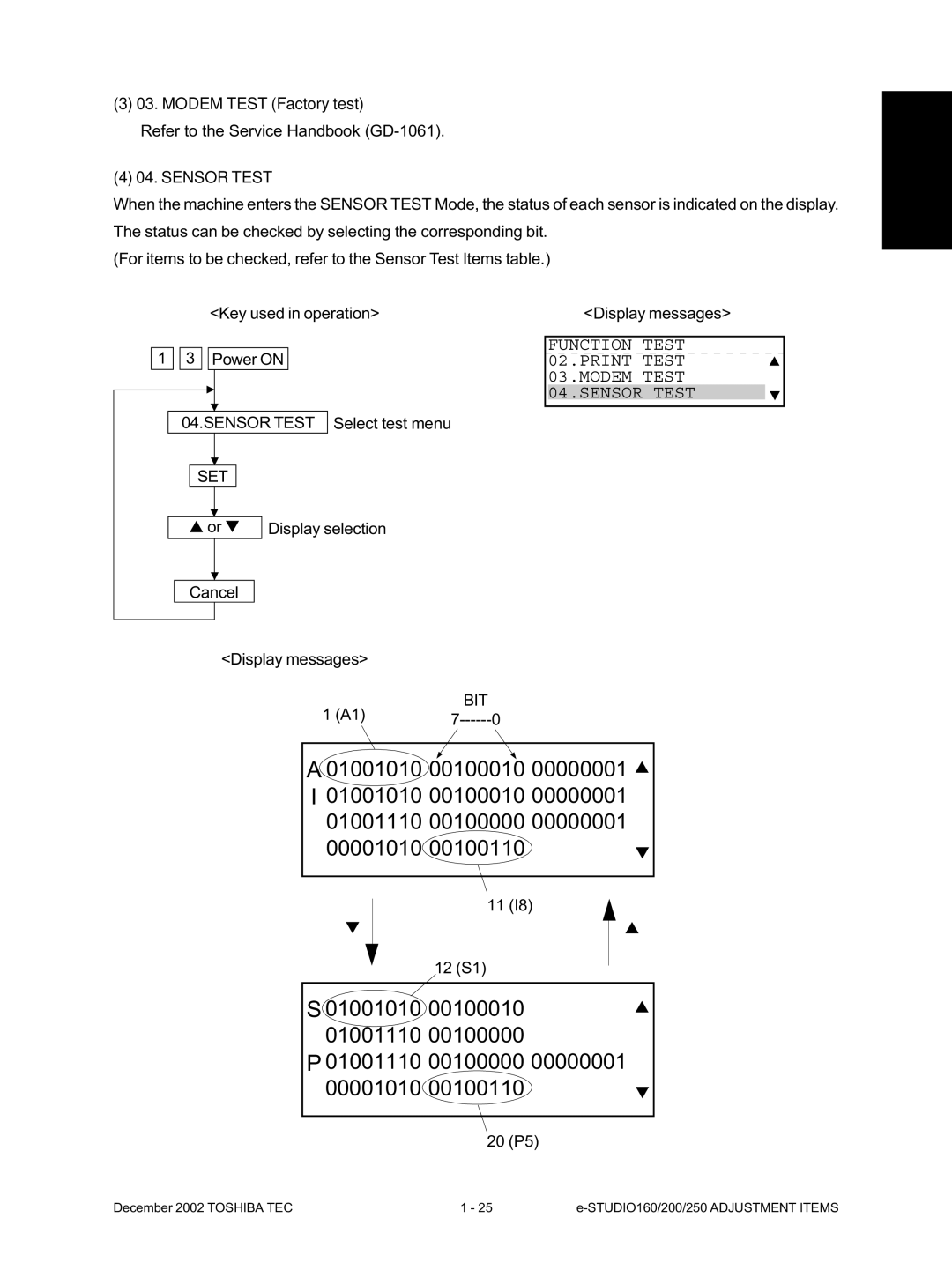(3) 03. MODEM TEST (Factory test)
Refer to the Service Handbook
(4) 04. SENSOR TEST
When the machine enters the SENSOR TEST Mode, the status of each sensor is indicated on the display. The status can be checked by selecting the corresponding bit.
(For items to be checked, refer to the Sensor Test Items table.)
<Key used in operation>
1![]()
![]() 3
3 ![]()
![]() Power ON
Power ON
04.SENSOR TEST Select test menu
<Display messages>
FUNCTION TEST
02.PRINT TEST 03.MODEM TEST 04.SENSOR TEST
SET
![]() or
or ![]()
Display selection
|
|
|
|
|
|
|
|
| Cancel |
|
|
| |
|
|
| <Display messages> |
| ||
|
|
|
| |||
|
|
|
|
| 1 (A1) | BIT |
|
|
|
|
| ||
|
|
|
|
|
| |
A 01001010 00100010 00000001 ![]()
I01001010 00100010 00000001
01001110 00100000 00000001
00001010 00100110
11 (I8)
12 (S1)
S 01001010 00100010 01001110 00100000
P 01001110 00100000 00000001 00001010 00100110 ![]()
20 (P5)
December 2002 TOSHIBA TEC | 1 - 25 |