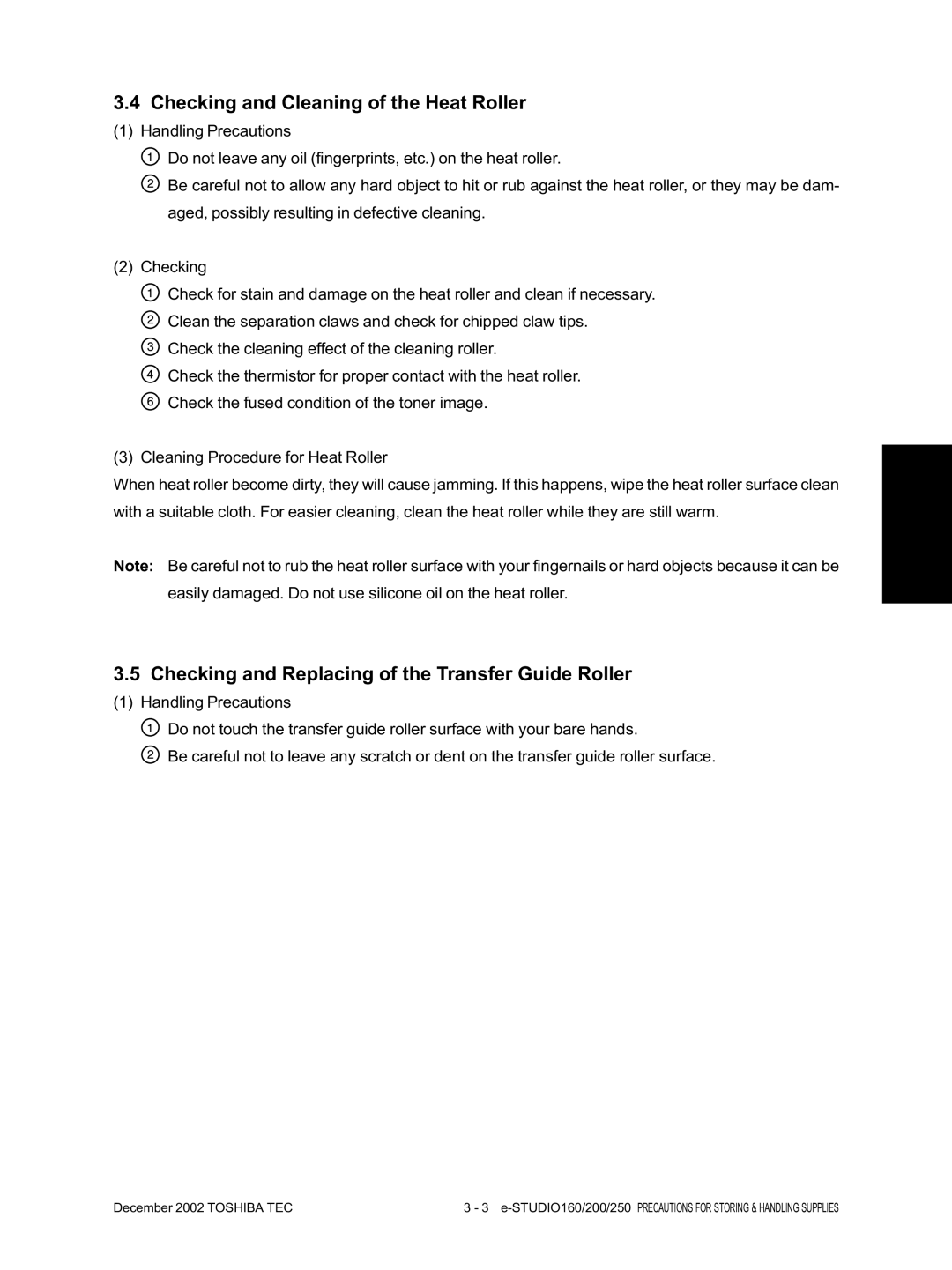3.4 Checking and Cleaning of the Heat Roller
(1)Handling Precautions
![]() Do not leave any oil (fingerprints, etc.) on the heat roller.
Do not leave any oil (fingerprints, etc.) on the heat roller.
![]() Be careful not to allow any hard object to hit or rub against the heat roller, or they may be dam- aged, possibly resulting in defective cleaning.
Be careful not to allow any hard object to hit or rub against the heat roller, or they may be dam- aged, possibly resulting in defective cleaning.
(2)Checking
![]() Check for stain and damage on the heat roller and clean if necessary.
Check for stain and damage on the heat roller and clean if necessary.
![]() Clean the separation claws and check for chipped claw tips.
Clean the separation claws and check for chipped claw tips.
![]() Check the cleaning effect of the cleaning roller.
Check the cleaning effect of the cleaning roller.
![]() Check the thermistor for proper contact with the heat roller.
Check the thermistor for proper contact with the heat roller.
![]() Check the fused condition of the toner image.
Check the fused condition of the toner image.
(3)Cleaning Procedure for Heat Roller
When heat roller become dirty, they will cause jamming. If this happens, wipe the heat roller surface clean with a suitable cloth. For easier cleaning, clean the heat roller while they are still warm.
Note: Be careful not to rub the heat roller surface with your fingernails or hard objects because it can be easily damaged. Do not use silicone oil on the heat roller.
3.5 Checking and Replacing of the Transfer Guide Roller
(1)Handling Precautions
![]() Do not touch the transfer guide roller surface with your bare hands.
Do not touch the transfer guide roller surface with your bare hands.
![]() Be careful not to leave any scratch or dent on the transfer guide roller surface.
Be careful not to leave any scratch or dent on the transfer guide roller surface.
December 2002 TOSHIBA TEC | 3 - 3 |