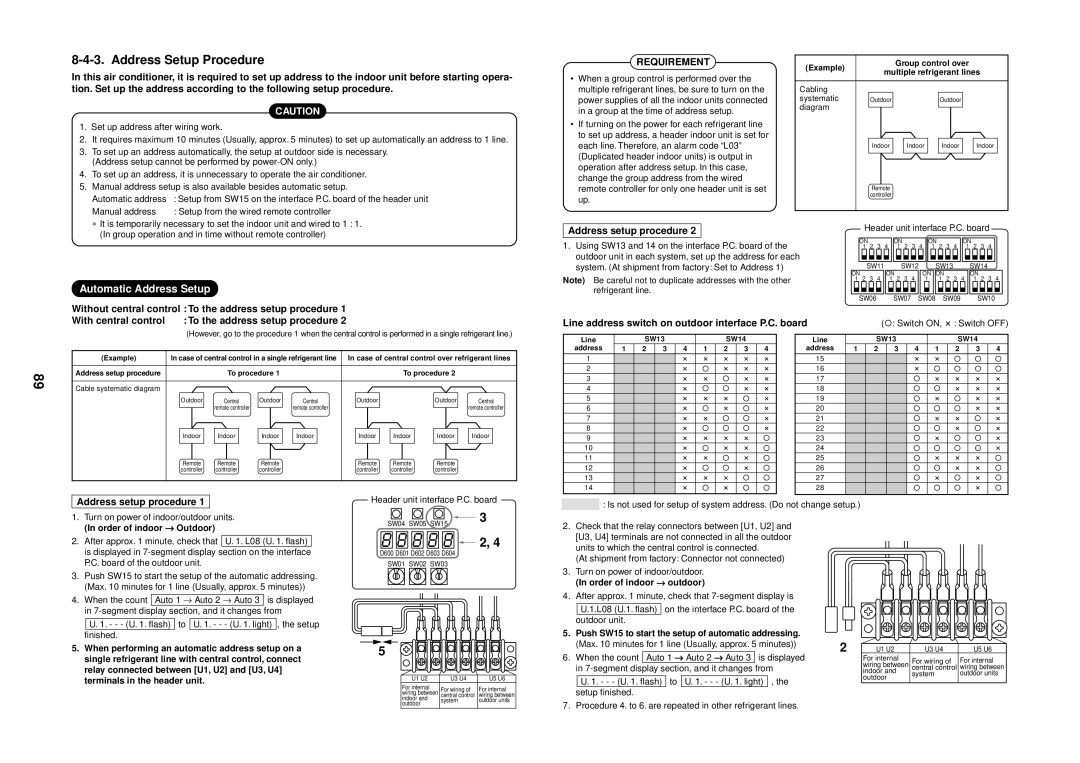MMD-AP0071SPH, AP0091SPH, AP0121SPH
MMD-AP0181H, AP0241H, AP0271H MMD-AP0361H, AP0481H
MMC-AP0151H, AP0181H, AP0241H MMC-AP0271H, AP0361H, AP0481H
MML-AP0071H, AP0091H, AP0121H MML-AP0151H, AP0181H, AP0241H
Check of Concentration Limit
Contents
Explanation of illustrated marks
Explanation of indications
Confirmation of warning label on the main unit
Indication Explanation
Never recover the refrigerant into the outdoor unit
∗ For details, refer to the parts list
Do not modify the products
For spare parts, use those specified ∗
Metal section Earth position
Check the following items after reinstallation
Side
Limit even if the refrigerant leaks
New Refrigerant R410A
Safety Caution Concerned to New Refrigerant
Pipe Materials
Tools
Environmental concern
Recharge of Refrigerant
4mm-hexagonal wrench is required
Cylinder with siphon Cylinder without siphon
Operation mode Outline
Operation mode
Outdoor units
Component Multi Using High-efficiency Refrigerant R410A
Combination of outdoor units
Branching joints and headers
Indoor units
Flow selector units FS unit
RBM-Y1121FE
RBM-Y1801FE
MMD-AP0241H
Remote controllers
Unit
Indoor
Way
Air Discharge Cassette Type
AP0481WH AP0151WH
AP0241WH, AP0271WH, AP0301WH AP0071WH, AP0091WH, AP0121WH
AP0181WH
Indoor control P.C. board
AP0071YH, AP0091YH, AP0121YH
Compact type
Color
Indication
Model MMU-AP0151SH, AP0181SH, AP0241SH
Symbol Parts name
Network adapter
Option
Way Air
Symbol Parts name
Duct Standard Type
Concealed
AP0481BH, AP0561BH
AP0241BH
Concealed Duct High Static Pressure Type
Symbol Parts name
Model
MMD-AP0181H, AP0241H, AP0271H, AP0361H
Ceiling Type
Under
AP0241H, AP0271H, AP0361H
AP0151H, AP0181H
Model MMK-AP0071H, AP0091H
High Wall Type
AP0121H, AP0151H, AP0181H, AP0241H
AP0092H
AP0122H
Model MMK-AP0072H
AP0151H, AP0181H, AP0241H
Floor Standing Cabinet Type
Model MML-AP0071H, AP0091H, AP0121H
Color
Model MML-AP0071BH, AP0091BH, AP0121BH
Floor Standing Concealed Type
AP0151BH, AP0181BH, AP0241BH
Color indication
AP0241H, AP0271H, AP0361H, AP0481H, AP0561H
Symbol Parts name
Model MMF-AP0151H, AP0181H
Color
AP0091SPH, AP0121SPH,AP0151SPH
Model MMD-AP0071SPH
For undoor unit
Color indication
Model MMY-MAP0801FT8
Outdoor Unit
MAP1001FT8, MAP1201FT8
Parts layout
Model RBM-Y1122FE, Y1802FE, Y2802FE
Flow Selector Unit FS
Way Air Discharge Cassette Type
Indoor Unit
Concealed Duct Standard Type
Way Air Discharge Cassette Compact type Type
Slim Duct Type
Concealed Duct High Static Pressure Type
Under Ceiling Type
High Wall Type
Floor Standing Type
Floor Standing Cabinet Type
Floor Standing Concealed Type
Outdoor Control Unit
Heat Recovery Model
Flow Selector Unit FS Unit
MAP0802FT8 MAP1002FT8 MAP1202FT8
Front side Rear side
Parts Layout in Outdoor Unit
Sold Separately Parts
Name of Each Part
Indoor Unit
Display section
Parts Name of Remote Controller
Outdoor Unit
Operation section
Correct Usage
Preparation
Stop
How to set up the air direction
Adjustment of Wind Direction
How to start louvre swinging
How to stop louver swinging
How to start swinging
How to set up the air flow direction
How to stop swinging
Adjustment of air direction upward/downward
Adjustment of air Flow direction Upwards/Downwards
Right/Left air direction adjustment
Adjustment of air Flow direction rightwards/leftwards
Setup of air direction and swinging
Cancel of timer operation
Timer Operation
Timer operation
Maintenance
Installation
Cleaning of main unit / remote controller
Cleaning the air inlet grille
High Wall Type Model 1H series
Model 2H series
Air Conditioner Operations and Performance
Air conditioner operating conditions
Re-Installation
When the Following Symptoms are Found
Confirmation and check
Confirmation of error history
Procedure Description
Model MMY-MAP0802FT8, MAP1002FT8, MAP1202FT8
Inverter Unit 8, 10, 12HP
Functional part name Functional outline
Explanation of Functional Parts
Operation mode Outline
Operation mode
SVS
SVD
Svdd
Svss
TCJ
TC1
TC2
ON-OFF list of Flow Selector Unit FS Unit valve
Refrigerant Piping Systematic Diagram in System
Selection of operation mode
All cooling operation Operation of cooling only
High outside temperature 10C or more Criterion
Outdoor unit
Flow selector/Indoor unit Cooling thermo.-ON Stop
OFF SV3E
Low outside temperature 15C or less Criterion
Cooling thermo.-ON Stop
Flow selector/Indoor unit
SV3B SV5 OFF SV3C SV6
All heating operation Operation of heating only
Flow selector/Indoor unit Heating thermo.-ON
Heating thermo.-OFF
Heating thermo.-ON
Mainly Cooling, Partly Heating Operation
Cooling thermo.-ON Heating thermo.-ON Stop
Mainly Heating, Partly Cooling Operation
Outdoor unit Flow selector/Indoor unit
Flow selector/Indoor unit Cooling thermo.-ON Others
Defrost
Outline of specifications Remarks
Control Specifications
Remote controller Control outline Command
Allcooling All heating
TC1
Reset conditions
TCB-AX21E
Central control mode 4 Cannot select mode
Central control mode 1 Cannot operate
Central control mode
Operation explanation and applied data, etc Remarks
Operation Start/Operation End
Oil SV2
Operation explanation and applied data, etc Remarks
Operation explanation and applied data, etc Remarks
Ipdu
Other cautions
Cooling operation in low ambient temperatures
Release control list
PMV Pulse Motor Valve for outdoor unit
Header outdoor unit MMY-MAP1202FT8 Unit to send oil
Oil equation control schematic diagram
Follower outdoor unit MMY-MAP1202FT8 Unit to
Received oil
Every pushing
Procedure Execute the setup operation while the unit stops
HEAT, Heat → Cool
Description At shipment
Item code
Indoor unit capacity
Setup data
How to Set Up the Cooling Only Indoor Unit
Cooling Only setup Heat pump
Description
Usage/Features
Setting When Connecting Multiple Indoor Units to a FS unit
How to set up Item code
Push Vent + Test buttons simultaneously for Seconds or more
SVS OFF
Case of not setting 01 to Item code 0E
SVD OFF
SVD OFF Svdd SVS
Wiring diagram using remote control interface TCB-IFCB-4E
Wiring and setup
Applied Control in Indoor Unit
Remote location ON/OFF control box TCB-IFCB-4E
Wiring
Ventilating fan control from remote controller
Function
Operation
Using the setup temp
Using the timer time
Button, set to the setup data
Leaving-ON prevention control
Outdoor fan High Static Pressure Shift
Applied Control in Outdoor Unit
Function Switch No Bit Connector No Used control P.C. board
Outdoor unit interface P.C. board Connector position detail
Setup when Power peak-cut control requested
Power Peak-cut Control Standard
Relay contact capacity of operation port
Outdoor unit interface P.C. board
Setup at power peak-cut control expansion request
Power Peak-cut Control Expansion
SW1 SW2
CN513
Terminal Input signal Operation
Input signal Operation
Snowfall Fan Control
External master ON/OFF control
Night Operation Control
Operation Mode Selection Control
Cool OFF
Night operation sound Capacity Reduction dB a
Main check items for electric wiring
Procedure and Summary of Test Operation
Check Items before Test Operation
Case that a center control
Additional amount of refrigerant by pipe length
Check list
Corrective amount of refrigerant by system capacity
Additional amount of refrigerant
Address Setup
Check at Main Power-ON
Address Setup and Check Procedure
Check on outdoor unit
Line address switch on outdoor interface P.C. board
Address Setup Procedure
Address setup procedure
Operation procedure
Turn on the power Wiring example in 2 lines
Push SET button
Group address
Using the setup temp
Using Unit + SWING/FIX buttons, select the line Address
Using
Button to Operation procedure Confirm the changed contents
Push Test button to finish the procedure
Push SET button to determine the setup data
End
Displayed. Only fan of the selected indoor unit operates
SW01 SW02 SW03 SW04
Setup procedure
Check Code is Displayed on the Remote Controller
Troubleshooting in Test Operation
Check code
Cause Countermeasures
Cause Countermeasures
Remote Segment
Status Cause Countermeasures
Display
Remote Header unit Incorrect example
Incorrect wiring example Fig
Controller status Segment display
Status Incorrect example
Fan Operation Check
Test Operation Check
Cooling/Heating Test Operation Check
Test operation start/stop operation
Turn OFF the power to the air conditioner
Wireless remote controller
Button on the wireless remote controller
Test operation from outdoor unit
Test cooling operation Test heating operation
Procedure Description
100
Test operation
101
Function Outline Setup/Release Segment display
Service Support Function
Function to Start/Stop ON/OFF Indoor Unit from Outdoor Unit
102
All cooling test operation function
Operation procedure
All heating test operation function
103
104
Batch start/stop ON/OFF function
SW01 SW02 SW03 Units to be operated
105
Error clearing in indoor unit
Error Clearing Function
Method
Section a
107
Clearing of error check code by power reset
Clearing from the interface P.C. board
108
Remote Controller Distinction Function
Distinction procedure
Operation
Clear
Solenoid Valve Forced Open/Close Function in Outdoor Unit
110
Heater
111
Fan Operation Check in Outdoor Unit
SW01 SW02 SW03
Fan step
Case to operate the fan in the erroneous outdoor unit only
Release
Case to operate the fans in all the normal outdoor units
112
Service support function list
Manual Adjustment Function of Outside Temp to Sensor
Function contents
113
114
Indoor Fan Only Operating Mode
Indoor Fan Operation Check Function
Contents
Monitor Function of Remote Controller Switch
Procedure
Calling of display screen
Before troubleshooting
Troubleshooting Summary
Troubleshooting procedure
116
117
Check code list
Check Method
118
119
Error detected by TCC-LINK central control device
Main Outdoor 7-segment display Sensor block display
Device
New check code
Case of wired remote controller RBC-AMT31E
Troubleshooting by Check Display on Remote Controller
Confirmation of error history
Confirmation and check
122
Case of central remote controller TCB-SC642TLE
Case of AI-NET central remote controller
124
Error detection condition Check item position
Check code
Check code name
Setup method of No. capacity-over detection
Error detection condition Check item position
125
Convenient functions
Outdoor 7-segment display
Status Error detection condition Check item position
126
127
Detected Check code name
128
129
Error detection condition
Status
Check all the outdoor units in the corresponding line
130
Remote Central control Controller Check code
131
Check code Detected Main Outdoor 7-segment display
Name
132
Heating
133
Name Condition
Check code Status Error detection Check item position
134
Sub-code C
135
Sub-code D
Sub-code E
Error detected by AI-NET central control device
136 Error detected by TCC-LINK central control device
Error detection Check item position
Controller
How to check resistance of compressor winding
How to check inverter output
How to check the outdoor fan motor
137
138
Diagnosis Procedure for Each Check Code
E06
139
E07
Detected at outdoor side
140
E16
141
E18 / 97/99
E19
142
Indoor TC2 sensor error
Indoor TCJ sensor error
F03 Indoor TC1 sensor error
143
144
145
F31 / 1C
H02 / 1d Compressor error Lock
H01 / 1F
146
H06 Low-pressure protective operation
147
H14 Compressor 2 case thermo operation
Low oil level protection
148
Leakage check for SV3C valve
Clogging check for SV3E valve
149
150
TK3 temperature detective circuit error
L05
151
L03
L06
152
153
L18 / 8A Flow selector unit system error
L20
L28
P01 Indoor fan motor error
L31 Extended IC error
154
L30 / b6
155
P05 / AF Open phase, negative phase
P04 Actuation
High-pressure SW
P10 / 0b Indoor overflow error
P07 / 1C Heat sink overheat error
Indoor fan motor error
156
157
P13 Outdoor liquid back detection error 1. PMV1/PMV2 error
P15 / AE
Gas leak detection
158
P17 / bb Discharge temp TD2 error
P15 / AE Gas leak detection
TD condition Sub-code
159
P19 Way valve operation error
P20 High-pressure protective operation
Judgment criteria
160
P22 / 1A Outdoor fan Ipdu error
Detective circuit error
P26 Tr short-circuit protection error
161
P29 Compressor position
162
Segment Display Function
How to read the check display Segment display
Segment display on the outdoor unit Interface P.C. board
163
164
SW01 SW02 SW03 Display contents
165
SW03 SW02 Indoor address Segment display a
166
Temperature sensor characteristics
Sensor Characteristics
Outdoor Unit
Segment display A, B
Lead wire color
Pressure sensor characteristics
Indoor Unit
168
Pressure Sensor Output Check
Pd sensor characteristics
169
MPa Kg/cm²
170
Ps sensor characteristics
171
Flow Selector Unit FS Unit
Detection Flow Almost normal Cooled
172
May become
Refrigerant
Reference
173
Wired remote controller
Indoor Controller Block Diagram
Weekly timer
Series
175
Wired remote controller Up to 2 units
Weekly timer
Series
176
Slim DuctType
177
SlimDuctType
Wired remote controller
178
179
Type
Indoor P.C. Board
MCC-1402
Eeprom
181
Disp
CHK
182
Flow Selector Unit P.C. Board
MCC-1431-01
Function Connector Pin Specifications Remarks
Optional Connector Specifications of Indoor P.C. Board
183
DC12V COM
SV3D SV3E
184
Uart
RMV
185
Inverter P.C. board MCC-1502 IPDU1, IPDU2
186
Power supply P.C. board for fan MCC-1439
187
Part type Exchange contents
Compressor Backup Setup
Before Backup Operation
Procedure
Outline
189
Backup Setup for Outdoor Unit
Set up procedure for the malfunctioning outdoor unit
Display example
Operation procedure
Segment display oil level results
190
Before Refrigerant Recovery Operation
Refrigerant Recovery in the Malfunctioning Outdoor Unit
Refrigerant Recovery Procedure
Set up the malfunctioning outdoor unit as follows
Set up all other outdoor units as follows
Select an outdoor unit for pressure adjustment as follows
Setup for outdoor unit for adjustment of pressure
192
193
Refrigerant recovery procedure backup
Set up the unit selected as the header unit as follows
194
Setup for header unit
System Combination of outdoor units Refrigerant amount
Refrigerant amount to be recovered = 37.5 28.0 = 9.5 kg
195
196
Process after Repair
197
Trouble by leakage
Unit issuing Check code to be detected Phenomena
Check code Corresponding unit
198
199
Compressor Replacing Procedure Outline
Never recover the refrigerant into outdoor unit
Exchanging a compressor
Replacing Compressor
Removal of defective compressor
200
201
Color check of oil in the defective compressor
202
Adjustment of oil amount in the service compressor
Measurement of oil amount in the normal compressor
Vacuuming Case of single outdoor system
Installation of compressor
Case of multiple outdoor unit systems
Full opening of PMV1, PMV2
204
Procedure to Identify the Cause of Compressor Oil Shortage
Check items Position Procedure
Pressure
205
Nitrogen
206
Reassembly
Remarks
Disassembling
207
Work procedure Remarks
Fan motor
Part to be
Heat exchanger Right
208
Disassembling Example
209
Reassembly and cautions
210
Inverter assembly
Exchange of service P.C. board
211
Temperature Front side of air conditioner sensor posi
Work procedure
212
SV3C SV3A SV3B
Used positions of SUS fixing band Total 5 positions
Temperature Rear side of air conditioner
213
214
Assembly
Pull the accumulator upwards
215
216
217
Exchange of P.C. Board for Indoor Service
Exchange procedure
Remote controller operation diagram
Procedure 1 Readout setup contents from Eeprom
219
Procedure 2 Exchange of P.C. board for service
Eeprom layout
Procedure 3 Writing-in of setup contents to Eeprom
221
Type Indoor unit capacity Item code
How to Check Outdoor Fan Motor
How to Check Inverter Output
How to check resistance or compressor winding
Part name Procedure
How to check fan power supply P.C. board MCC-1439
How to Check Fan Power Supply P.C. Board and Fan Ipdu
How to check fan Ipdu
MCC-1439 Front View
Replacement steps
Interface Board Replacement Procedure
Dip Switch Setting contents
224
Comp-IPDU No SW801 Bit
Comp-IPDU Board Replacement Procedure Manual
225
COMP-IPDU No.2
226
COMP-IPDU No.1
227
Inverter Assembly Configuration
Toshiba Carrier Corporation

![]() : Is not used for setup of system address. (Do not change setup.)
: Is not used for setup of system address. (Do not change setup.)![]() 2, 4
2, 4