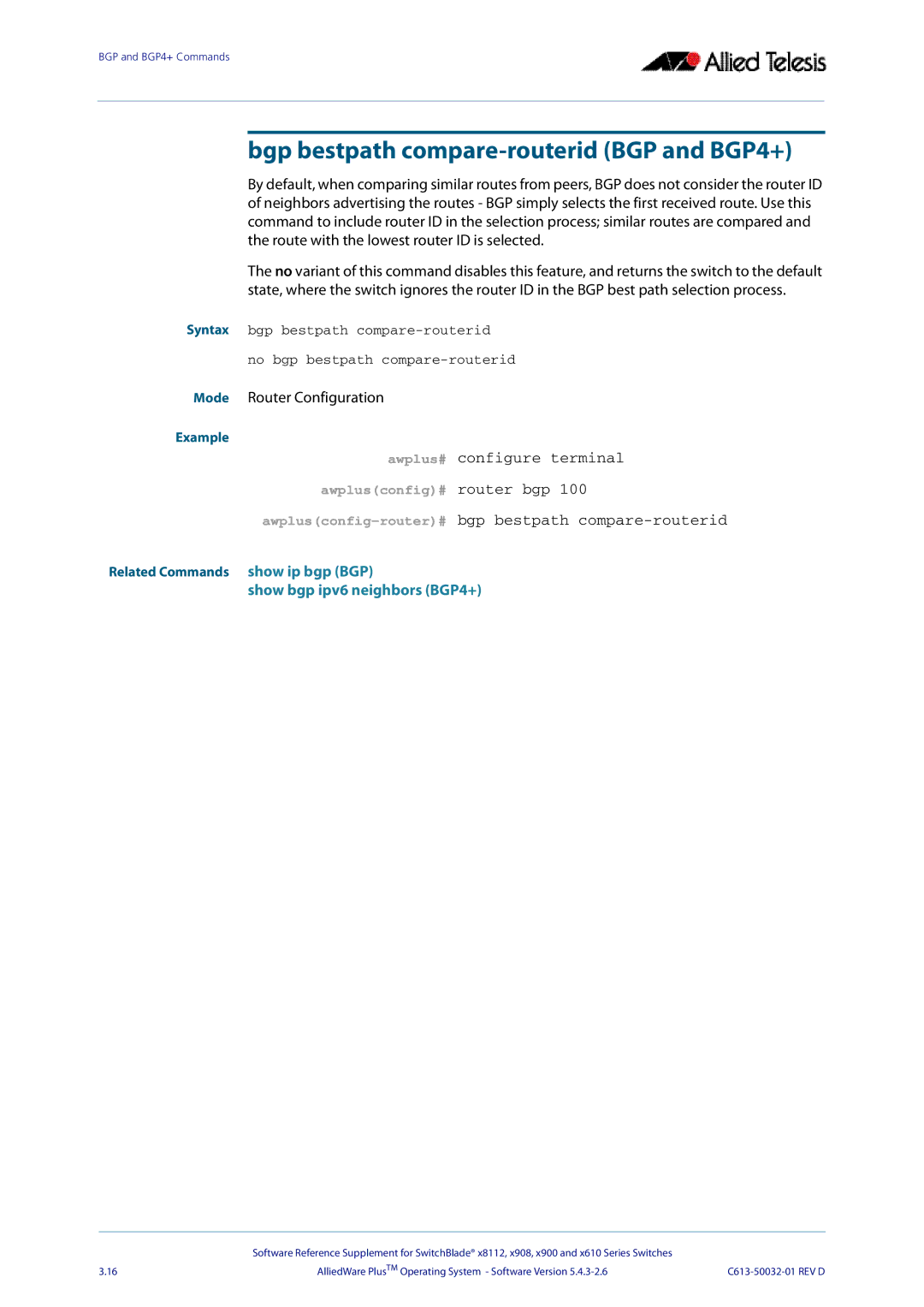BGP and BGP4+ Commands
bgp bestpath compare-routerid (BGP and BGP4+)
By default, when comparing similar routes from peers, BGP does not consider the router ID of neighbors advertising the routes - BGP simply selects the first received route. Use this command to include router ID in the selection process; similar routes are compared and the route with the lowest router ID is selected.
The no variant of this command disables this feature, and returns the switch to the default state, where the switch ignores the router ID in the BGP best path selection process.
Syntax bgp bestpath
no bgp bestpath
Mode Router Configuration
Example
awplus# configure terminal
awplus(config)# router bgp 100
awplus(config-router)# bgp bestpath compare-routerid
Related Commands show ip bgp (BGP)
show bgp ipv6 neighbors (BGP4+)
| Software Reference Supplement for SwitchBlade® x8112, x908, x900 and x610 Series Switches |
|
3.16 | AlliedWare PlusTM Operating System - Software Version |