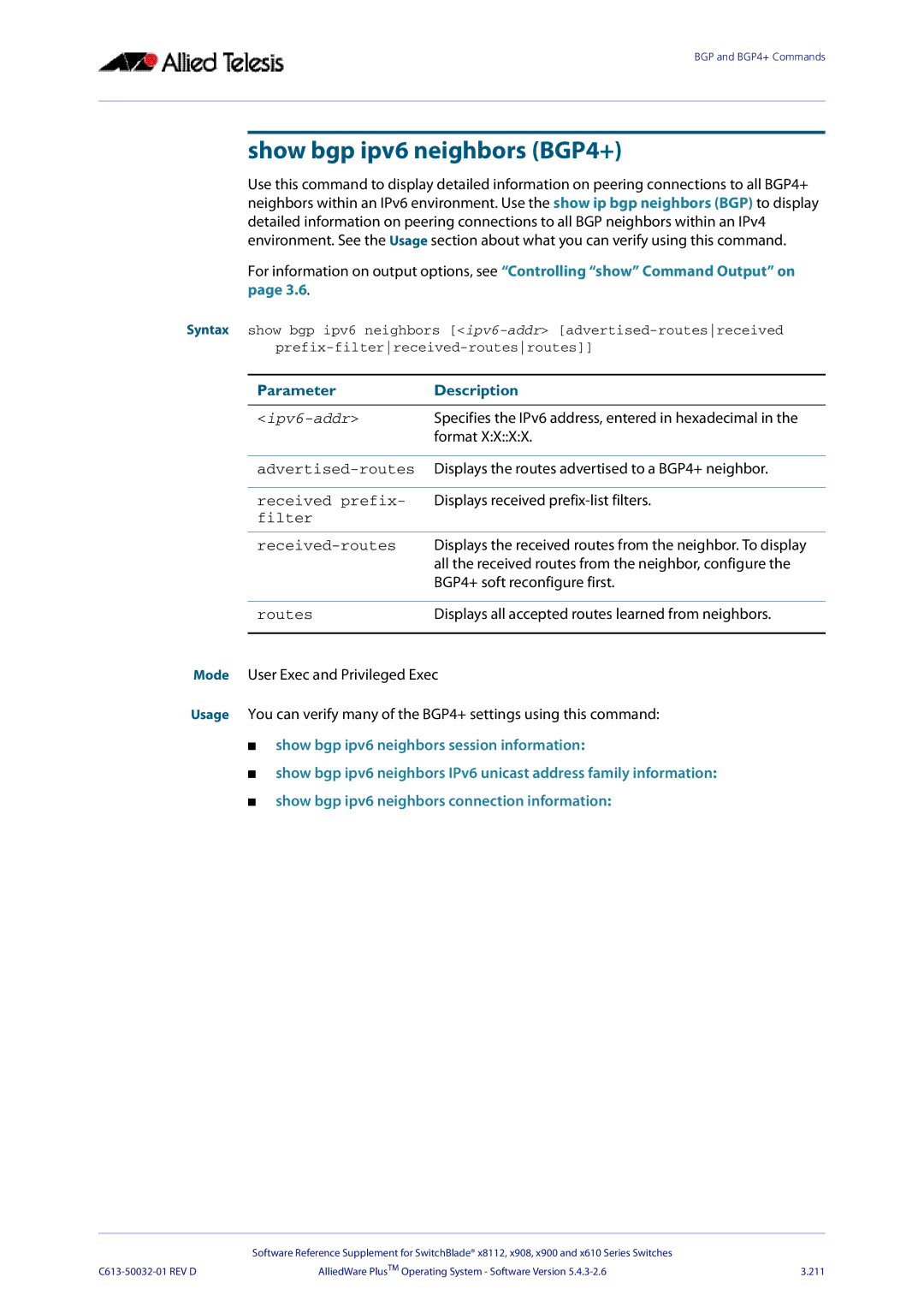BGP and BGP4+ Commands
show bgp ipv6 neighbors (BGP4+)
Use this command to display detailed information on peering connections to all BGP4+ neighbors within an IPv6 environment. Use the show ip bgp neighbors (BGP) to display detailed information on peering connections to all BGP neighbors within an IPv4 environment. See the Usage section about what you can verify using this command.
For information on output options, see “Controlling “show” Command Output” on page 3.6.
Syntax show bgp ipv6 neighbors
Parameter | Description |
|
|
| Specifies the IPv6 address, entered in hexadecimal in the |
| format X:X::X:X. |
|
|
| Displays the routes advertised to a BGP4+ neighbor. |
|
|
received prefix- | Displays received |
filter |
|
|
|
| Displays the received routes from the neighbor. To display |
| all the received routes from the neighbor, configure the |
| BGP4+ soft reconfigure first. |
|
|
routes | Displays all accepted routes learned from neighbors. |
|
|
Mode User Exec and Privileged Exec
Usage You can verify many of the BGP4+ settings using this command:
■show bgp ipv6 neighbors session information:
■show bgp ipv6 neighbors IPv6 unicast address family information:
■show bgp ipv6 neighbors connection information:
| Software Reference Supplement for SwitchBlade® x8112, x908, x900 and x610 Series Switches |
|
AlliedWare PlusTM Operating System - Software Version | 3.211 |