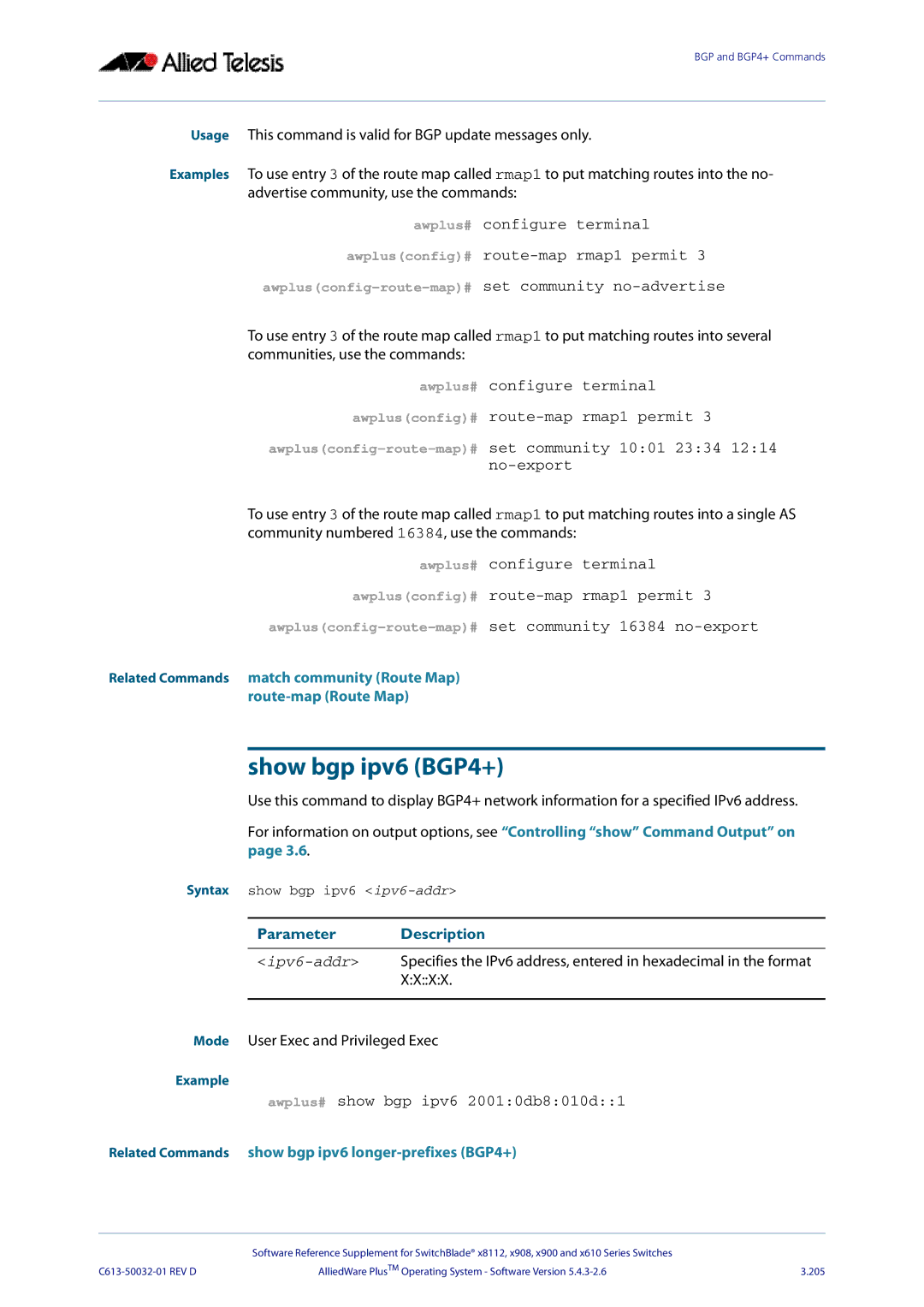BGP and BGP4+ Commands
Usage This command is valid for BGP update messages only.
Examples To use entry 3 of the route map called rmap1 to put matching routes into the no- advertise community, use the commands:
awplus# configure terminal
awplus(config)#
To use entry 3 of the route map called rmap1 to put matching routes into several communities, use the commands:
awplus# configure terminal
awplus(config)#
To use entry 3 of the route map called rmap1 to put matching routes into a single AS community numbered 16384, use the commands:
awplus# configure terminal
awplus(config)#
Related Commands match community (Route Map)
show bgp ipv6 (BGP4+)
Use this command to display BGP4+ network information for a specified IPv6 address.
For information on output options, see “Controlling “show” Command Output” on page 3.6.
Syntax show bgp ipv6
Parameter Description
Mode User Exec and Privileged Exec
Example
awplus# show bgp ipv6 2001:0db8:010d::1
Related Commands show bgp ipv6 longer-prefixes (BGP4+)
| Software Reference Supplement for SwitchBlade® x8112, x908, x900 and x610 Series Switches |
|
AlliedWare PlusTM Operating System - Software Version | 3.205 |