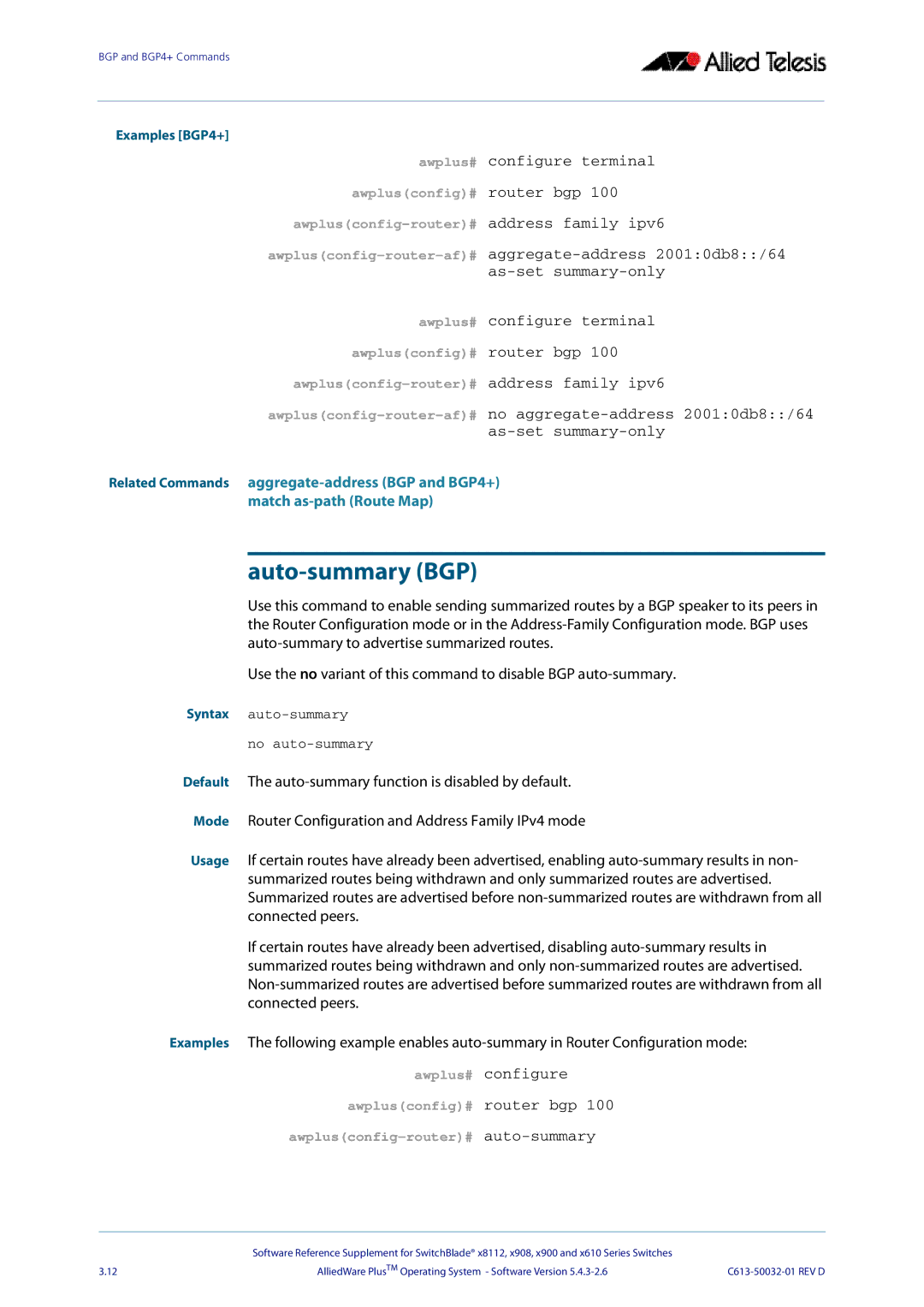BGP and BGP4+ Commands
Examples [BGP4+]
awplus# configure terminal
awplus(config)# router bgp 100
awplus# configure terminal awplus(config)# router bgp 100
Related Commands
auto-summary (BGP)
Use this command to enable sending summarized routes by a BGP speaker to its peers in the Router Configuration mode or in the
Use the no variant of this command to disable BGP
Syntax
no
Default The
Mode Router Configuration and Address Family IPv4 mode
Usage If certain routes have already been advertised, enabling
If certain routes have already been advertised, disabling
Examples The following example enables
awplus# configure
awplus(config)# router bgp 100
awplus(config-router)# auto-summary
| Software Reference Supplement for SwitchBlade® x8112, x908, x900 and x610 Series Switches |
|
3.12 | AlliedWare PlusTM Operating System - Software Version |