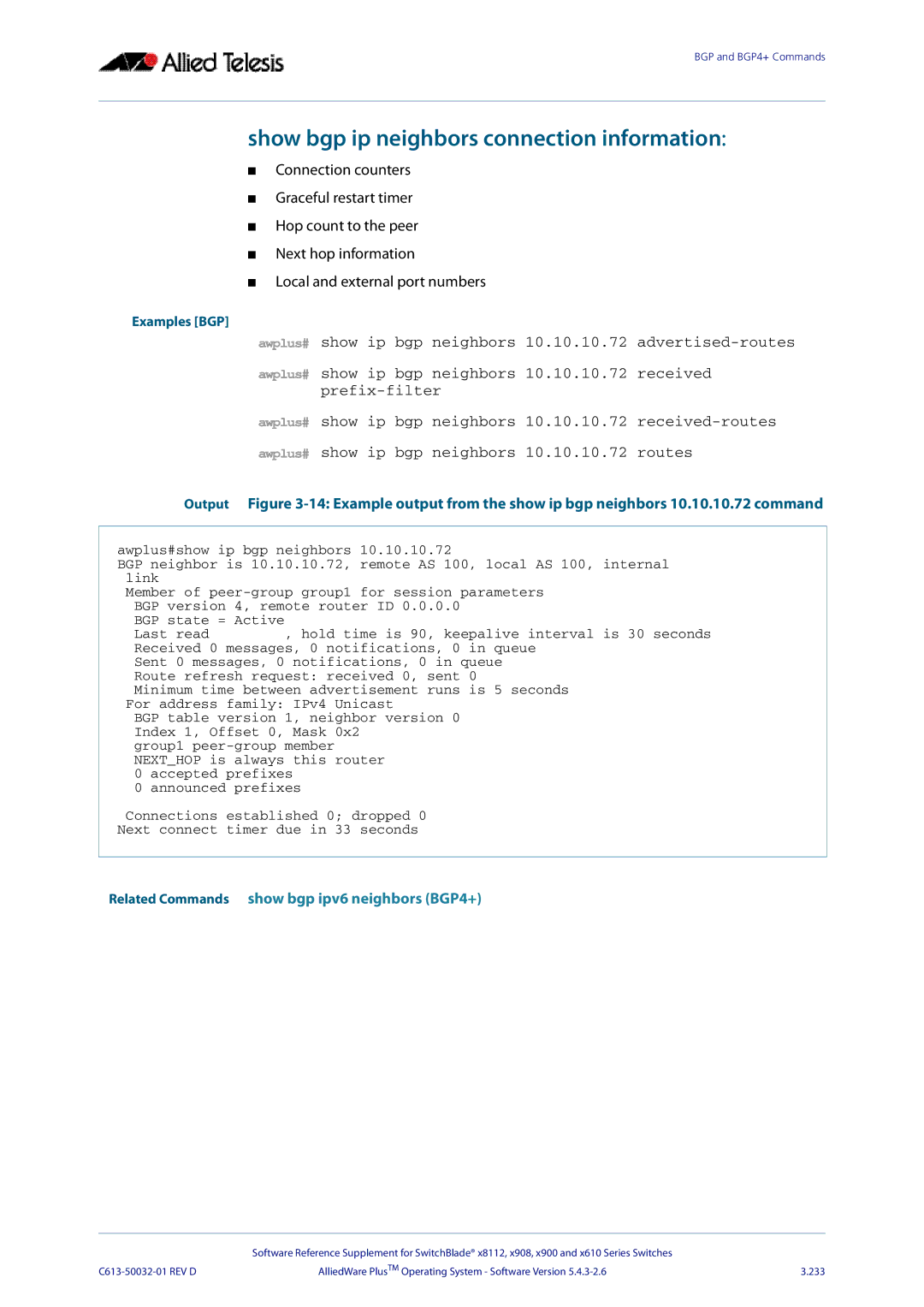BGP and BGP4+ Commands
show bgp ip neighbors connection information:
■Connection counters
■Graceful restart timer
■Hop count to the peer
■Next hop information
■Local and external port numbers
Examples [BGP]
awplus# show ip bgp neighbors 10.10.10.72
awplus# show ip bgp neighbors 10.10.10.72 received
awplus# show ip bgp neighbors 10.10.10.72
Output Figure
awplus#show ip bgp neighbors 10.10.10.72
BGP neighbor is 10.10.10.72, remote AS 100, local AS 100, internal link
Member of
BGP state | = Active |
Last read | , hold time is 90, keepalive interval is 30 seconds |
Received 0 messages, 0 notifications, 0 in queue Sent 0 messages, 0 notifications, 0 in queue Route refresh request: received 0, sent 0
Minimum time between advertisement runs is 5 seconds For address family: IPv4 Unicast
BGP table version 1, neighbor version 0 Index 1, Offset 0, Mask 0x2
group1
NEXT_HOP is always this router 0 accepted prefixes
0 announced prefixes
Connections established 0; dropped 0
Next connect timer due in 33 seconds
Related Commands show bgp ipv6 neighbors (BGP4+)
| Software Reference Supplement for SwitchBlade® x8112, x908, x900 and x610 Series Switches |
|
AlliedWare PlusTM Operating System - Software Version | 3.233 |