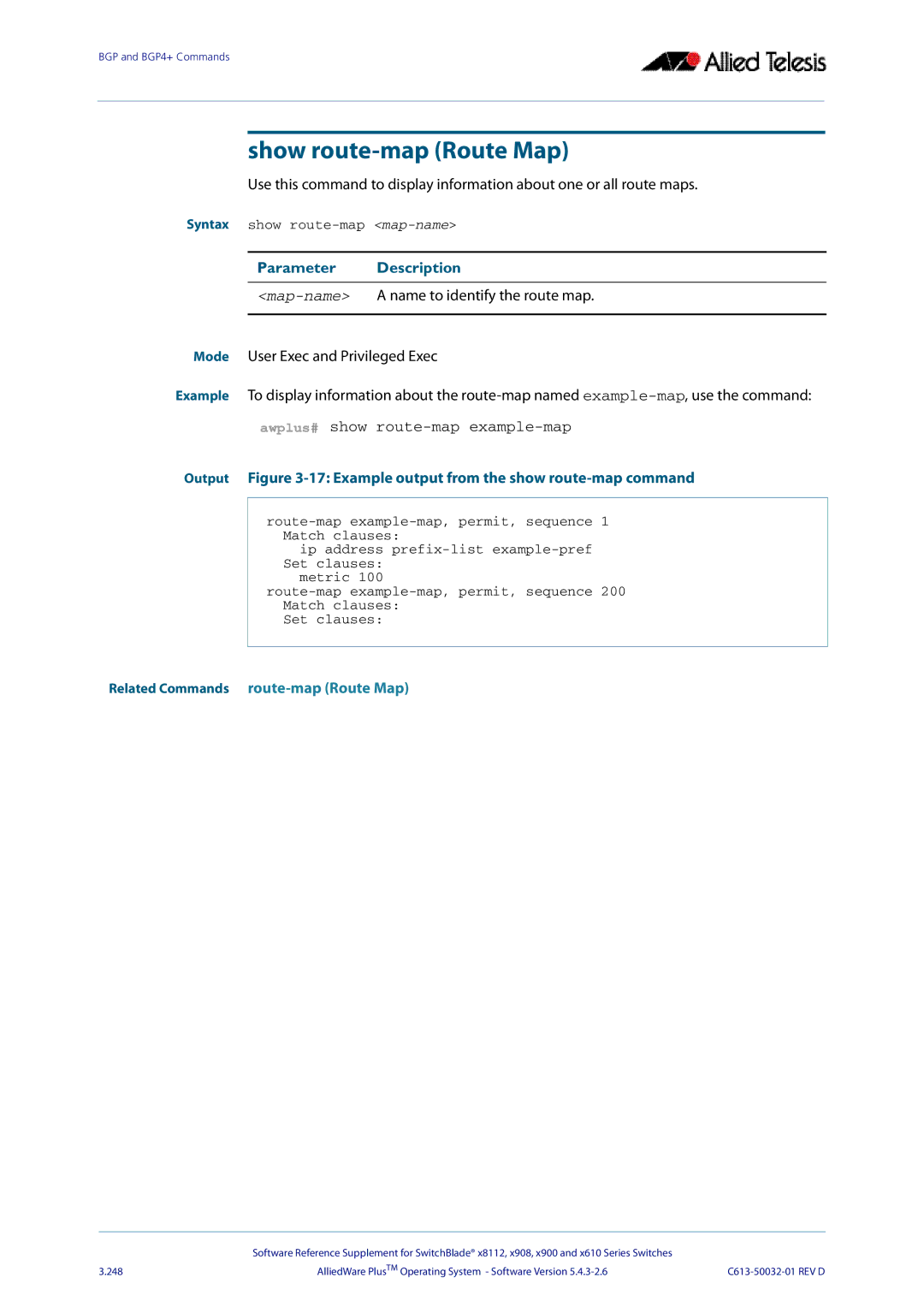BGP and BGP4+ Commands
show route-map (Route Map)
Use this command to display information about one or all route maps.
Syntax show
Parameter Description
Mode User Exec and Privileged Exec
Example To display information about the
awplus# show route-map example-map
Output Figure 3-17: Example output from the show route-map command
ip address
metric 100
Set clauses:
Related Commands route-map (Route Map)
| Software Reference Supplement for SwitchBlade® x8112, x908, x900 and x610 Series Switches |
|
3.248 | AlliedWare PlusTM Operating System - Software Version |