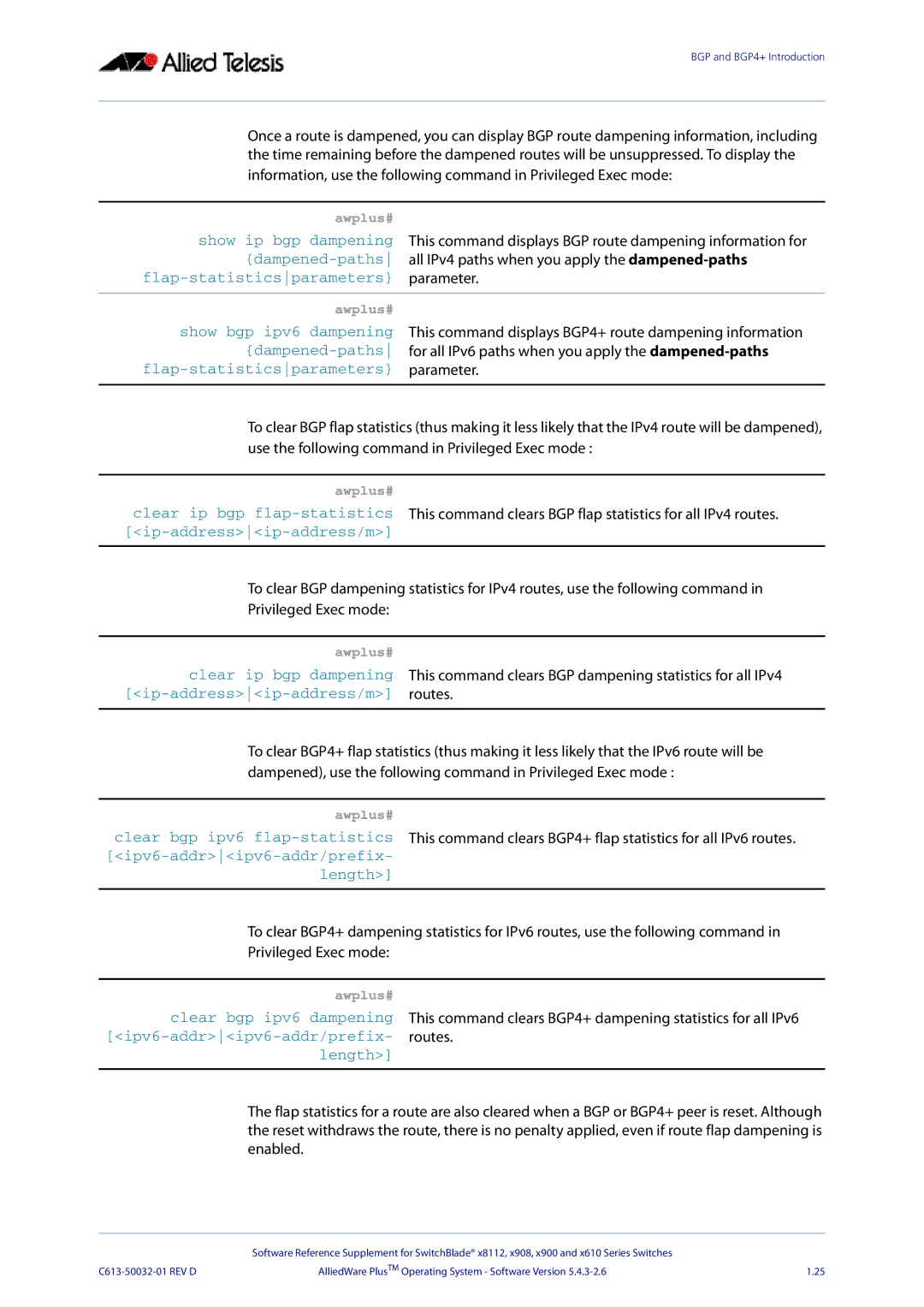BGP and BGP4+ Introduction
Once a route is dampened, you can display BGP route dampening information, including the time remaining before the dampened routes will be unsuppressed. To display the information, use the following command in Privileged Exec mode:
awplus#
show ip bgp dampening | This command displays BGP route dampening information for |
all IPv4 paths when you apply the | |
| parameter. |
|
|
awplus# | This command displays BGP4+ route dampening information |
show bgp ipv6 dampening | |
for all IPv6 paths when you apply the | |
| parameter. |
|
|
To clear BGP flap statistics (thus making it less likely that the IPv4 route will be dampened), use the following command in Privileged Exec mode :
awplus#
clear ip bgp
To clear BGP dampening statistics for IPv4 routes, use the following command in
Privileged Exec mode:
awplus#
clear ip bgp dampening This command clears BGP dampening statistics for all IPv4
To clear BGP4+ flap statistics (thus making it less likely that the IPv6 route will be dampened), use the following command in Privileged Exec mode :
awplus#
clear bgp ipv6
length>]
To clear BGP4+ dampening statistics for IPv6 routes, use the following command in
Privileged Exec mode:
awplus#
clear bgp ipv6 dampening This command clears BGP4+ dampening statistics for all IPv6
length>]
The flap statistics for a route are also cleared when a BGP or BGP4+ peer is reset. Although the reset withdraws the route, there is no penalty applied, even if route flap dampening is enabled.
| Software Reference Supplement for SwitchBlade® x8112, x908, x900 and x610 Series Switches |
|
AlliedWare PlusTM Operating System - Software Version | 1.25 |