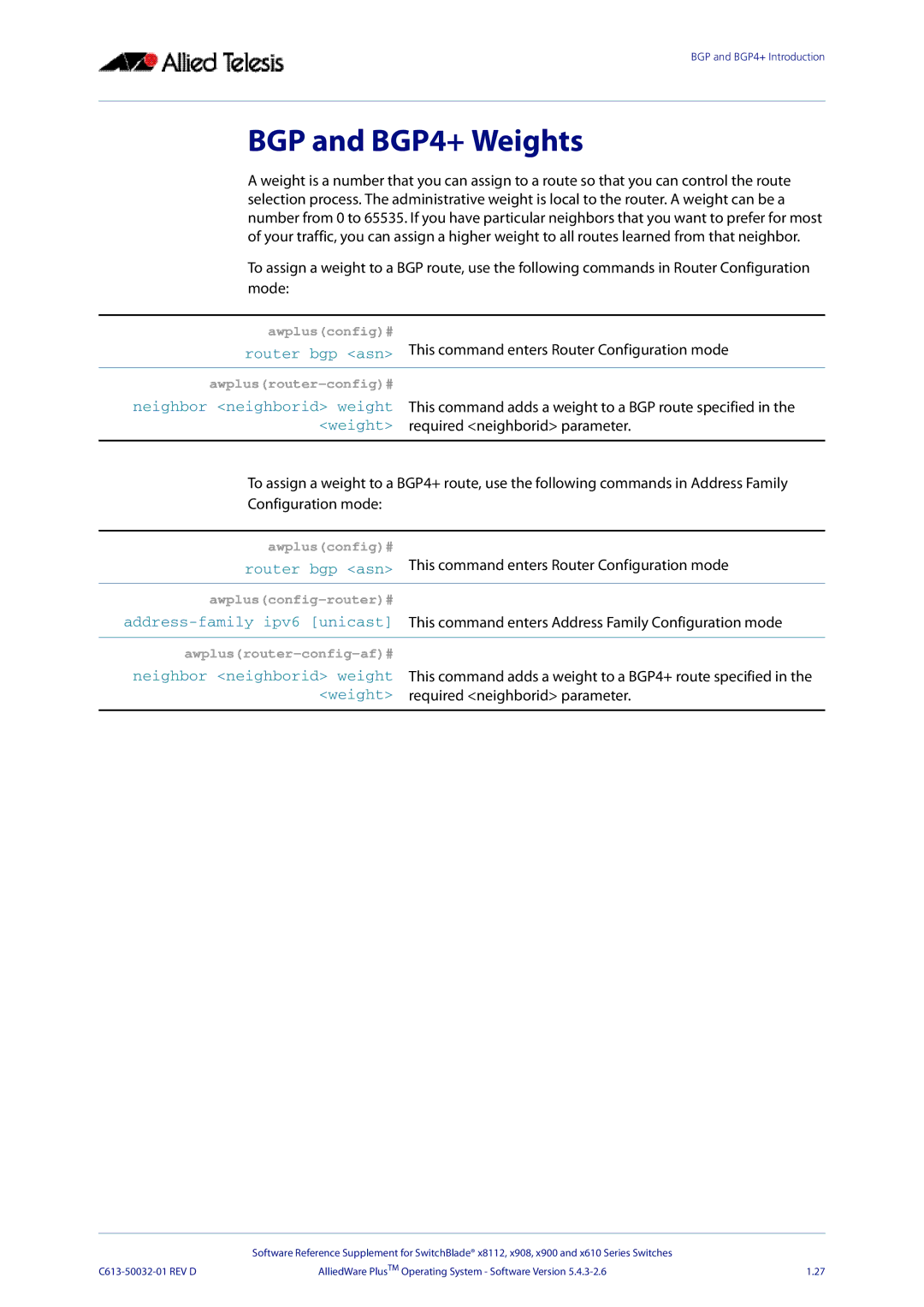BGP and BGP4+ Introduction
BGP and BGP4+ Weights
A weight is a number that you can assign to a route so that you can control the route selection process. The administrative weight is local to the router. A weight can be a number from 0 to 65535. If you have particular neighbors that you want to prefer for most of your traffic, you can assign a higher weight to all routes learned from that neighbor.
To assign a weight to a BGP route, use the following commands in Router Configuration mode:
awplus(config)#
router bgp <asn> This command enters Router Configuration mode
neighbor <neighborid> weight This command adds a weight to a BGP route specified in the <weight> required <neighborid> parameter.
To assign a weight to a BGP4+ route, use the following commands in Address Family
Configuration mode:
awplus(config)#
router bgp <asn> This command enters Router Configuration mode
awplus(config-router)#
neighbor <neighborid> weight This command adds a weight to a BGP4+ route specified in the
<weight> required <neighborid> parameter.
| Software Reference Supplement for SwitchBlade® x8112, x908, x900 and x610 Series Switches |
|
AlliedWare PlusTM Operating System - Software Version | 1.27 |