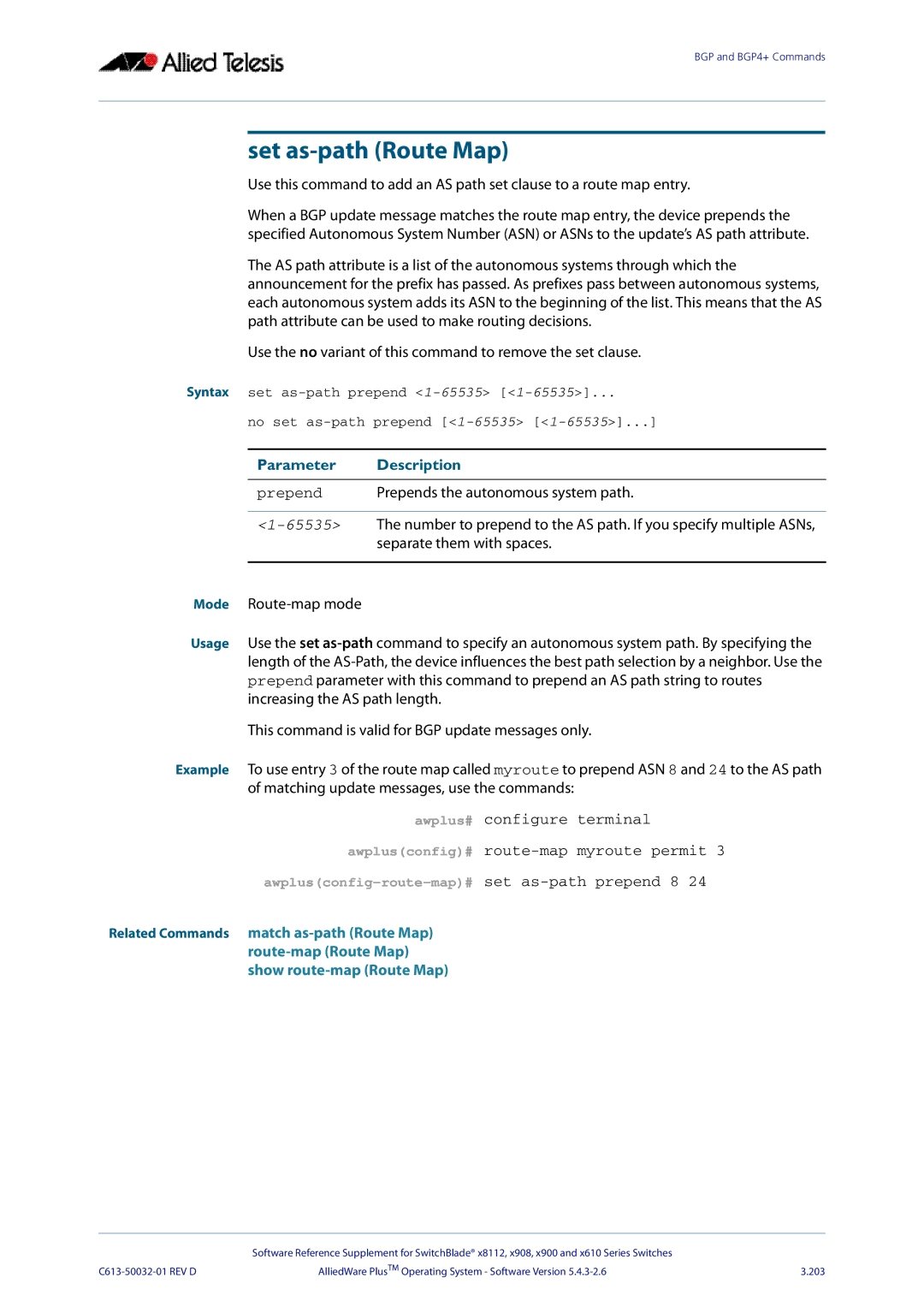BGP and BGP4+ Commands
set as-path (Route Map)
Use this command to add an AS path set clause to a route map entry.
When a BGP update message matches the route map entry, the device prepends the specified Autonomous System Number (ASN) or ASNs to the update’s AS path attribute.
The AS path attribute is a list of the autonomous systems through which the announcement for the prefix has passed. As prefixes pass between autonomous systems, each autonomous system adds its ASN to the beginning of the list. This means that the AS path attribute can be used to make routing decisions.
Use the no variant of this command to remove the set clause.
Syntax set
no set
Parameter Description
prepend | Prepends the autonomous system path. |
Mode
Usage Use the set
This command is valid for BGP update messages only.
Example To use entry 3 of the route map called myroute to prepend ASN 8 and 24 to the AS path of matching update messages, use the commands:
awplus# configure terminal awplus(config)#
awplus(config-route-map)# set as-path prepend 8 24
Related Commands match
| Software Reference Supplement for SwitchBlade® x8112, x908, x900 and x610 Series Switches |
|
AlliedWare PlusTM Operating System - Software Version | 3.203 |