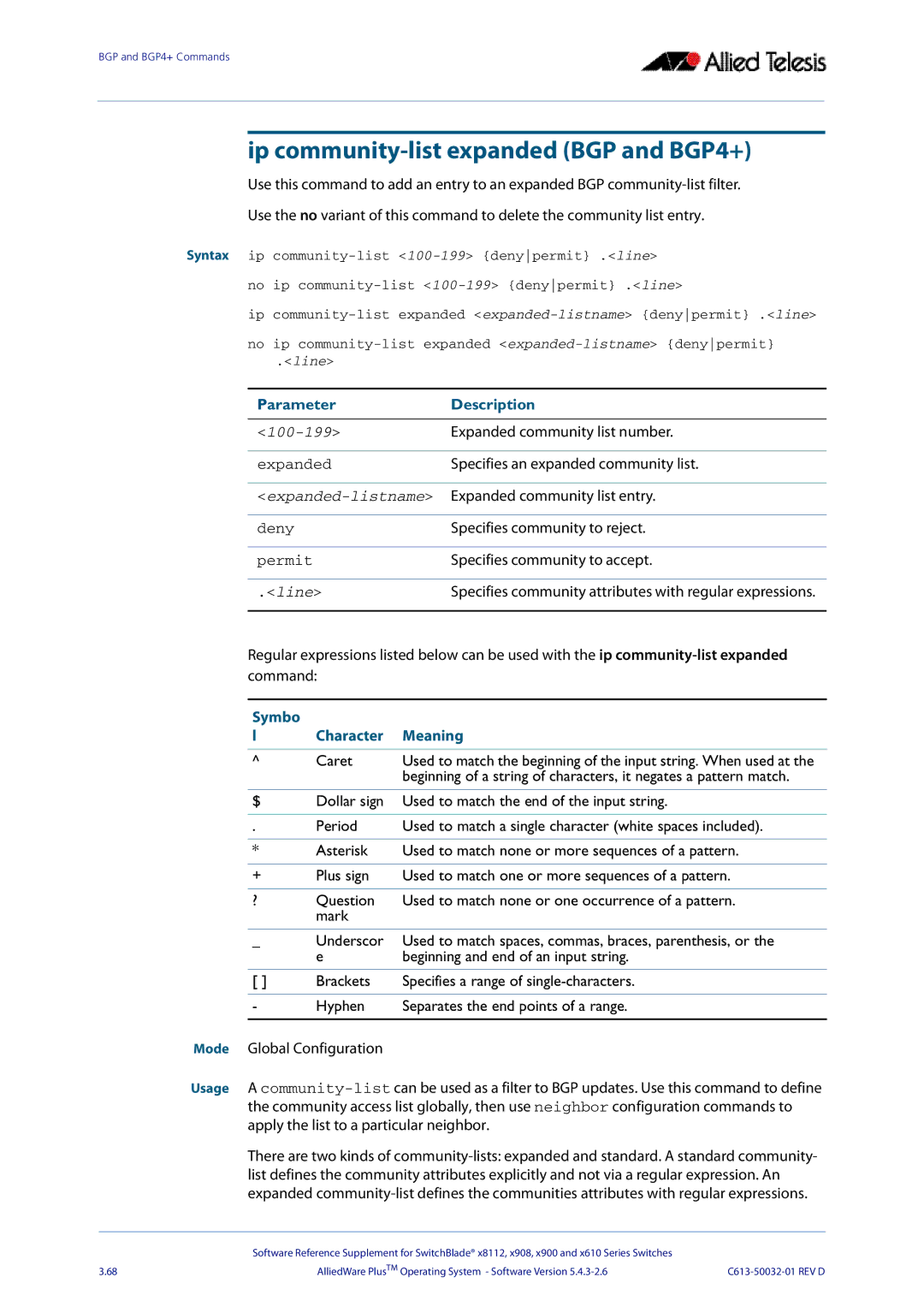BGP and BGP4+ Commands
ip community-list expanded (BGP and BGP4+)
Use this command to add an entry to an expanded BGP
Use the no variant of this command to delete the community list entry.
Syntax ip
no ip
ip
.<line>
Parameter | Description |
| Expanded community list number. |
|
|
expanded | Specifies an expanded community list. |
| |
|
|
deny | Specifies community to reject. |
|
|
permit | Specifies community to accept. |
|
|
.<line> | Specifies community attributes with regular expressions. |
|
|
Regular expressions listed below can be used with the ip
Symbo
lCharacter Meaning
^ | Caret | Used to match the beginning of the input string. When used at the |
|
| beginning of a string of characters, it negates a pattern match. |
|
|
|
$ | Dollar sign | Used to match the end of the input string. |
|
|
|
. | Period | Used to match a single character (white spaces included). |
|
|
|
* | Asterisk | Used to match none or more sequences of a pattern. |
|
|
|
+ | Plus sign | Used to match one or more sequences of a pattern. |
|
|
|
? | Question | Used to match none or one occurrence of a pattern. |
| mark |
|
|
|
|
_ | Underscor | Used to match spaces, commas, braces, parenthesis, or the |
| e | beginning and end of an input string. |
|
|
|
[ ] | Brackets | Specifies a range of |
|
|
|
- | Hyphen | Separates the end points of a range. |
|
|
|
Mode Global Configuration
Usage A
There are two kinds of
| Software Reference Supplement for SwitchBlade® x8112, x908, x900 and x610 Series Switches |
|
3.68 | AlliedWare PlusTM Operating System - Software Version |