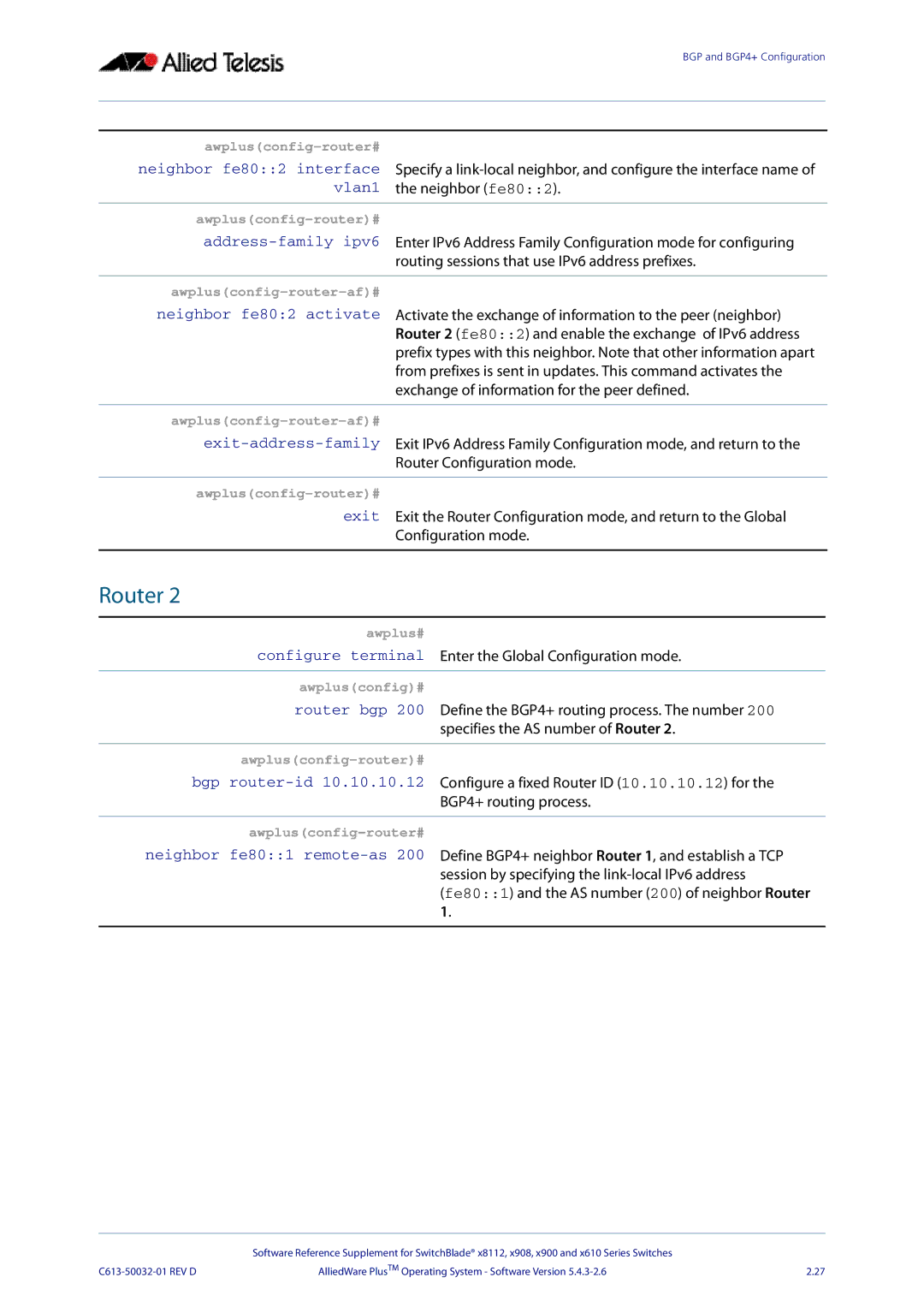BGP and BGP4+ Configuration
awplus(config-router#
neighbor fe80::2 interface Specify a
awplus(config-router)#
awplus(config-router-af)#
neighbor fe80:2 activate Activate the exchange of information to the peer (neighbor) Router 2 (fe80::2) and enable the exchange of IPv6 address prefix types with this neighbor. Note that other information apart from prefixes is sent in updates. This command activates the exchange of information for the peer defined.
awplus(config-router-af)#
awplus(config-router)#
exit Exit the Router Configuration mode, and return to the Global Configuration mode.
Router 2
awplus#
configure terminal Enter the Global Configuration mode.
awplus(config)#
router bgp 200 Define the BGP4+ routing process. The number 200 specifies the AS number of Router 2.
awplus(config-router)#
bgp
awplus(config-router#
neighbor fe80::1
| Software Reference Supplement for SwitchBlade® x8112, x908, x900 and x610 Series Switches |
|
AlliedWare PlusTM Operating System - Software Version | 2.27 |