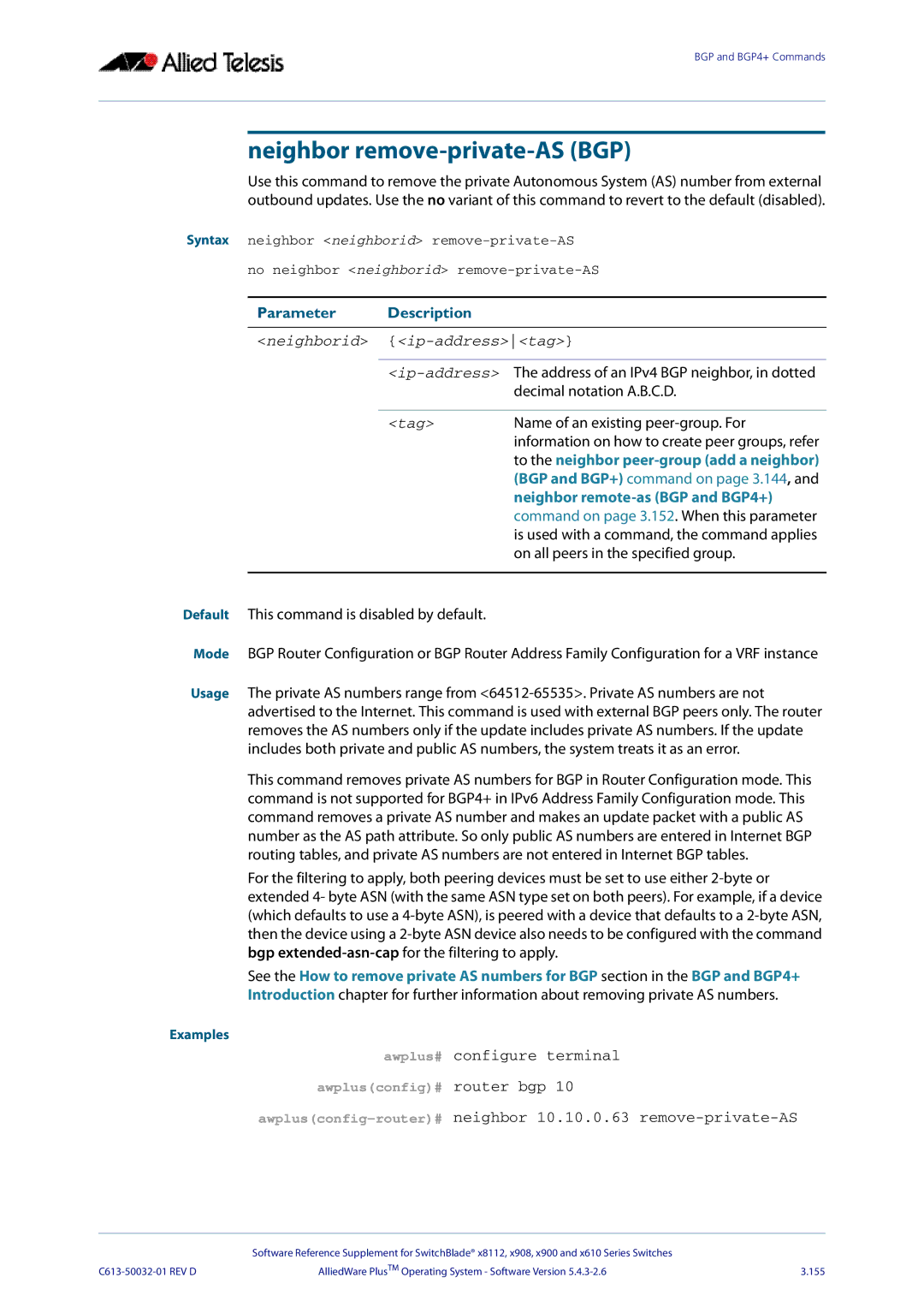BGP and BGP4+ Commands
neighbor remove-private-AS (BGP)
Use this command to remove the private Autonomous System (AS) number from external outbound updates. Use the no variant of this command to revert to the default (disabled).
Syntax neighbor <neighborid>
no neighbor <neighborid>
Parameter Description
<neighborid> {<ip-address><tag>}
|
| The address of an IPv4 BGP neighbor, in dotted |
|
| decimal notation A.B.C.D. |
|
|
|
| <tag> | Name of an existing |
|
| information on how to create peer groups, refer |
|
| to the neighbor |
|
| (BGP and BGP+) command on page 3.144, and |
|
| neighbor |
|
| command on page 3.152. When this parameter |
|
| is used with a command, the command applies |
|
| on all peers in the specified group. |
|
|
|
Default This command is disabled by default.
Mode BGP Router Configuration or BGP Router Address Family Configuration for a VRF instance
Usage The private AS numbers range from
This command removes private AS numbers for BGP in Router Configuration mode. This command is not supported for BGP4+ in IPv6 Address Family Configuration mode. This command removes a private AS number and makes an update packet with a public AS number as the AS path attribute. So only public AS numbers are entered in Internet BGP routing tables, and private AS numbers are not entered in Internet BGP tables.
For the filtering to apply, both peering devices must be set to use either
See the How to remove private AS numbers for BGP section in the BGP and BGP4+ Introduction chapter for further information about removing private AS numbers.
Examples
awplus# configure terminal
awplus(config)# router bgp 10
awplus(config-router)# neighbor 10.10.0.63 remove-private-AS
| Software Reference Supplement for SwitchBlade® x8112, x908, x900 and x610 Series Switches |
|
AlliedWare PlusTM Operating System - Software Version | 3.155 |