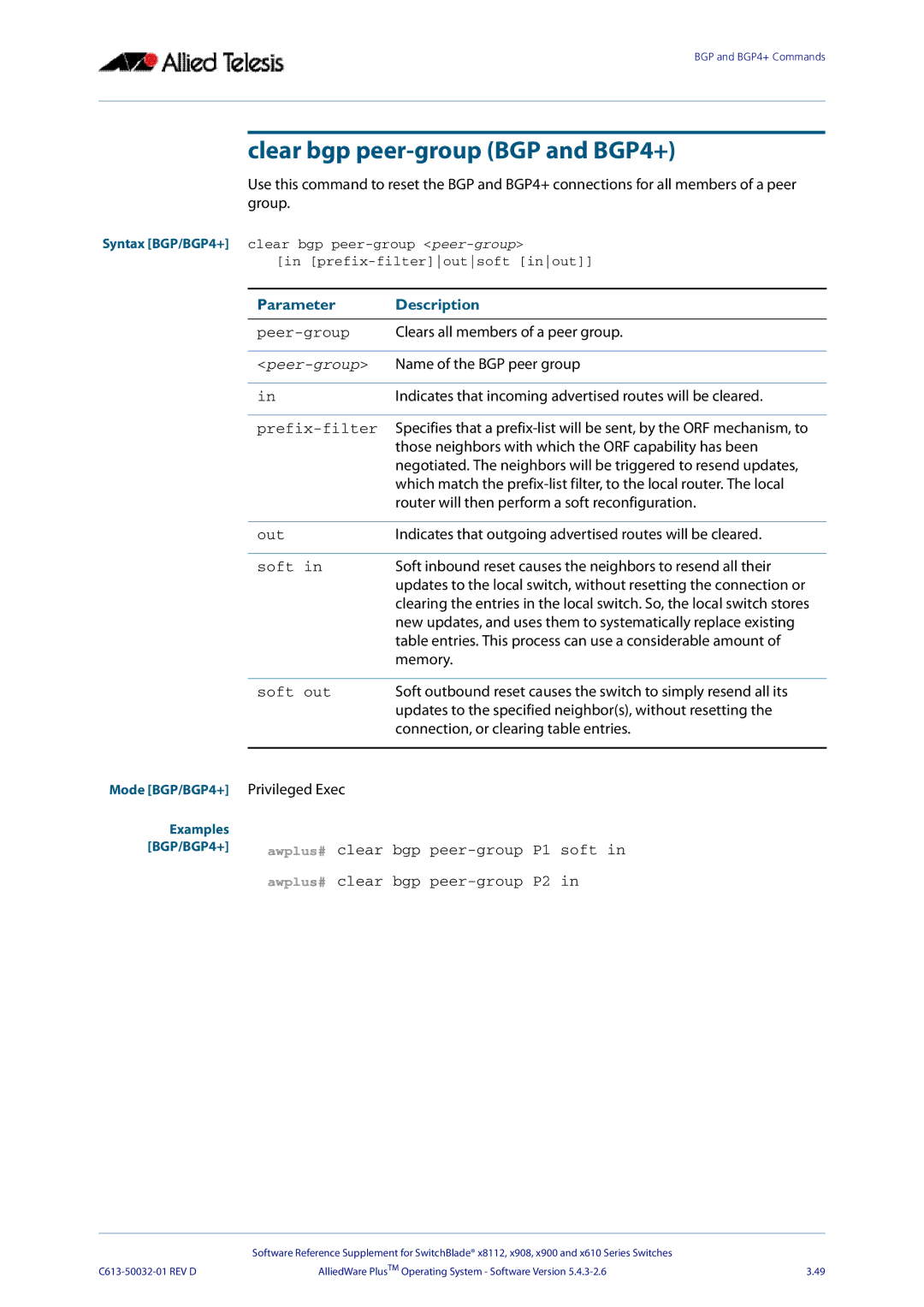BGP and BGP4+ Commands
clear bgp peer-group (BGP and BGP4+)
Use this command to reset the BGP and BGP4+ connections for all members of a peer group.
Syntax [BGP/BGP4+] | clear bgp | |
| [in | |
|
|
|
| Parameter | Description |
|
|
|
|
| Clears all members of a peer group. |
|
|
|
|
| Name of the BGP peer group |
|
|
|
| in | Indicates that incoming advertised routes will be cleared. |
|
|
|
|
| Specifies that a |
|
| those neighbors with which the ORF capability has been |
|
| negotiated. The neighbors will be triggered to resend updates, |
|
| which match the |
|
| router will then perform a soft reconfiguration. |
|
|
|
| out | Indicates that outgoing advertised routes will be cleared. |
|
|
|
| soft in | Soft inbound reset causes the neighbors to resend all their |
|
| updates to the local switch, without resetting the connection or |
|
| clearing the entries in the local switch. So, the local switch stores |
|
| new updates, and uses them to systematically replace existing |
|
| table entries. This process can use a considerable amount of |
|
| memory. |
|
|
|
| soft out | Soft outbound reset causes the switch to simply resend all its |
|
| updates to the specified neighbor(s), without resetting the |
|
| connection, or clearing table entries. |
|
|
|
Mode [BGP/BGP4+] | Privileged Exec |
|
Examples |
|
|
[BGP/BGP4+] | awplus# clear bgp | soft in |
| ||
| awplus# clear bgp | in |
| Software Reference Supplement for SwitchBlade® x8112, x908, x900 and x610 Series Switches |
|
AlliedWare PlusTM Operating System - Software Version | 3.49 |