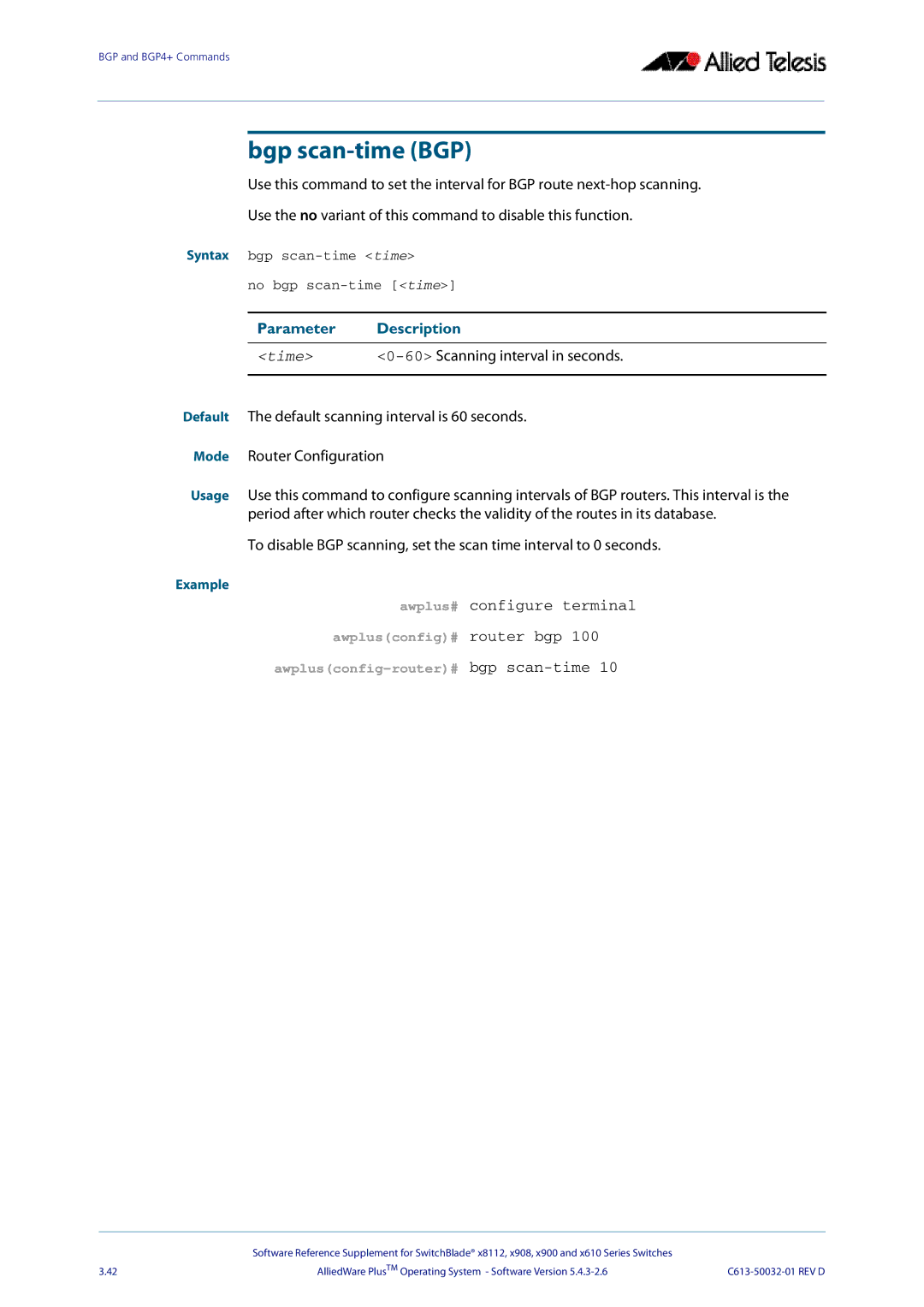BGP and BGP4+ Commands
bgp scan-time (BGP)
Use this command to set the interval for BGP route
Use the no variant of this command to disable this function.
Syntax bgp
no bgp
Parameter Description
<time> |
|
|
|
Default The default scanning interval is 60 seconds.
Mode Router Configuration
Usage Use this command to configure scanning intervals of BGP routers. This interval is the period after which router checks the validity of the routes in its database.
To disable BGP scanning, set the scan time interval to 0 seconds.
Example
awplus# configure terminal
awplus(config)# router bgp 100
awplus(config-router)# bgp scan-time 10
| Software Reference Supplement for SwitchBlade® x8112, x908, x900 and x610 Series Switches |
|
3.42 | AlliedWare PlusTM Operating System - Software Version |