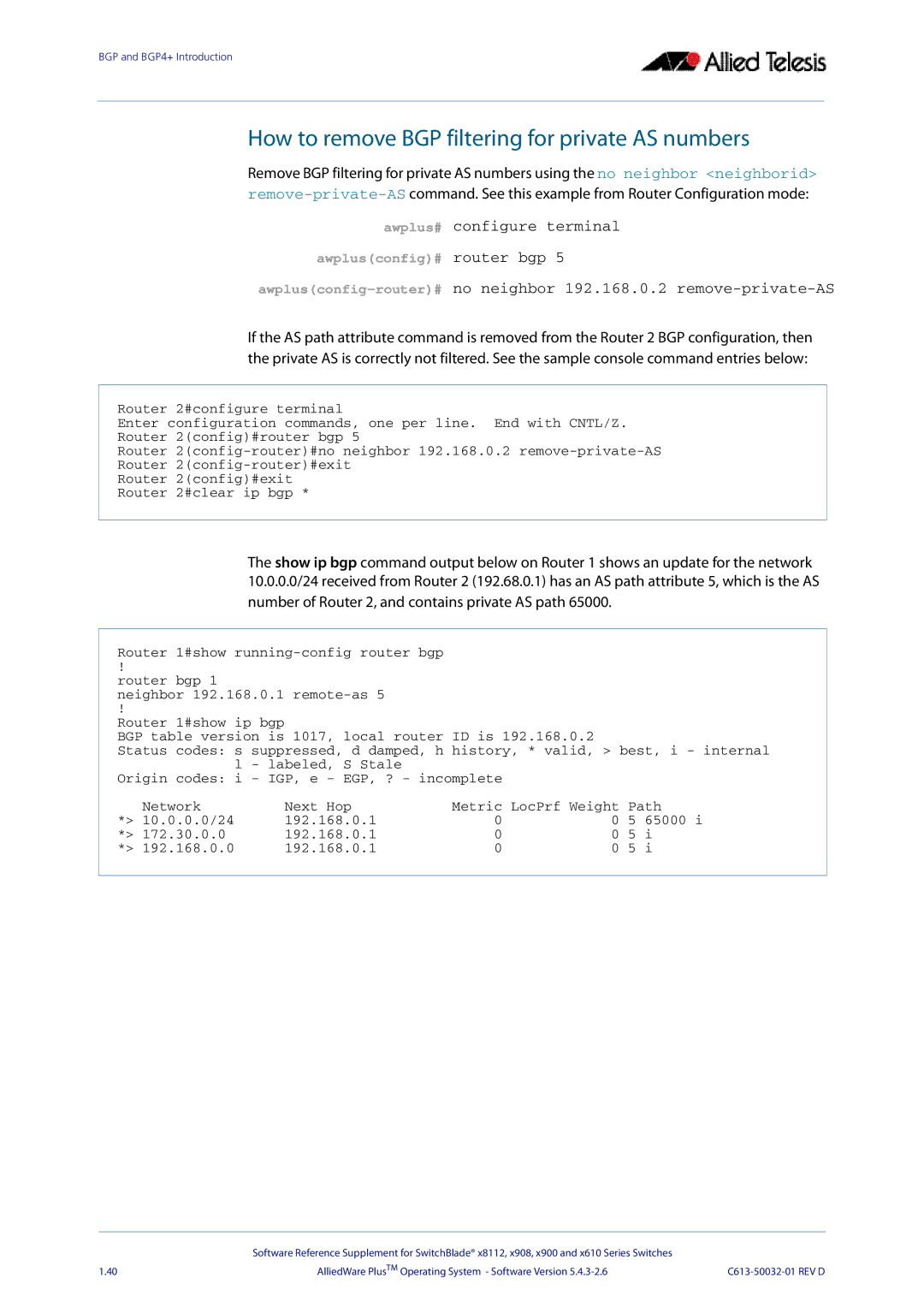BGP and BGP4+ Introduction
How to remove BGP filtering for private AS numbers
Remove BGP filtering for private AS numbers using the no neighbor <neighborid>
awplus# configure terminal
awplus(config)# router bgp 5
If the AS path attribute command is removed from the Router 2 BGP configuration, then the private AS is correctly not filtered. See the sample console command entries below:
Router 2#configure terminal
Enter configuration commands, one per line. End with CNTL/Z.
Router 2(config)#router bgp 5
Router
Router
Router 2(config)#exit
Router 2#clear ip bgp *
The show ip bgp command output below on Router 1 shows an update for the network 10.0.0.0/24 received from Router 2 (192.68.0.1) has an AS path attribute 5, which is the AS number of Router 2, and contains private AS path 65000.
Router 1#show
!
router bgp 1
neighbor 192.168.0.1
!
Router 1#show ip bgp
BGP table version is 1017, local router ID is 192.168.0.2
Status codes: s suppressed, d damped, h history, * valid, > best, i - internal l - labeled, S Stale
Origin codes: i - IGP, e | - EGP, ? - incomplete |
|
| ||
Network | Next | Hop | Metric LocPrf Weight Path | ||
*> 10.0.0.0/24 | 192.168.0.1 | 0 | 0 5 | 65000 i | |
*> 172.30.0.0 | 192.168.0.1 | 0 | 0 5 | i | |
*> 192.168.0.0 | 192.168.0.1 | 0 | 0 5 | i | |
| Software Reference Supplement for SwitchBlade® x8112, x908, x900 and x610 Series Switches |
|
1.40 | AlliedWare PlusTM Operating System - Software Version |