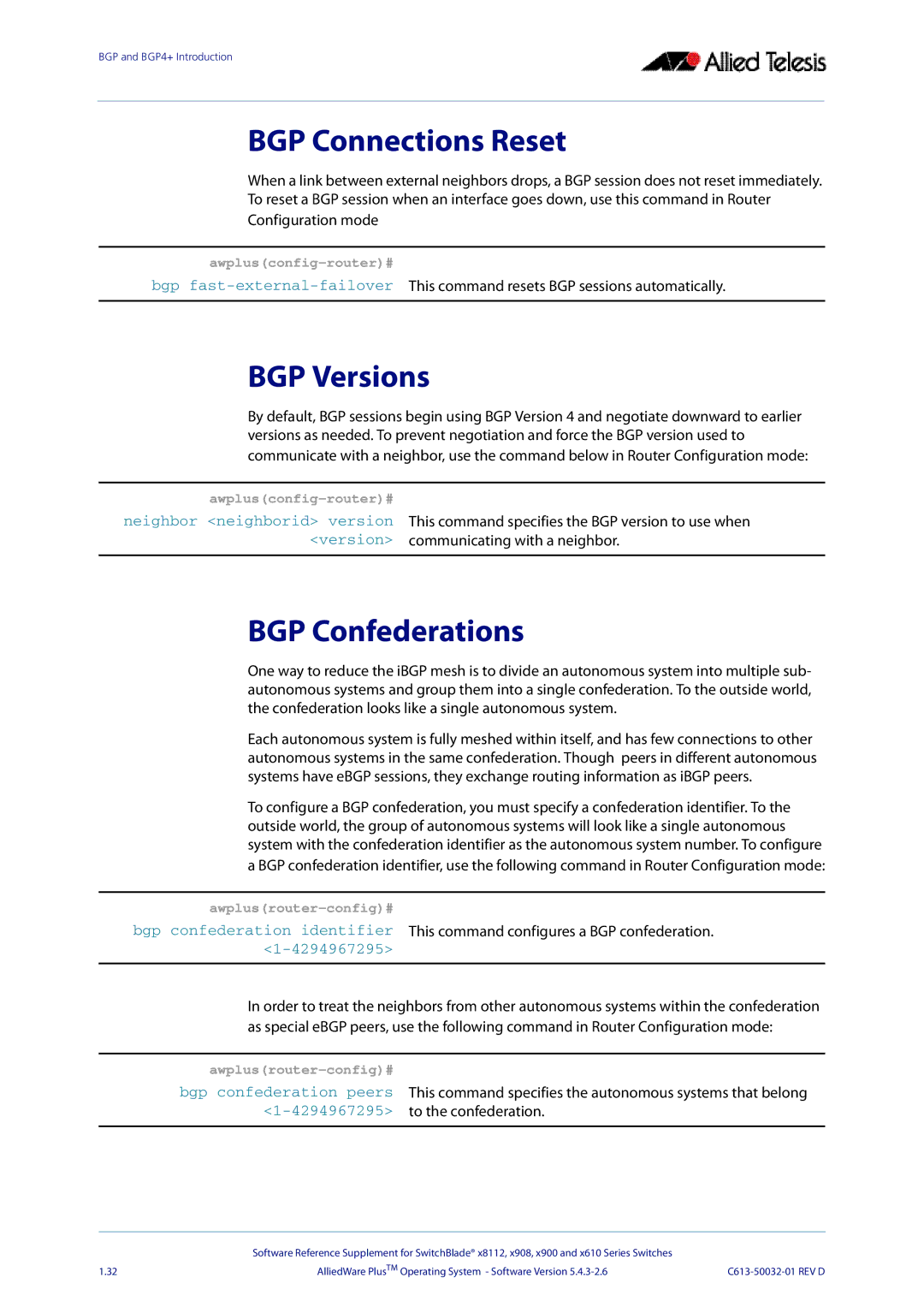BGP and BGP4+ Introduction
BGP Connections Reset
When a link between external neighbors drops, a BGP session does not reset immediately. To reset a BGP session when an interface goes down, use this command in Router Configuration mode
awplus(config-router)#
bgp
BGP Versions
By default, BGP sessions begin using BGP Version 4 and negotiate downward to earlier versions as needed. To prevent negotiation and force the BGP version used to communicate with a neighbor, use the command below in Router Configuration mode:
awplus(config-router)#
neighbor <neighborid> version This command specifies the BGP version to use when <version> communicating with a neighbor.
BGP Confederations
One way to reduce the iBGP mesh is to divide an autonomous system into multiple sub- autonomous systems and group them into a single confederation. To the outside world, the confederation looks like a single autonomous system.
Each autonomous system is fully meshed within itself, and has few connections to other autonomous systems in the same confederation. Though peers in different autonomous systems have eBGP sessions, they exchange routing information as iBGP peers.
To configure a BGP confederation, you must specify a confederation identifier. To the outside world, the group of autonomous systems will look like a single autonomous system with the confederation identifier as the autonomous system number. To configure a BGP confederation identifier, use the following command in Router Configuration mode:
bgp confederation identifier This command configures a BGP confederation.
In order to treat the neighbors from other autonomous systems within the confederation as special eBGP peers, use the following command in Router Configuration mode:
This command specifies the autonomous systems that belong | |
bgp confederation peers | |
| to the confederation. |
|
|
| Software Reference Supplement for SwitchBlade® x8112, x908, x900 and x610 Series Switches |
|
1.32 | AlliedWare PlusTM Operating System - Software Version |