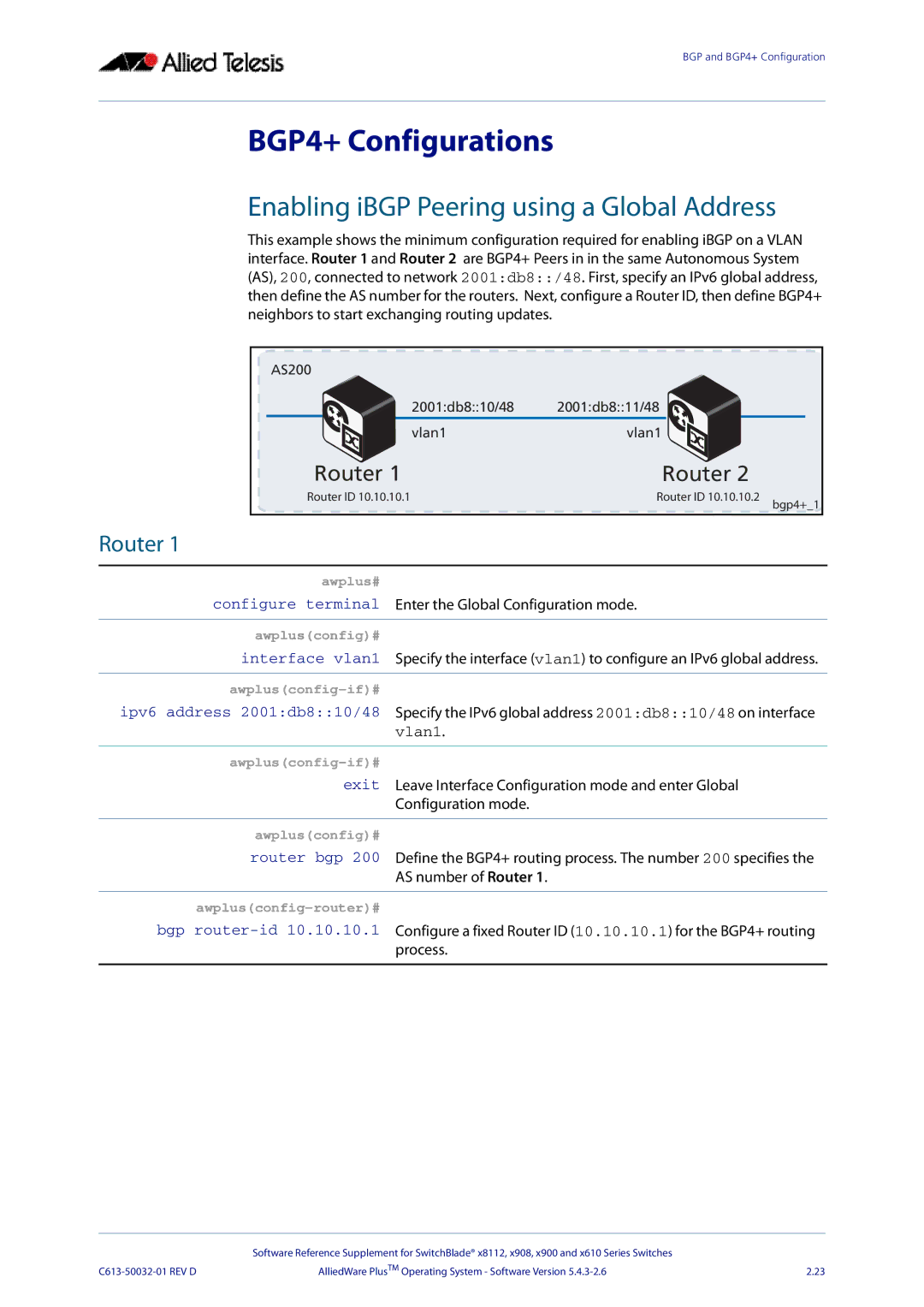BGP and BGP4+ Configuration
BGP4+ Configurations
Enabling iBGP Peering using a Global Address
This example shows the minimum configuration required for enabling iBGP on a VLAN interface. Router 1 and Router 2 are BGP4+ Peers in in the same Autonomous System (AS), 200, connected to network 2001:db8::/48. First, specify an IPv6 global address, then define the AS number for the routers. Next, configure a Router ID, then define BGP4+ neighbors to start exchanging routing updates.
AS200 |
|
|
2001:db8::10/48 | 2001:db8::11/48 |
|
vlan1 | vlan1 |
|
Router 1 | Router 2 |
|
Router ID 10.10.10.1 | Router ID 10.10.10.2 | bgp4+_1 |
|
|
Router 1
awplus#
configure terminal Enter the Global Configuration mode.
awplus(config)#
interface vlan1 Specify the interface (vlan1) to configure an IPv6 global address.
ipv6 address 2001:db8::10/48 Specify the IPv6 global address 2001:db8::10/48 on interface vlan1.
exit Leave Interface Configuration mode and enter Global Configuration mode.
awplus(config)#
router bgp 200 Define the BGP4+ routing process. The number 200 specifies the AS number of Router 1.
awplus(config-router)#
bgp
Software Reference Supplement for SwitchBlade® x8112, x908, x900 and x610 Series Switches
AlliedWare PlusTM Operating System - Software Version | 2.23 |