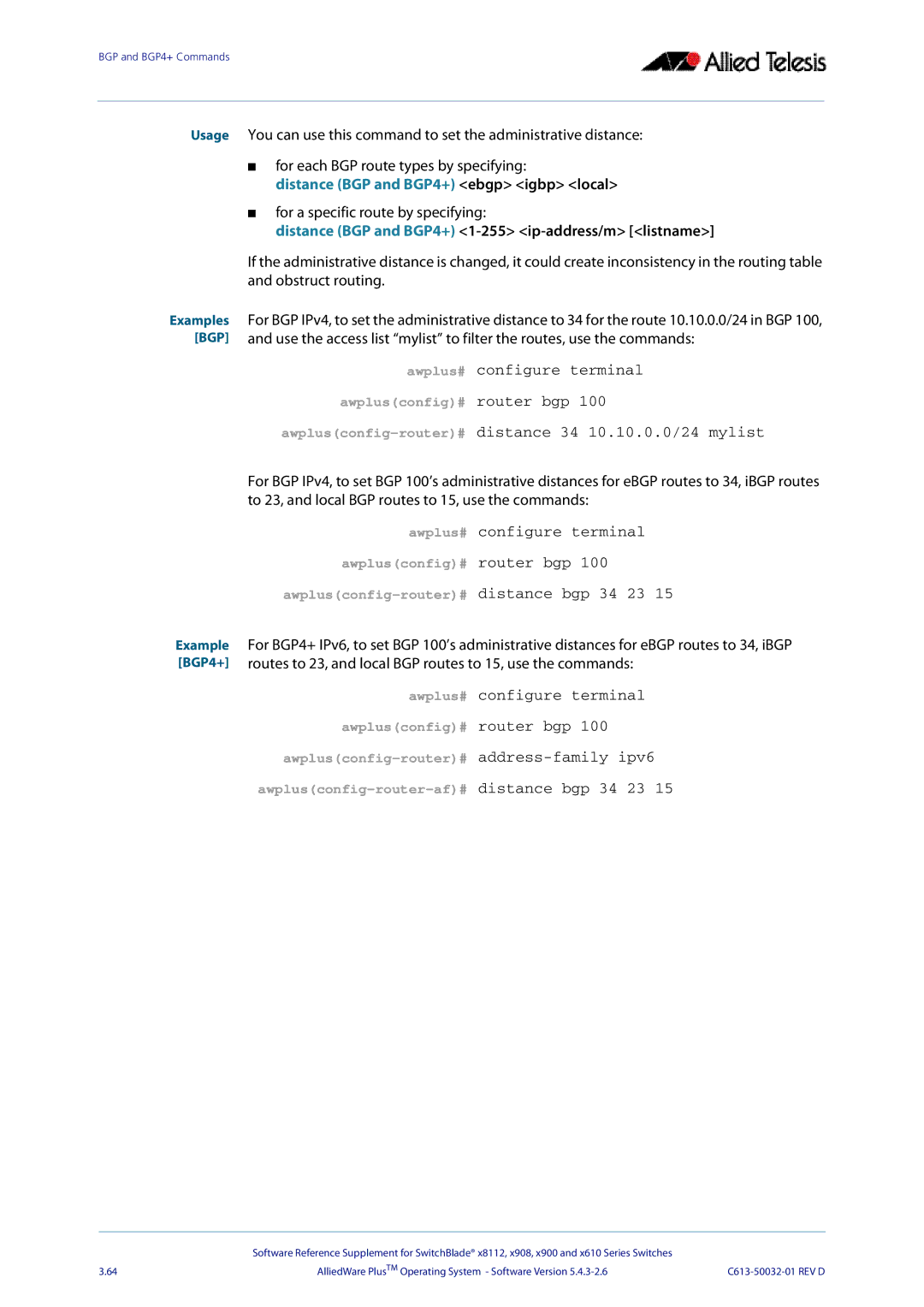BGP and BGP4+ Commands
Usage You can use this command to set the administrative distance:
■for each BGP route types by specifying:
distance (BGP and BGP4+) <ebgp> <igbp> <local>
■for a specific route by specifying:
distance (BGP and BGP4+) <1-255> <ip-address/m> [<listname>]
If the administrative distance is changed, it could create inconsistency in the routing table and obstruct routing.
Examples | For BGP IPv4, to set the administrative distance to 34 for the route 10.10.0.0/24 in BGP 100, | |
[BGP] | and use the access list “mylist” to filter the routes, use the commands: | |
| awplus# | configure terminal |
| awplus(config)# | router bgp 100 |
|
| distance 34 10.10.0.0/24 mylist |
For BGP IPv4, to set BGP 100’s administrative distances for eBGP routes to 34, iBGP routes to 23, and local BGP routes to 15, use the commands:
Example [BGP4+]
awplus# configure terminal
awplus(config)# router bgp 100
For BGP4+ IPv6, to set BGP 100’s administrative distances for eBGP routes to 34, iBGP routes to 23, and local BGP routes to 15, use the commands:
awplus# configure terminal
awplus(config)# router bgp 100
| Software Reference Supplement for SwitchBlade® x8112, x908, x900 and x610 Series Switches |
|
3.64 | AlliedWare PlusTM Operating System - Software Version |