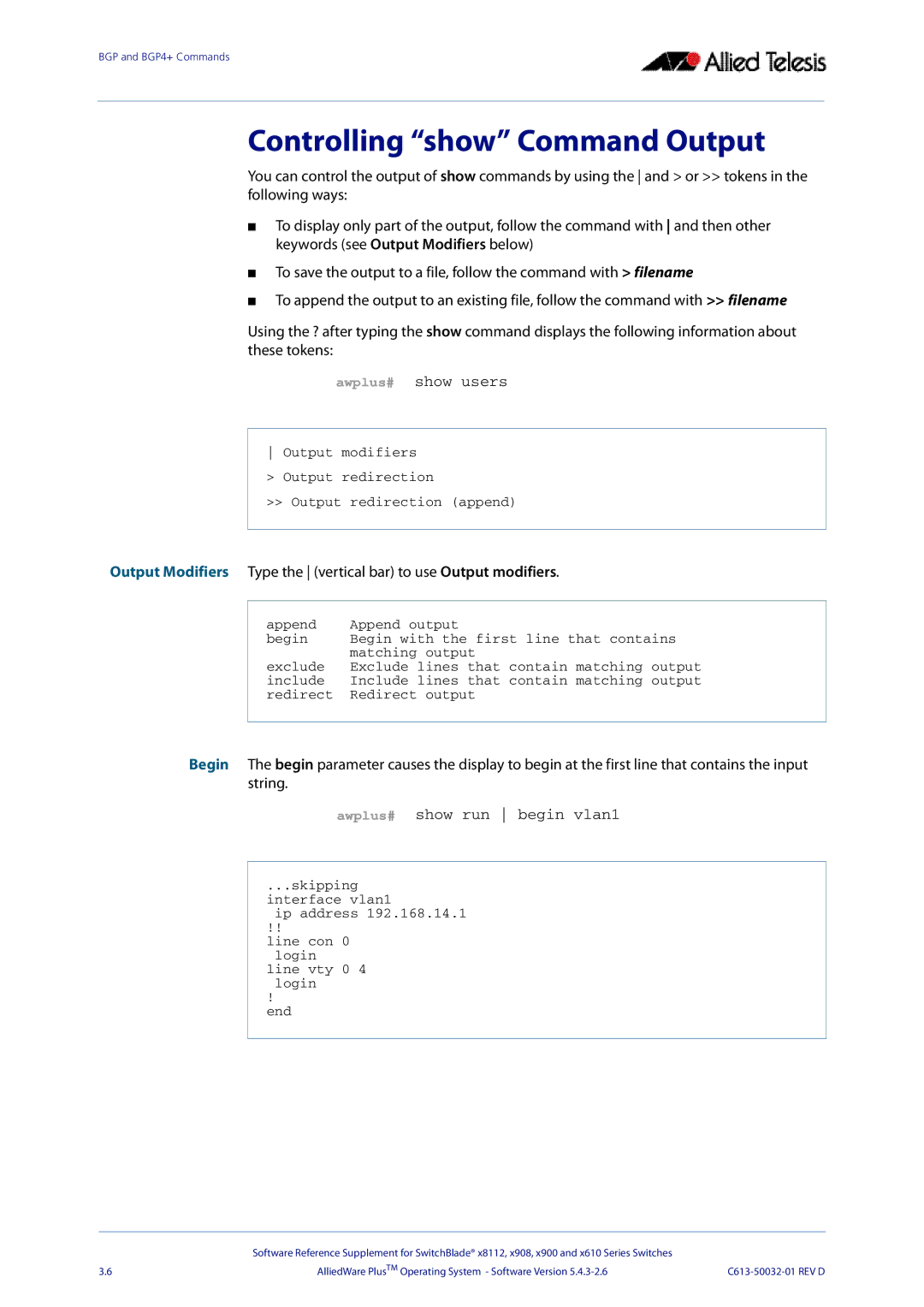BGP and BGP4+ Commands
Controlling “show” Command Output
You can control the output of show commands by using the and > or >> tokens in the following ways:
■To display only part of the output, follow the command with and then other keywords (see Output Modifiers below)
■To save the output to a file, follow the command with > filename
■To append the output to an existing file, follow the command with >> filename
Using the ? after typing the show command displays the following information about these tokens:
awplus# show users
Output modifiers
> Output redirection
>> Output redirection (append)
Output Modifiers Type the (vertical bar) to use Output modifiers.
append | Append output |
begin | Begin with the first line that contains |
| matching output |
exclude | Exclude lines that contain matching output |
include | Include lines that contain matching output |
redirect | Redirect output |
|
|
Begin The begin parameter causes the display to begin at the first line that contains the input string.
awplus# show run begin vlan1
...skipping interface vlan1
ip address 192.168.14.1
!!
line con 0 login
line vty 0 4 login
!
end
| Software Reference Supplement for SwitchBlade® x8112, x908, x900 and x610 Series Switches |
|
3.6 | AlliedWare PlusTM Operating System - Software Version |