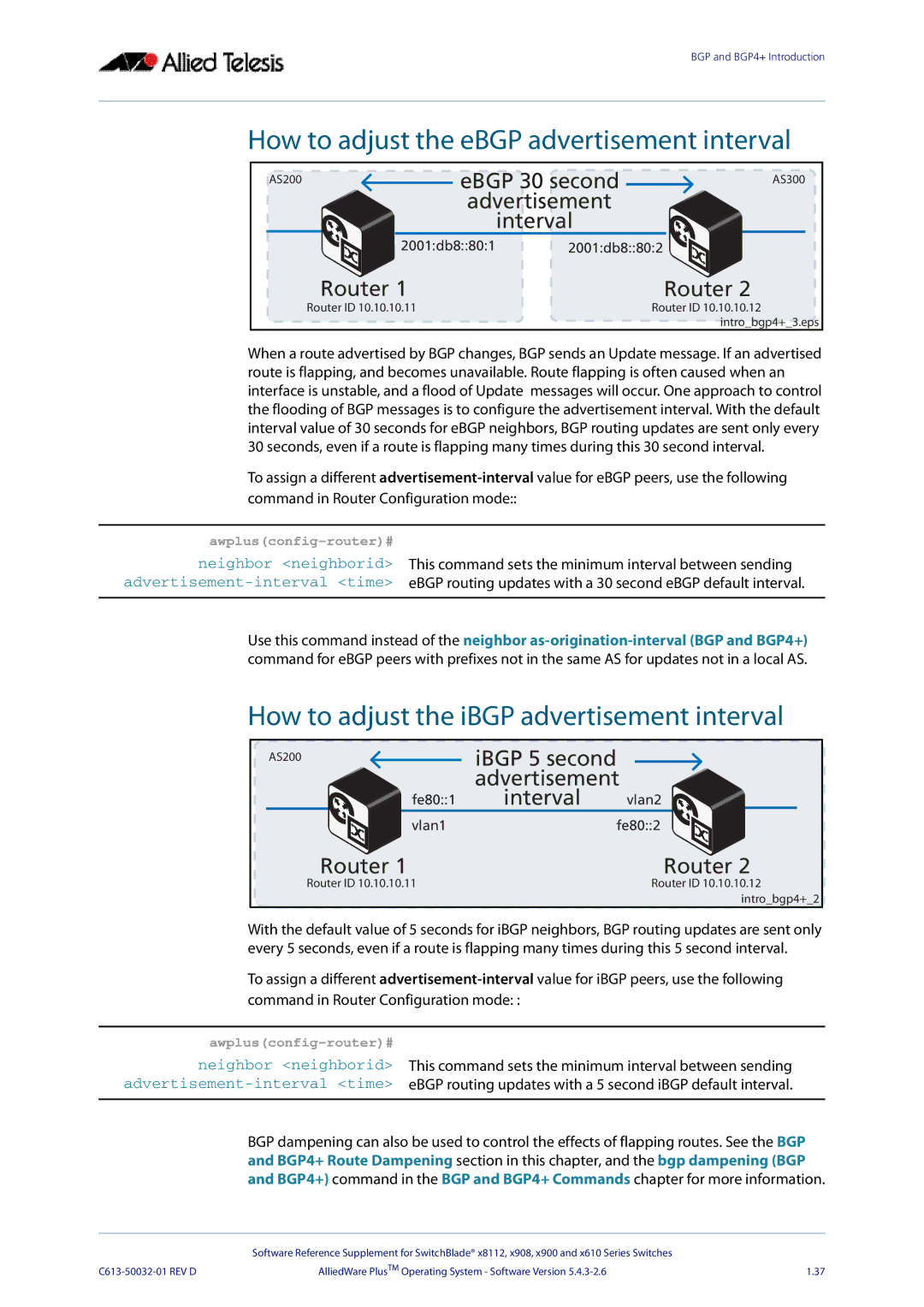BGP and BGP4+ Introduction
How to adjust the eBGP advertisement interval
AS200 | eBGP 30 second | AS300 | |
| advertisement |
| |
|
| interval |
|
2001:db8::80:1 | 2001:db8::80:2 | ||
Router 1 |
|
| Router 2 |
Router ID 10.10.10.11 |
|
| Router ID 10.10.10.12 |
|
|
| intro_bgp4+_3.eps |
When a route advertised by BGP changes, BGP sends an Update message. If an advertised route is flapping, and becomes unavailable. Route flapping is often caused when an interface is unstable, and a flood of Update messages will occur. One approach to control the flooding of BGP messages is to configure the advertisement interval. With the default interval value of 30 seconds for eBGP neighbors, BGP routing updates are sent only every 30 seconds, even if a route is flapping many times during this 30 second interval.
To assign a different
awplus(config-router)#
neighbor <neighborid> This command sets the minimum interval between sending
Use this command instead of the neighbor
How to adjust the iBGP advertisement interval
AS200 | iBGP 5 second |
|
| advertisement |
|
fe80::1 | interval | vlan2 |
vlan1 | fe80::2 | |
Router 1 |
| Router 2 |
Router ID 10.10.10.11 |
| Router ID 10.10.10.12 |
|
| intro_bgp4+_2 |
With the default value of 5 seconds for iBGP neighbors, BGP routing updates are sent only every 5 seconds, even if a route is flapping many times during this 5 second interval.
To assign a different
awplus(config-router)#
neighbor <neighborid> This command sets the minimum interval between sending
BGP dampening can also be used to control the effects of flapping routes. See the BGP and BGP4+ Route Dampening section in this chapter, and the bgp dampening (BGP and BGP4+) command in the BGP and BGP4+ Commands chapter for more information.
Software Reference Supplement for SwitchBlade® x8112, x908, x900 and x610 Series Switches
AlliedWare PlusTM Operating System - Software Version | 1.37 |