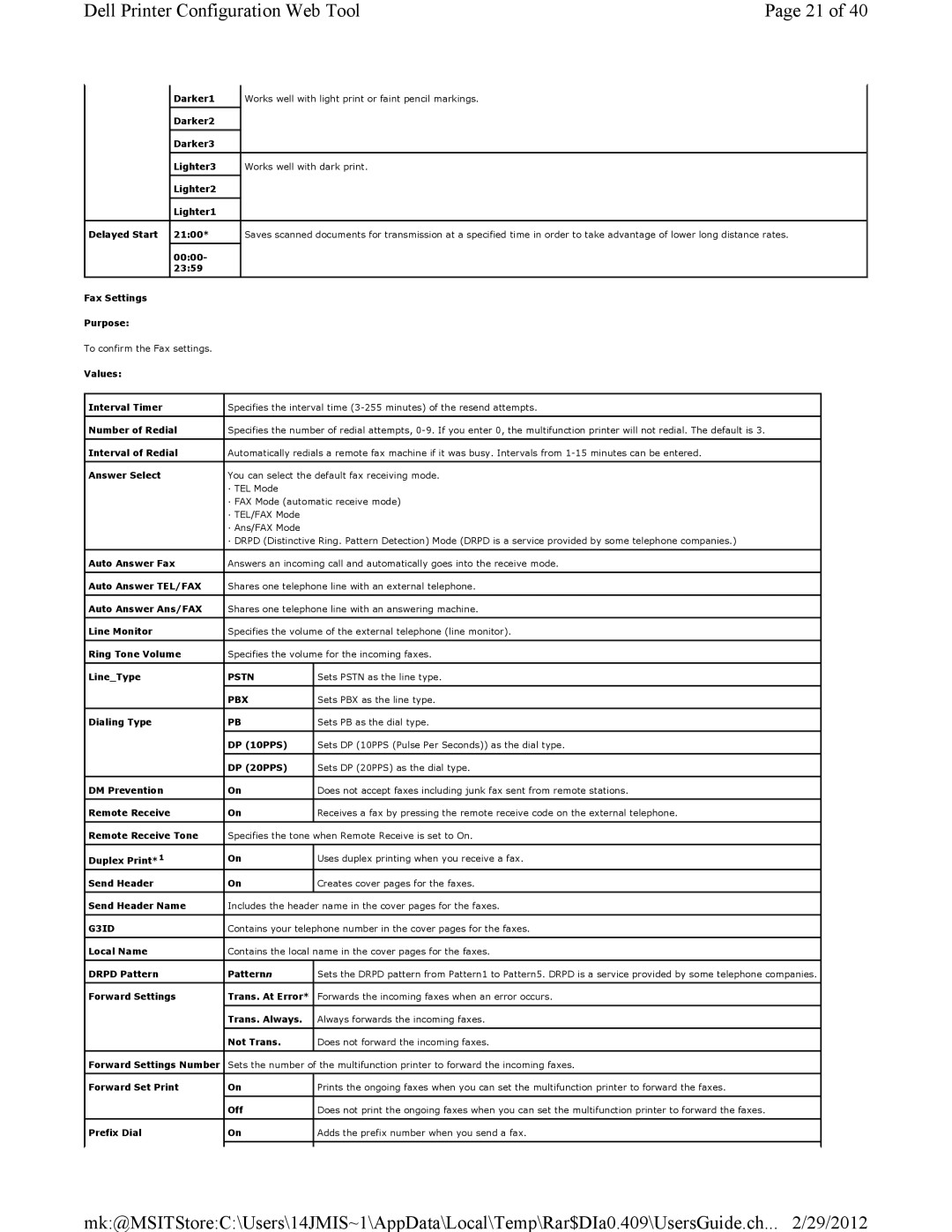Dell Printer Configuration Web Tool | Page 21 of 40 |
|
| Darker1 |
| Works well with light print or faint pencil markings. | ||
|
|
|
|
|
|
|
|
| Darker2 |
|
|
|
|
|
|
|
|
|
|
|
|
| Darker3 |
|
|
|
|
|
|
|
|
|
|
|
|
| Lighter3 |
| Works well with dark print. | ||
|
|
|
|
|
|
|
|
| Lighter2 |
|
|
|
|
|
|
|
|
|
|
|
|
| Lighter1 |
|
|
|
|
|
|
|
|
|
| |
Delayed Start | 21:00* |
| Saves scanned documents for transmission at a specified time in order to take advantage of lower long distance rates. | |||
|
|
|
|
|
|
|
|
| 00:00- |
|
|
|
|
|
| 23:59 |
|
|
|
|
|
|
|
|
|
|
|
Fax Settings |
|
|
|
|
|
|
Purpose: |
|
|
|
|
|
|
To confirm the Fax settings. |
|
|
|
| ||
Values: |
|
|
|
|
|
|
|
|
|
| |||
Interval Timer | Specifies the interval time |
| ||||
|
|
|
| |||
Number of Redial | Specifies the number of redial attempts, |
| ||||
|
|
|
| |||
Interval of Redial | Automatically redials a remote fax machine if it was busy. Intervals from |
| ||||
|
|
|
| |||
Answer Select | You can select the default fax receiving mode. |
| ||||
|
|
| · TEL Mode |
|
| |
|
|
| · FAX Mode (automatic receive mode) |
| ||
|
|
| · TEL/FAX Mode |
|
| |
|
|
| · Ans/FAX Mode |
|
| |
|
|
| · DRPD (Distinctive Ring. Pattern Detection) Mode (DRPD is a service provided by some telephone companies.) |
| ||
|
|
|
| |||
Auto Answer Fax | Answers an incoming call and automatically goes into the receive mode. |
| ||||
|
|
|
| |||
Auto Answer TEL/FAX | Shares one telephone line with an external telephone. |
| ||||
|
|
|
| |||
Auto Answer Ans/FAX | Shares one telephone line with an answering machine. |
| ||||
|
|
|
|
|
| |
Line Monitor |
|
| Specifies the volume of the external telephone (line monitor). |
| ||
|
|
|
| |||
Ring Tone Volume | Specifies the volume for the incoming faxes. |
| ||||
|
|
|
|
|
| |
Line_Type |
|
| PSTN | Sets PSTN as the line type. |
| |
|
|
|
|
|
| |
|
|
| PBX | Sets PBX as the line type. |
| |
|
|
|
|
|
| |
Dialing Type |
|
| PB | Sets PB as the dial type. |
| |
|
|
|
|
|
| |
|
|
| DP (10PPS) | Sets DP (10PPS (Pulse Per Seconds)) as the dial type. |
| |
|
|
|
|
|
| |
|
|
| DP (20PPS) | Sets DP (20PPS) as the dial type. |
| |
|
|
|
| |||
DM Prevention | On | Does not accept faxes including junk fax sent from remote stations. |
| |||
|
|
|
| |||
Remote Receive | On | Receives a fax by pressing the remote receive code on the external telephone. |
| |||
|
|
|
| |||
Remote Receive Tone | Specifies the tone when Remote Receive is set to On. |
| ||||
|
|
|
|
|
| |
Duplex Print* | 1 |
| On | Uses duplex printing when you receive a fax. |
| |
|
|
|
|
|
| |
|
|
|
|
|
| |
Send Header |
|
| On | Creates cover pages for the faxes. |
| |
|
|
|
| |||
Send Header Name | Includes the header name in the cover pages for the faxes. |
| ||||
|
|
|
|
| ||
G3ID |
|
| Contains your telephone number in the cover pages for the faxes. |
| ||
|
|
|
|
| ||
Local Name |
|
| Contains the local name in the cover pages for the faxes. |
| ||
|
|
|
|
|
| |
DRPD Pattern |
|
| Patternn | Sets the DRPD pattern from Pattern1 to Pattern5. DRPD is a service provided by some telephone companies. |
| |
|
|
|
| |||
Forward Settings | Trans. At Error* | Forwards the incoming faxes when an error occurs. |
| |||
|
|
|
|
|
| |
|
|
| Trans. Always. | Always forwards the incoming faxes. |
| |
|
|
|
|
|
| |
|
|
| Not Trans. | Does not forward the incoming faxes. |
| |
|
|
|
| |||
Forward Settings Number | Sets the number of the multifunction printer to forward the incoming faxes. |
| ||||
|
|
|
| |||
Forward Set Print | On | Prints the ongoing faxes when you can set the multifunction printer to forward the faxes. |
| |||
|
|
|
|
|
| |
|
|
| Off | Does not print the ongoing faxes when you can set the multifunction printer to forward the faxes. |
| |
|
|
|
|
|
| |
Prefix Dial |
|
| On | Adds the prefix number when you send a fax. |
| |
|
|
|
|
|
|
|
|
|
|
|
|
|
|
mk:@MSITStore:C:\Users\14JMIS~1\AppData\Local\Temp\Rar$DIa0.409\UsersGuide.ch... 2/29/2012