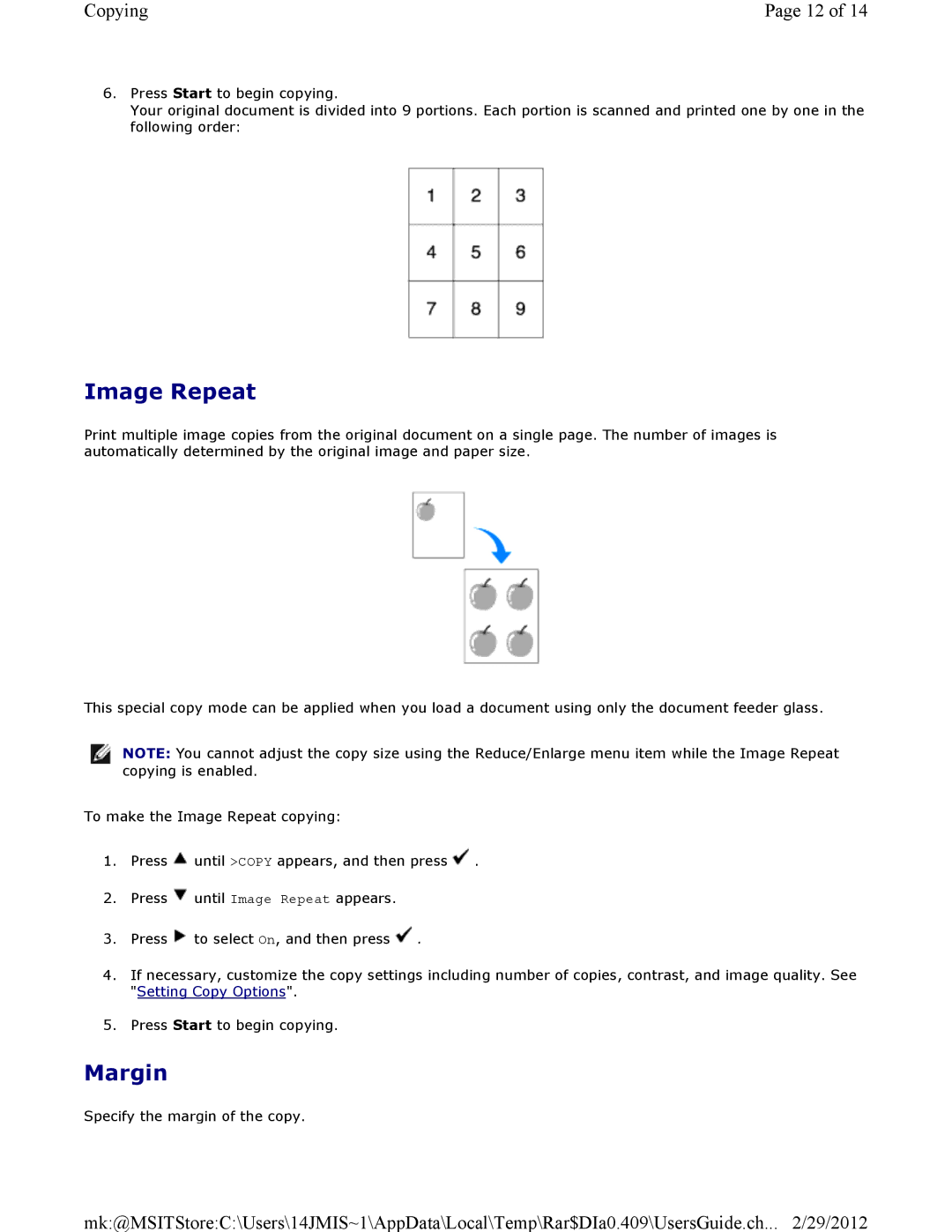Copying | Page 12 of 14 |
6.Press Start to begin copying.
Your original document is divided into 9 portions. Each portion is scanned and printed one by one in the following order:
Image Repeat
Print multiple image copies from the original document on a single page. The number of images is automatically determined by the original image and paper size.
This special copy mode can be applied when you load a document using only the document feeder glass.
![]() NOTE: You cannot adjust the copy size using the Reduce/Enlarge menu item while the Image Repeat copying is enabled.
NOTE: You cannot adjust the copy size using the Reduce/Enlarge menu item while the Image Repeat copying is enabled.
To make the Image Repeat copying:
1.Press ![]() until >COPY appears, and then press
until >COPY appears, and then press ![]() .
.
2.Press ![]() until Image Repeat appears.
until Image Repeat appears.
3.Press ![]() to select On, and then press
to select On, and then press ![]()
4.If necessary, customize the copy settings including number of copies, contrast, and image quality. See "Setting Copy Options".
5.Press Start to begin copying.
Margin
Specify the margin of the copy.
mk:@MSITStore:C:\Users\14JMIS~1\AppData\Local\Temp\Rar$DIa0.409\UsersGuide.ch... 2/29/2012