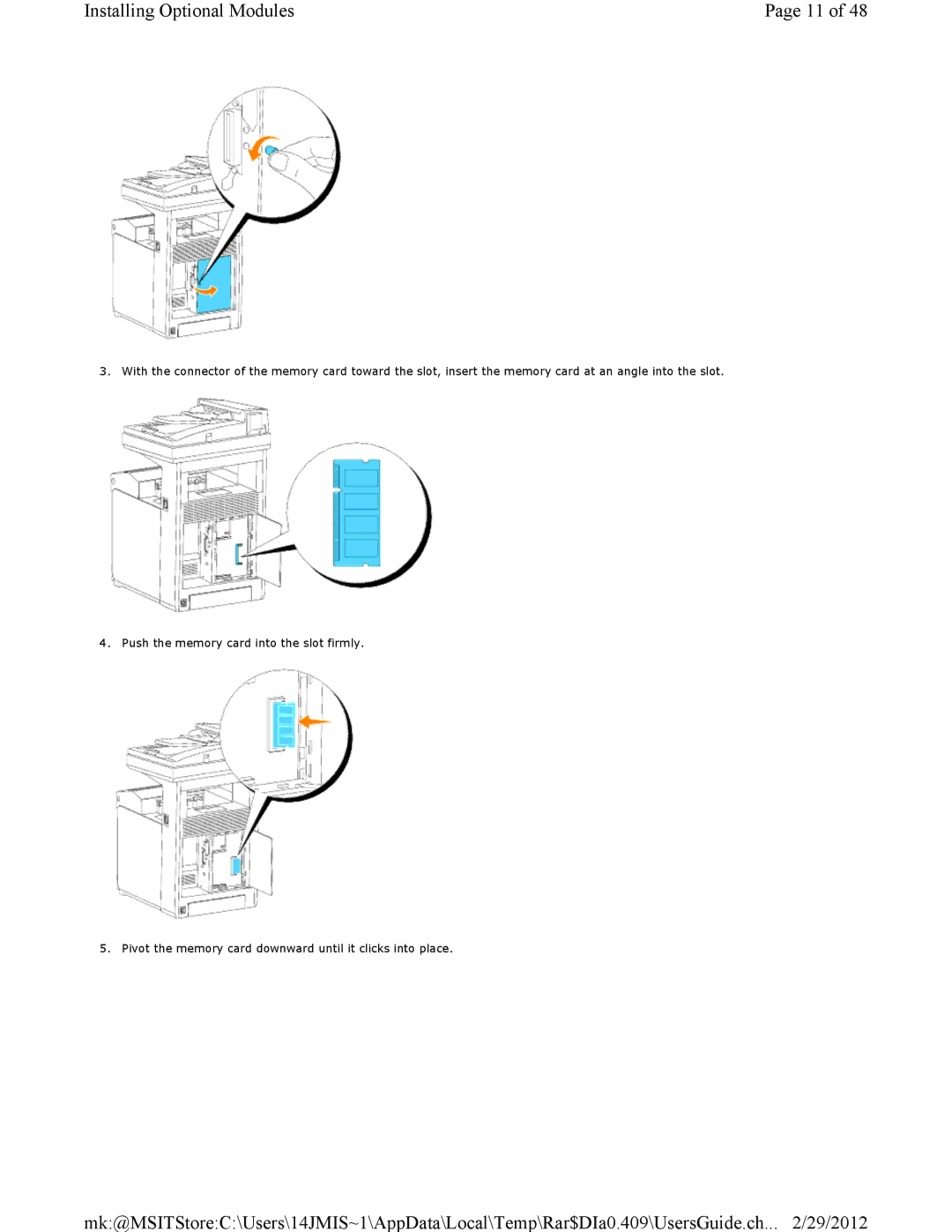Dell Multifunction Color Laser Printer 3115cn Users Guide
ADF
United States Government Restricted Rights
Finding Information
Troubleshooting Guide Troubleshooting Guide
Finding Information
Dell Printer Configuration Web Tool
Using the Dell Printer Configuration Web Tool
For Internet Explorer 6.0/7.0
Display Format
Changing the Settings of Menu Items
TCP/IP
Printer Status
Printer Settings
ECP
Dell Printer Configuration Web Tool
Tiff
TTN2
Pstn
Dell Printer Configuration Web Tool
Printer Settings
ECP
Dell Printer Configuration Web Tool
Dell Printer Configuration Web Tool
Tiff
TTN2
Sets Pstn as the line type
Printer Maintenance
Dell Printer Configuration Web Tool
Print Server Settings
Ssid
Http
Print Server Settings
10BASE-T
TCP/IP
IPX/SPX
NCP
Snmp
·IPX
Other Features
Copy Printer Settings
Mail Address
Server Address Top
Phone Book
Print Volume
Tray Settings
About Your Multifunction Printer
Automatic Document Feeder ADF
Power Saver Mode2
Operator Panel
Installing the Print Cartridges
Installing the Print Cartridges
Installing the Print Cartridges
Installing the Print Cartridges
Installing the Print Cartridges
Connecting Your Multifunction Printer
Choosing the Right Cable
Connecting the Multifunction Printer Locally
Turn On the Multifunction Printer
Connecting the Multifunction Printer to the Network
Ethernet port
Print and Check the System Settings
Assign an IP Address
Connecting the Telephone Line
Verify the IP Settings
Connecting Your Multifunction Printer
Page
Enterprise Console Management Modules
Installing Optional Modules
Installing Optional Modules
Installing Optional Modules
Windows 2000/Windows NT
When Using PCL Driver
Microsoft Windows Vista
When Using PS Driver
Mac OS
Installing a Duplexer
Installing Optional Modules
When Using PCL Driver
When Using PS Driver
Installing a Memory Card
Enterprise x64 Edition
Installing Optional Modules
When Using PCL Driver
Click Apply, and then click OK Close the Printers dialog box
Installing the Dell Multi-Protocol Card
IPv6 Windows Vista
Installing the Dell Wireless Printer Adapter 3310 USB
Confirming the Installation of the Multi-Protocol Card
Installing Optional Modules
Wireless Installation using USB connection
Installing Optional Modules
Installing Optional Modules
Installing Optional Modules
Installing Optional Modules
Installing Optional Modules
Installing Optional Modules
Installing Optional Modules
Installing Optional Modules
Installing Optional Modules
Installing Optional Modules
Installing Optional Modules
Wireless Installation using wireless connection
For Windows Server
Installing Optional Modules
Installing Optional Modules
Installing Optional Modules
For Dynamic Host Configuration Protocol network
For example
For Fixed IP network
For example, http//1.2.3.5
For Dynamic Host Configuration Protocol network
For example, http//168.254.1.1
For Fixed IP network
For example, http//1.2.3.5
Access point Infrastructure, Dhcp network
Installing Optional Modules
Access point Infrastructure, Fixed IP network
For example, IP Subnet mask
For example, http//192.168.1.2
Confirming the Installation of the Wireless Printer Adapter
Paper
Paper Characteristics
Print Media Guidelines
Recommended Paper
Unacceptable Paper
Selecting Paper
Selecting Preprinted Forms and Letterhead
Printing on Letterhead
Selecting Pre-punched Paper
Selecting Transparencies
Transparencies
Envelopes
Labels
Print Media Sizes and Support
Identifying Print Media Sources and Specifications
Storing Print Media
Print Media Supported
Setup Paper Type
Loading Print Media
Loading Print Media in Standard and Optional Trays
Loading Print Media
Loading Letterhead
Loading the Multipurpose Feeder
Print Media Dimensions
Multipurpose Feeder
Capacity
Loading Print Media
Using the Multipurpose Feeder
Loading Envelopes
Linking Trays
Using the Duplex Function
Using Booklet Print
Using the Output Tray
Using the Output Tray Extension
Using the Operator Panel Buttons
Operator Panel
Printing a Panel Settings
Using the Operator Panel to Change System Settings
System Settings
Printing a System Settings
System Settings
Resetting Defaults
Initializing Nvram for Network Settings
Understanding Menus
Reduce/Enlarge
Sharpness
Auto Fit
Collated
Scan to Email
Using the Scan Menus
Copy Defaults
Scan to Network
Color
Scan to Application
File Format
Document Size
Resolution
Original Type
Contrast
Lighter/Darker
Sharpness
Using the Fax Menus
Group Dial
Polling Receive
Delayed Start
OnHook
Stored Print
Using the Job Status Menus
Fax Defaults
Using the Setup Menus
Understanding Menus
Tray
System Settings
Reports
Admin Menu
Job History
Paper Size
Print Language
Paper Tray
Orientation
Sided Print
Binding Edge
Font
Symbol Set
Font Size
Quantity
Font Pitch
Form Line
Hex Dump
Draft Mode
Image Enhance
LineTermination
Default Color
PS Error Report
PS Job Time-Out
Wired Network
Paper Select Mode
Ethernet
TCP/IP
Protocol
LPD
IPX/SPX
Adobe Protocol
IP Filter IPv4
Initialize NVM
Wireless/Reset Wireless
Wireless Network
Wireless/Status
Protocol
IPP
IPX/SPX
Parallel Settings
Fax Settings
Interval Timer
Ans Select
Number of Redial
Int. of Redial
Auto Answer Fax
Line Monitor
Ring Tone Volume
Auto Ans. Ans/FAX
Line Type
Remote Rcv Tone
DM Prevention
Remote Receive
Duplex Print
Local Name
Send Header
Send Header Name
Drpd Pattern
Fwd. Set Print
Forward Settings
Fwd. Settings Num
Prefix Dial
Color Fax
Prefix Dial Num
Discard Size
Extel Hook Thresh
Power Saver Timer
Fwd. Error Print
Power Saver Mode2
Country
Auto Reset
Alert Tone
Understanding Menus
Clock Settings
Time-Out
Mm/inch
Auto Log Print
Banner Sheet
Print ID
Print Text
Fax Broadcast
Fax Activity
Fax Transmit
Substitute Tray
Protocol Monitor
RAM Disk
Adjust BTR
Paper Density
Adjust Fuser
Auto Reg Adjust
Clear Storage
Color Reg Adjust
Init Print Meter
Adjust Altitude
Non-DELL Toner
Panel Lock/Panel Lock Set
Panel Lock/Change Password
Copy/Scan/Fax Lock/Change Password
Copy/Scan/Fax Lock/Copy/Scan/Fax Set
Speed Dial
Secure Receive/Change Password
Secure Receive/Secure Receive Set
Server Address
Panel Language
Address Book
Fax Pending
Setting of Panel Lock
Disabling Panel Lock
Understanding Menus
Status Window
Understanding Your Multifunction Printer Software
Printing Status Window
Status Monitor Console
Software Update
Printer Settings Utility
User Setup Disk Creating Tool
Address Book Editor
ScanButton Manager
Dell ScanCenter
Sending a Job to Print
Printing
Tips for Successful Printing
Tips on Storing Print Media
Canceling a Job From the Computer Running Windows
Canceling a Print Job
Canceling From the Printer Operator Panel
Printing a Report
Printing a Font Sample List
Printing Held and Proof Print Jobs
Using the Print and Hold Function
Printing and Deleting Held Jobs
Store Print
Proof Print
Secure Print
Copying
Making Copies From the Document Feeder Glass
Copying
Making Copies From the ADF
Color
Original Type
Color Saturation
Auto Fit
2Sided
Multiple-Up
Poster Copying
Image Repeat
Margin
Changing the Default Settings
Collated
Setting the Power Saver Timer Option
Scanning
Scanning Overview
Scanning From Operator Panel
Scanning Using the Windows Image Acquisition WIA Driver
Scanning
Using a Scanner on the Network
Sharing a Folder From Your Computer
Scanning
Scanning
Scanning
Setting Up the Address Book
Page
Scanning
Scanning
Scan to Computer/Server Through Wireless Setup
Sharing a Folder With Sub-folder From Your Computer
Setting Problems
Start to send the scanned file on the Network
Create a Password for Your User Login Account
Locate the IP Address of Your Computer
Start to send e-mail with the scanned file
Setting E-Mail Alert
Registering a New User
Setting Problems
FAX Languages Setting Procedure
Setting the Machine ID
Changing Numbers or Names
Using the Number Keypad to Enter Characters
Keypad Letters and Numbers
Inserting a Pause
Setting Sounds
Setting the Time and Date
Changing the Clock Mode
Speaker, Ringer, Key Sounds and Alarm Sounds
Speaker Volume
Sending a Delayed Fax
Specifying the Fax Settings
Changing the Fax Settings Options
Available Fax Settings Options
· PBX
Advanced Fax Settings
Drpd
Modem Speed
Sending a Fax
Loading an Original Document
Lighter/Darker
Adjusting the Document Resolution
Original Type
Confirming Transmissions
Sending a Fax Automatically
Sending a Fax Manually
Automatic Redialing
Example Procedure
Sending a Fax from the driver Direct Fax
Transmission image quality
About Receiving Modes
Receiving Automatically in the Fax Mode
Receiving a Fax
Loading Paper for Receiving Faxes
Receiving Manually Using an External Telephone
Receiving Manually in the Tel Mode
Receiving Automatically in the TEL/FAX or Ans/FAX Mode
Receiving Faxes Using the Drpd Mode
Color Fax
Setting the Color Fax Function
Changes in the menu for color fax settings
Conditions faxing in color
Speed Dialing
Sending a Fax Using a Speed Dial
Automatic Dialing
Storing a Number for Speed Dialing
Editing Group Dial Numbers
Setting Group Dial
Group Dialing
Printing a Speed Dial List
Using the Secure Receiving Mode
Other Ways to Fax
Printing a Report
Changing Setting Options
Using an Answering Machine
Using a Computer Modem
About Sharing the Multifunction Printer on a Network
Wired Network-connected Printer
Networking
Locally-shared Printer
Setting Up the Locally Shared Printer
Point and Print
Peer-to-Peer
Setting Up a Network-connected Printer
Configuring Network Parameters on the Operator Panel
Configuring TCP/IP
Printing a Network Configuration
Setting Network Protocols
Dynamic Addressing BOOTP/DHCP
Static Addressing
Restoring the Network Configuration
Resetting the Network Interface Card
Typefaces and fonts
Weight and style
Understanding Fonts
Pitch and Point Size
Bitmapped and Scalable Fonts
Resident Fonts
PCL 5/PCL
Carta
Goudy Bold
ITC Lubalin Graph Demi
Symbol Sets
Symbol Sets for PCL 5/PCL
ISO 6 Ascii
Understanding Multifunction Printer Messages
NNN-NNN
See Clearing Jams
YYY
Understanding Multifunction Printer Messages
ADF
Yymmddhhmmss
Understanding Multifunction Printer Messages
Clearing Jams
Avoiding Jams
Identifying the Location of Paper Jams
Removing Print Jams from the ADF
Removing Print Jams From the Multipurpose Feeder
Clearing Jams
Removing Print Jams From the Standard Tray
Clearing Jams
Removing Print Jams From the Fuser Unit
Clearing Jams
Clearing Jams
Removing Print Jams From the Optional Duplexer
Clearing Jams
Removing Print Jams From the Optional Feeder
Clearing Jams
Clearing Jams
Page
Installing a Printer Driver Using the Add Printer Wizard
Printing With Web Services for Devices WSD
Printer Setup
Conserving Supplies
Maintaining Your Multifunction Printer
Determining the Status of Supplies
Ordering Supplies
Removing the Used Print Cartridge
Storing Consumables
Replacing Print Cartridges
Installing a New Print Cartridge
Maintaining Your Multifunction Printer
Replacing the Fuser Unit
Removing the Used Fuser Unit
Maintaining Your Multifunction Printer
Installing a New Fuser Unit
Maintaining Your Multifunction Printer
Replacing Separator Rollers
Removing the Used Separator Roller in Tray
Maintaining Your Multifunction Printer
Installing the New Separator Roller in the Tray
Removing the Used Separator Roller Inside the Multifunction
Printer
Align the hole of the new separator roller with the axle
Replacing the Transfer Belt Unit
Removing the Used Transfer Belt Unit
Installing a New Transfer Belt Unit
Maintaining Your Multifunction Printer
Determining Values
Adjusting Color Registration
Printing the Color Registration Chart
Cleaning the scanner
Entering Values
Cleaning the Roller in the ADF
Maintaining Your Multifunction Printer
Removing Options
Removing the Optional 550-Sheet Paper Feeder
Removing Options
Removing the Optional Duplexer
Removing Options
Removing the Optional Memory Card
Removing Options
Removing the Optional Multi-Protocol Card
Removing Options
Removing the Wireless Printer Adapter
Removing Options
Close the control board cover and turn the screw clockwise
Printer Specifications
OS Compatibility
Memory
Power Supply
Dimensions
Environmental
Copier Specification
Cables
Scanner Specification
Facsimile Specifications
Printer Specifications
Safety and Regulatory Information
Safety Information Regulatory Information
FCC Information
Industry Canada Compliance Statement
CE Notice European Union
Avis de Conformité aux Normes de lindustrie du Canada
European Community EC Directives Conformity
CE Mark Notice
Noise Emissions Levels
Información NOM únicamente para México
Energy Star Compliance
Laser Notice
Energy Star
Safety and Regulatory Information
Safety and Regulatory Information
Contacting Dell
Appendix
Dell Technical Support Policy
Warranty and Return Policy