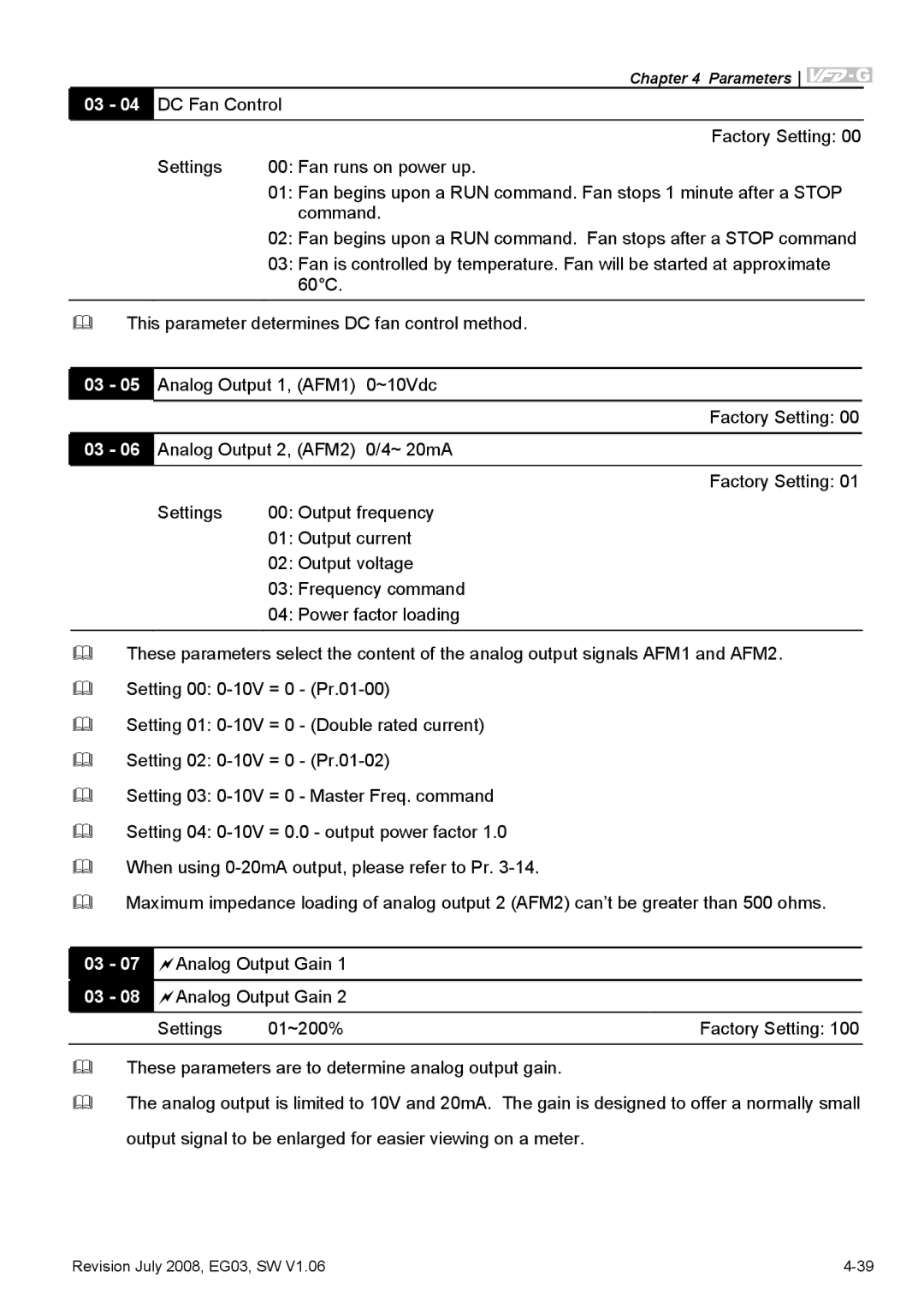Chapter 4 Parameters
03 - 04 DC Fan Control
| Factory Setting: 00 |
Settings | 00: Fan runs on power up. |
| 01: Fan begins upon a RUN command. Fan stops 1 minute after a STOP |
| command. |
| 02: Fan begins upon a RUN command. Fan stops after a STOP command |
| 03: Fan is controlled by temperature. Fan will be started at approximate |
| 60°C. |
This parameter determines DC fan control method.
03 - 05 Analog Output 1, (AFM1) 0~10Vdc
Factory Setting: 00
03 - 06 Analog Output 2, (AFM2) 0/4~ 20mA
Factory Setting: 01
Settings | 00: Output frequency |
| 01: Output current |
| 02: Output voltage |
| 03: Frequency command |
| 04: Power factor loading |
|
|
These parameters select the content of the analog output signals AFM1 and AFM2.
Setting 00:
Setting 01:
Setting 02:
Setting 03:
Setting 04:
When using
Maximum impedance loading of analog output 2 (AFM2) can’t be greater than 500 ohms.
03 - 07 Analog Output Gain 1
03 - 08 Analog Output Gain 2
Settings | 01~200% | Factory Setting: 100 |
These parameters are to determine analog output gain.
The analog output is limited to 10V and 20mA. The gain is designed to offer a normally small
output signal to be enlarged for easier viewing on a meter.
Revision July 2008, EG03, SW V1.06 |