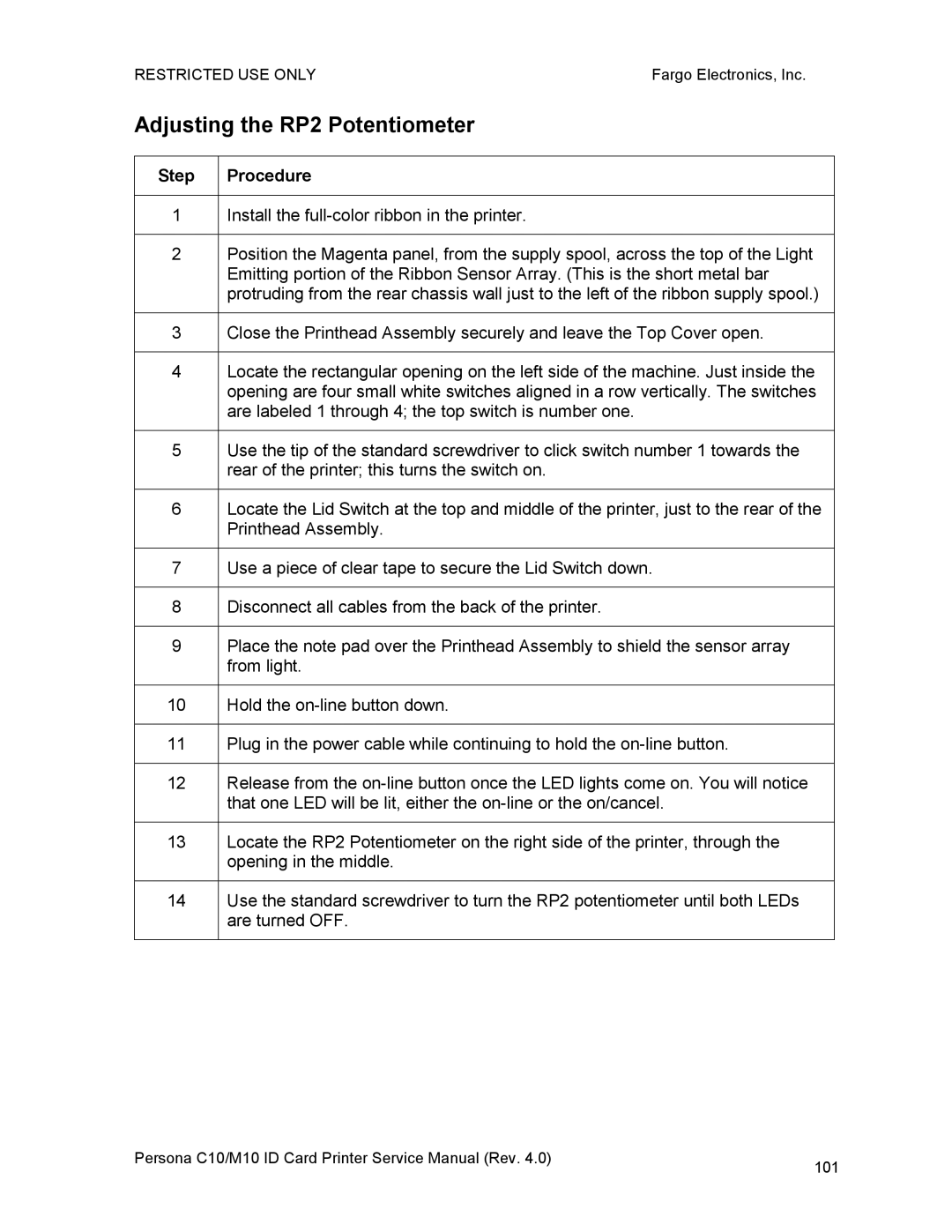RESTRICTED USE ONLY | Fargo Electronics, Inc. | |
Adjusting the RP2 Potentiometer |
| |
|
|
|
Step | Procedure |
|
|
|
|
1 | Install the |
|
|
| |
2 | Position the Magenta panel, from the supply spool, across the top of the Light | |
| Emitting portion of the Ribbon Sensor Array. (This is the short metal bar | |
| protruding from the rear chassis wall just to the left of the ribbon supply spool.) | |
|
| |
3 | Close the Printhead Assembly securely and leave the Top Cover open. | |
|
| |
4 | Locate the rectangular opening on the left side of the machine. Just inside the | |
| opening are four small white switches aligned in a row vertically. The switches | |
| are labeled 1 through 4; the top switch is number one. |
|
|
| |
5 | Use the tip of the standard screwdriver to click switch number 1 towards the | |
| rear of the printer; this turns the switch on. |
|
|
| |
6 | Locate the Lid Switch at the top and middle of the printer, just to the rear of the | |
| Printhead Assembly. |
|
|
| |
7 | Use a piece of clear tape to secure the Lid Switch down. | |
|
|
|
8 | Disconnect all cables from the back of the printer. |
|
|
| |
9 | Place the note pad over the Printhead Assembly to shield the sensor array | |
| from light. |
|
|
|
|
10 | Hold the |
|
|
| |
11 | Plug in the power cable while continuing to hold the | |
|
| |
12 | Release from the | |
| that one LED will be lit, either the | |
|
| |
13 | Locate the RP2 Potentiometer on the right side of the printer, through the | |
| opening in the middle. |
|
|
| |
14 | Use the standard screwdriver to turn the RP2 potentiometer until both LEDs | |
| are turned OFF. |
|
|
|
|
Persona C10/M10 ID Card Printer Service Manual (Rev. 4.0) | 101 |
|