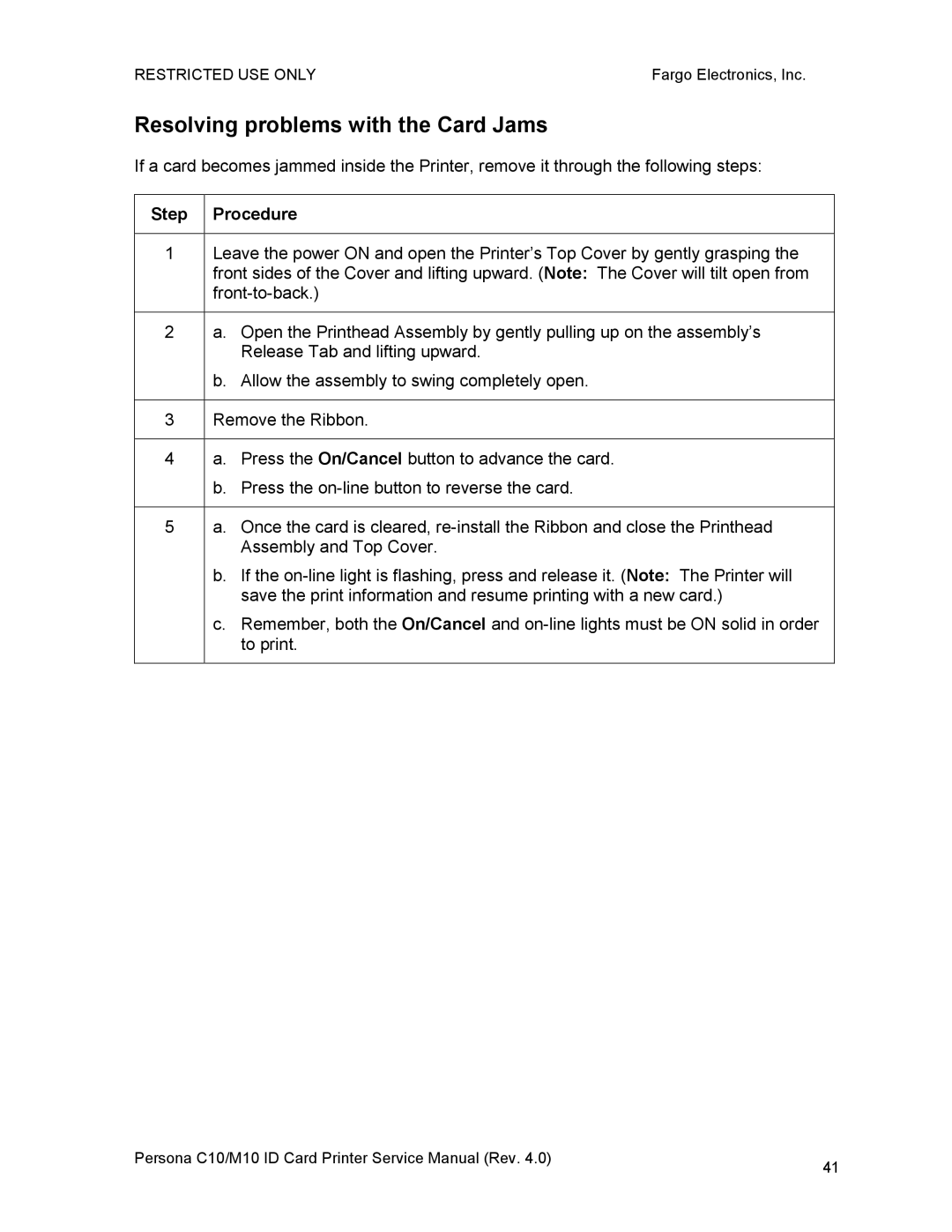RESTRICTED USE ONLY | Fargo Electronics, Inc. |
Resolving problems with the Card Jams
If a card becomes jammed inside the Printer, remove it through the following steps:
Step | Procedure |
|
|
1 | Leave the power ON and open the Printer’s Top Cover by gently grasping the |
| front sides of the Cover and lifting upward. (Note: The Cover will tilt open from |
| |
|
|
2 | a. Open the Printhead Assembly by gently pulling up on the assembly’s |
| Release Tab and lifting upward. |
| b. Allow the assembly to swing completely open. |
|
|
3 | Remove the Ribbon. |
|
|
4 | a. Press the On/Cancel button to advance the card. |
| b. Press the |
|
|
5 | a. Once the card is cleared, |
| Assembly and Top Cover. |
| b. If the |
| save the print information and resume printing with a new card.) |
| c. Remember, both the On/Cancel and |
| to print. |
|
|
Persona C10/M10 ID Card Printer Service Manual (Rev. 4.0) | 41 |
|