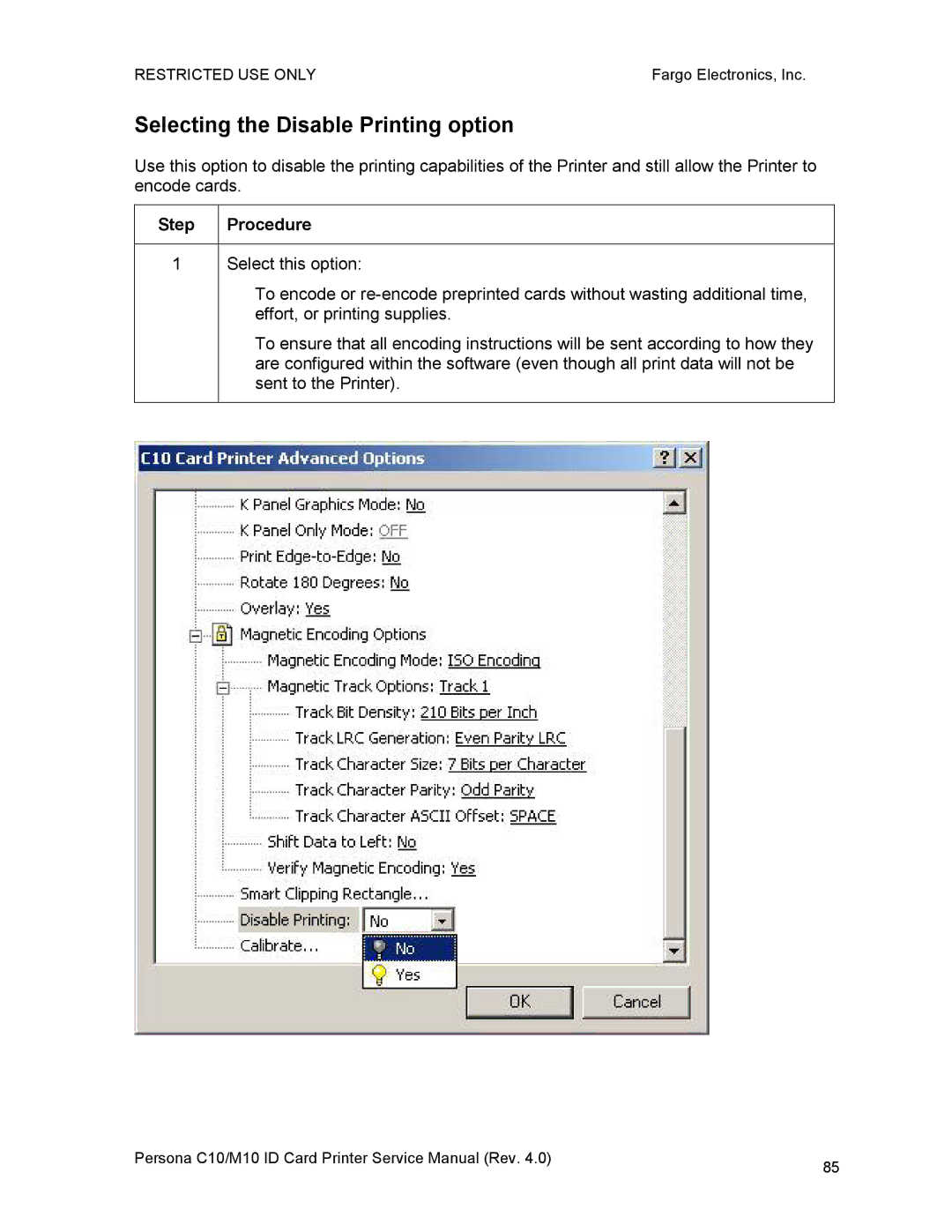RESTRICTED USE ONLY | Fargo Electronics, Inc. |
Selecting the Disable Printing option
Use this option to disable the printing capabilities of the Printer and still allow the Printer to encode cards.
Step | Procedure |
1Select this option:
•To encode or
•To ensure that all encoding instructions will be sent according to how they are configured within the software (even though all print data will not be sent to the Printer).
Persona C10/M10 ID Card Printer Service Manual (Rev. 4.0) | 85 |
|