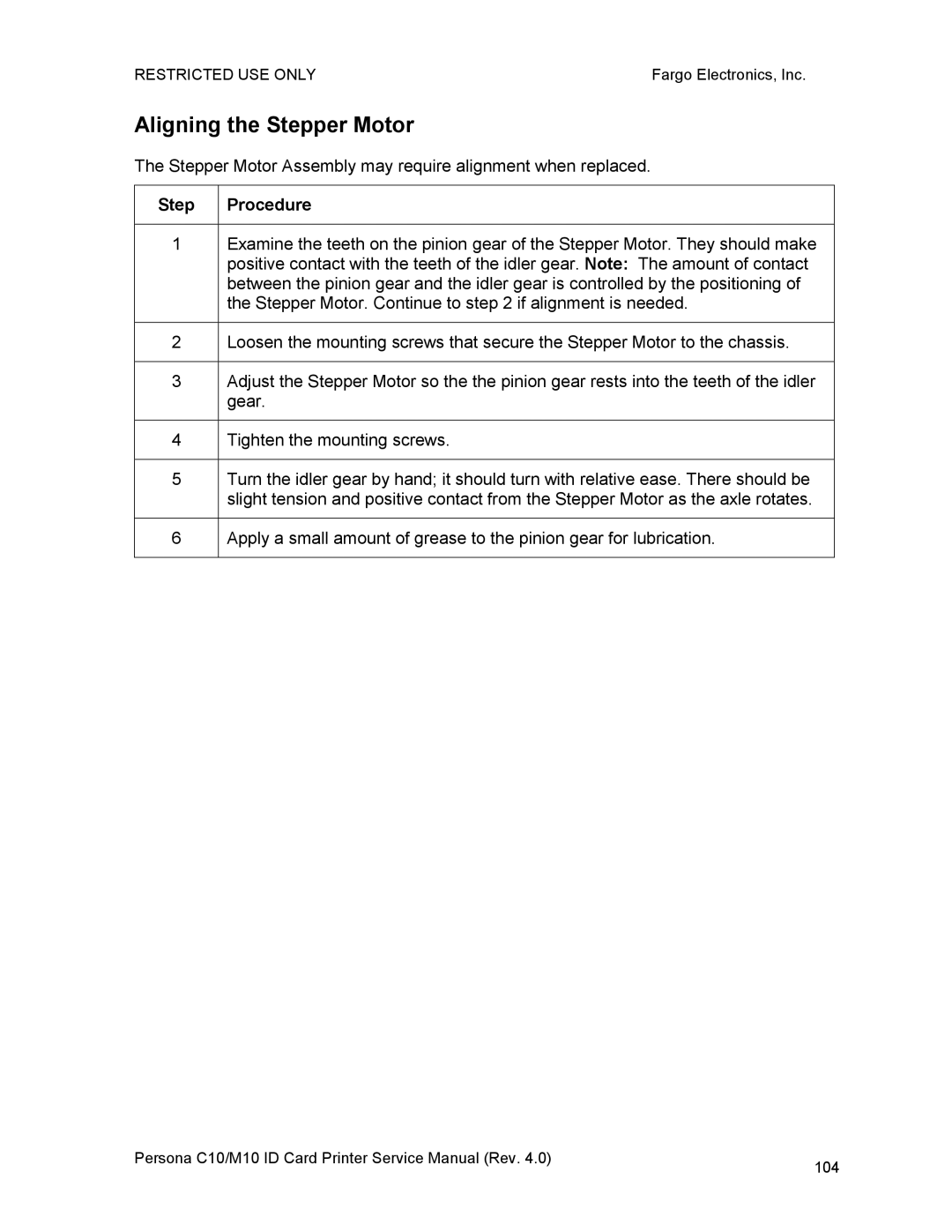RESTRICTED USE ONLY | Fargo Electronics, Inc. |
Aligning the Stepper Motor
The Stepper Motor Assembly may require alignment when replaced.
Step | Procedure |
|
|
1 | Examine the teeth on the pinion gear of the Stepper Motor. They should make |
| positive contact with the teeth of the idler gear. Note: The amount of contact |
| between the pinion gear and the idler gear is controlled by the positioning of |
| the Stepper Motor. Continue to step 2 if alignment is needed. |
|
|
2 | Loosen the mounting screws that secure the Stepper Motor to the chassis. |
|
|
3 | Adjust the Stepper Motor so the the pinion gear rests into the teeth of the idler |
| gear. |
|
|
4 | Tighten the mounting screws. |
|
|
5 | Turn the idler gear by hand; it should turn with relative ease. There should be |
| slight tension and positive contact from the Stepper Motor as the axle rotates. |
|
|
6 | Apply a small amount of grease to the pinion gear for lubrication. |
|
|
Persona C10/M10 ID Card Printer Service Manual (Rev. 4.0) | 104 |
|