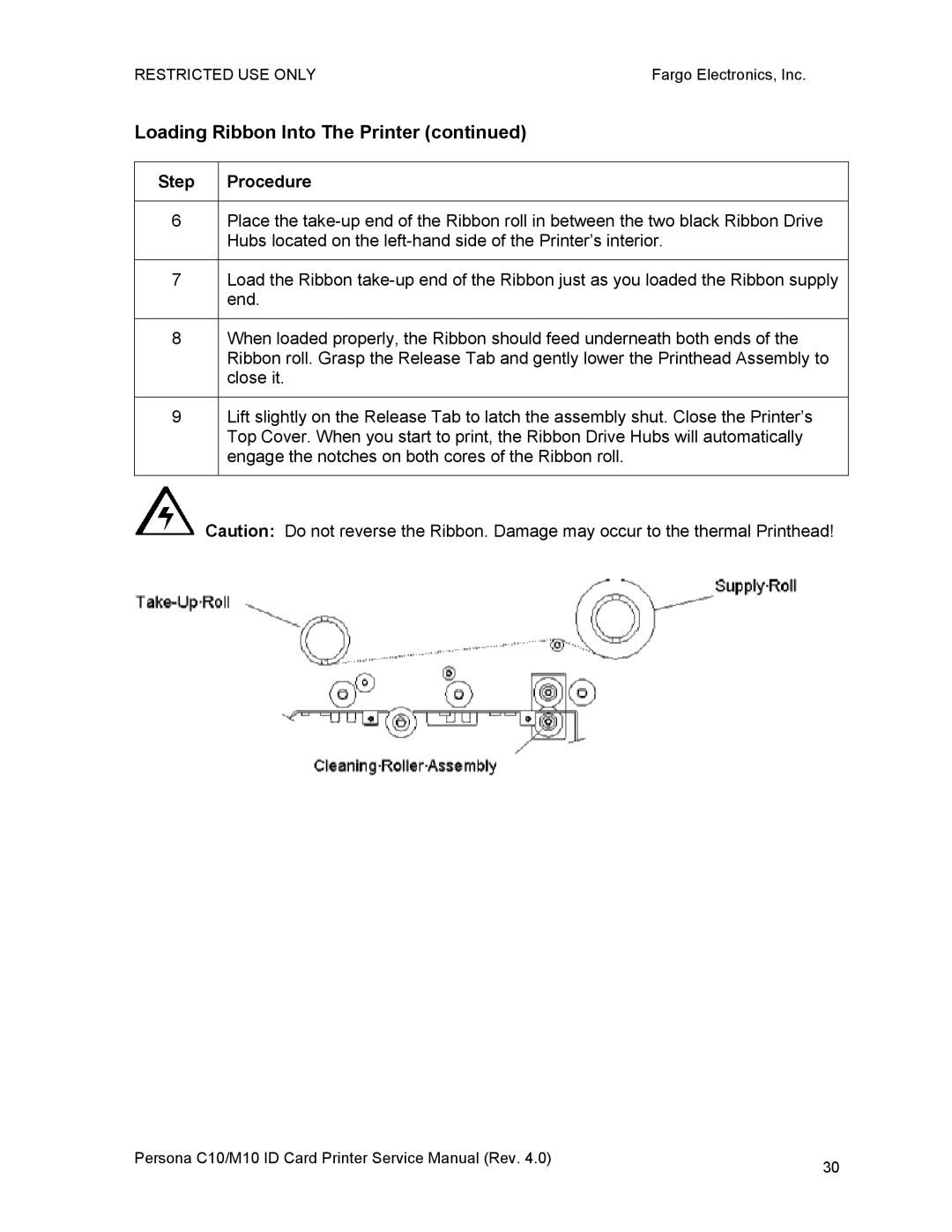RESTRICTED USE ONLYFargo Electronics, Inc.
Loading Ribbon Into The Printer (continued)
Step |
| Procedure |
|
|
|
6 |
| Place the |
|
| Hubs located on the |
|
|
|
7 |
| Load the Ribbon |
|
| end. |
|
|
|
8 |
| When loaded properly, the Ribbon should feed underneath both ends of the |
|
| Ribbon roll. Grasp the Release Tab and gently lower the Printhead Assembly to |
|
| close it. |
|
|
|
9 |
| Lift slightly on the Release Tab to latch the assembly shut. Close the Printer’s |
|
| Top Cover. When you start to print, the Ribbon Drive Hubs will automatically |
|
| engage the notches on both cores of the Ribbon roll. |
|
|
|
| Caution: Do not reverse the Ribbon. Damage may occur to the thermal Printhead! | |
Persona C10/M10 ID Card Printer Service Manual (Rev. 4.0) | 30 |
|